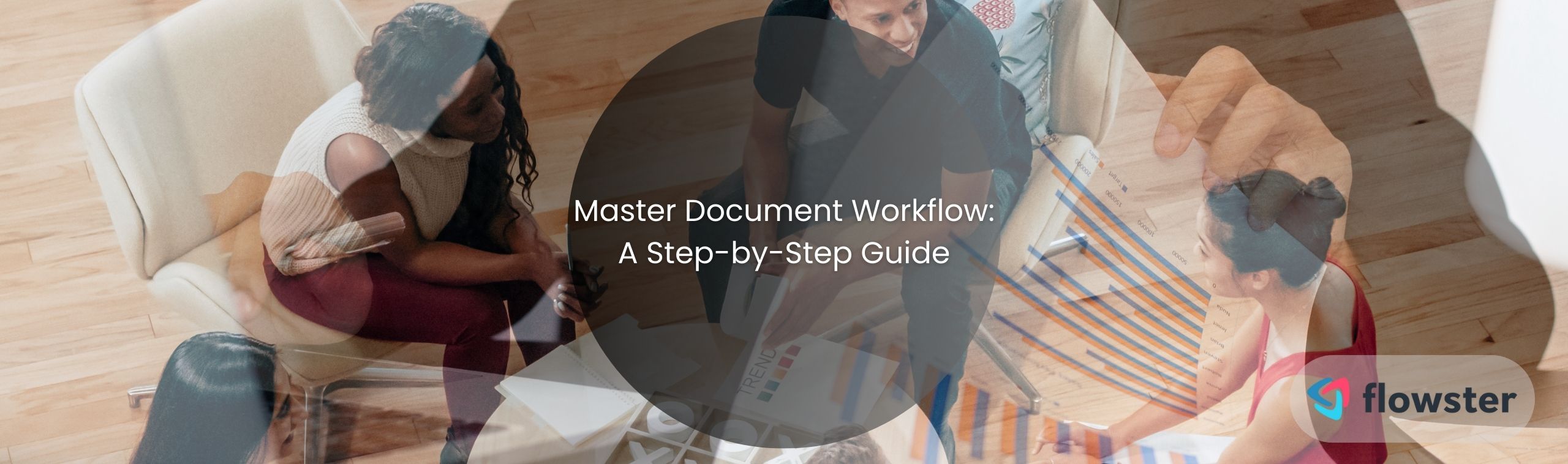Hey there! Let’s talk about something crucial in today’s fast-paced business world: document workflows. You’ve probably heard this term tossed around, but what does it really mean?
Well, it’s all about documenting the nitty-gritty of how things get done in your organization. It’s similar to standard operating procedures or document management workflow, but with a focus on the documents that keep your business running smoothly.
In this guide, we’re going to dive into how you can build effective document workflows to keep your team on track. Alright, then, let us begin!
Article Outline
Benefits of Document Workflows
When we talk about document workflows, we’re essentially discussing a blueprint for efficiency and success in your organization. Here’s why they’re such a game-changer:
- Increased Efficiency and Productivity: Document workflows, especially when powered by document workflow software, streamline your processes. This means that tasks that used to take hours now take minutes. Your team can move faster because they know exactly what needs to be done and when. It’s like putting your document management on autopilot.
- Improved Accuracy and Consistency: By standardizing how documents are handled, you eliminate the guesswork. Everyone follows the same procedure, which means fewer errors and a consistent quality of work. It’s like having a quality control system built right into your process.
- Reduced Risk of Errors and Omissions: The more hands-off your process is, the less room there is for human error. A well-defined document workflow ensures that nothing falls through the cracks. Every step is accounted for, reducing the risk of missing or incorrect information.
- Improved Collaboration and Communication: With clear workflows, team members know their roles and responsibilities. This fosters better communication and collaboration, as everyone is aligned and working towards the same goal. It’s like having a roadmap for teamwork.
- Enhanced Compliance with Regulations: In many industries, keeping records and processing documents in a certain way is not just good practice—it’s the law. Document workflows help ensure that your organization stays compliant with regulatory requirements, avoiding costly penalties and legal issues.
Implementing workflow automation in document workflows is not just about keeping your documents organized; it’s about transforming your business into a well-oiled machine that operates efficiently, reduces errors, and enhances teamwork. It’s an investment in the smooth operation and long-term success of your organization.

The process of automating workflows is not without its difficulties. Read this article to find out what obstacles you will face and how to get past them: How to Overcome the Top 5 Workflow Automation Challenges
Steps to Building a Document Workflow
Creating an effective document workflow is a strategic process. Let’s break down the steps to ensure you cover all your bases:
- Identify the Document: Start by pinpointing the document or type of document that needs a workflow. This could be anything from a routine report to a complex project plan. Understanding the document’s purpose and usage is key to designing a workflow that fits.
- Define the Process: Map out each step involved in the document’s lifecycle, including the approval process. This includes its creation, review, approval, distribution, and archiving. Think about the workflow process your document takes from start to finish. This step is crucial for understanding how your document moves through your organization.
- Assign Roles and Responsibilities: In document management workflows, determine who will be involved at each stage of the document’s journey. This involves assigning tasks to creators, reviewers, approvers, and managers. Clear roles ensure accountability and prevent bottlenecks in the process.
- Create Clear Instructions: For each step in the workflow, provide specific instructions. This might include templates for document creation, criteria for review, standards for approval, and methods for filing or archiving. Detailed guidelines help maintain consistency and quality across the process.
- Choose the Right Tools: For a robust document management system, select tools and document management systems that support your workflow. Document management software can automate many aspects of the workflow, from sending notifications to archiving completed documents. The right tools can save time, reduce errors, and provide valuable insights into your processes. In the highly regulated legal industry, specialized document automation software for law firms helps ensure compliance, streamline drafting, and reduce time spent on repetitive legal paperwork.
- Test and Refine: Before fully implementing the workflow, test the workflow. Ideally, use workflow management software for a trial run. Test it with a small group or a single department. Gather feedback to identify any issues or bottlenecks. Use this input to refine the workflow, ensuring it’s as efficient and user-friendly as possible.
By methodically following these steps, you can develop a document workflow that not only enhances efficiency but also brings clarity and structure to your document management processes. It’s about creating a clear path for each document type within your organization, ensuring that every step is optimized for speed, accuracy, and compliance.
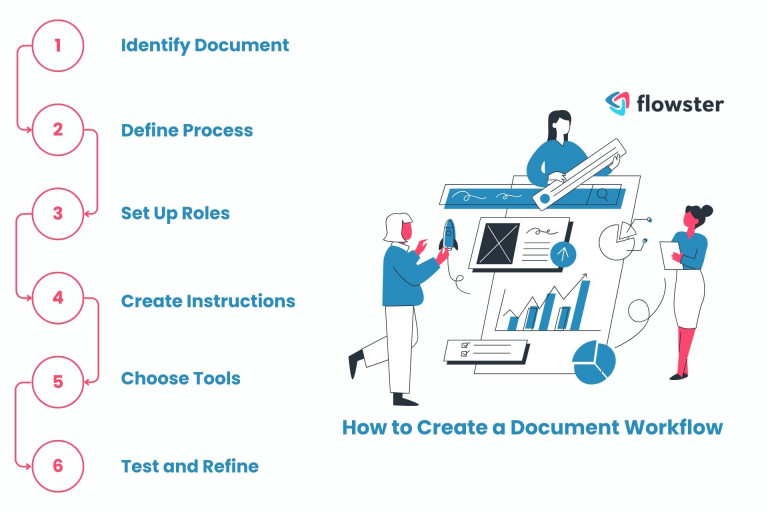
Free template to quickly start creating your document workflows.
So that you may get going immediately, use this free template and make your own unique version of it. To find out how to use AI to personalize SOP templates, read this article: Quickly Create Standard Operating Procedures (SOPs)
Best Practices for Building Document Workflows
Creating a document workflow is both an art and a science. To make sure your workflows are not just functional but also efficient and user-friendly, here are some best practices to consider:
- Keep it Simple: Complexity can be the enemy of efficiency. Strive for simplicity in your workflow. The more likely your team is to adopt and use a workflow effectively, the easier it is to understand and follow. Avoid unnecessary steps that could complicate the process.
- Standardize Processes: Consistency is key in document management. Standardize processes across different documents and departments to minimize confusion. This includes using uniform terminology, templates, and procedures. Standardization ensures everyone is on the same page and makes training new employees easier.
- Use Visual Aids: A picture is worth a thousand words, especially when it comes to workflows. Use diagrams, flowcharts, or other visual tools to map out the process, making it an effective workflow management software tool. Visual aids help in comprehending complex processes quickly and can be excellent reference tools for team members.
- Automate Tasks Where Possible: Technology is your ally in streamlining workflows. Use document management software to automate repetitive tasks like notifications, approvals, and archiving. Automation reduces manual work, speeds up the process, and decreases the likelihood of human error.
- Get Feedback from Stakeholders: The people who use the workflow regularly are your best source of insights. Regularly seek feedback from all stakeholders, including those who create, manage, and use the documents. Their input can highlight areas for improvement and enhance overall efficiency.
- Review and Update Regularly: Business processes evolve, and your document workflows should too. Regularly review and update your workflows to ensure they remain effective and relevant. This might involve adapting to new technologies, regulations, or changes in your business operations.
By following these best practices, you can ensure that your document workflows are not just functional but also optimized for your team’s needs. Remember, the goal is to make document management as smooth and hassle-free as possible, enhancing overall productivity and accuracy in your organization.
Read this article if you want to learn more about how to make workflows work better: AI-Powered SOP Creation: How to Make Business Procedures Easy to Understand and Follow
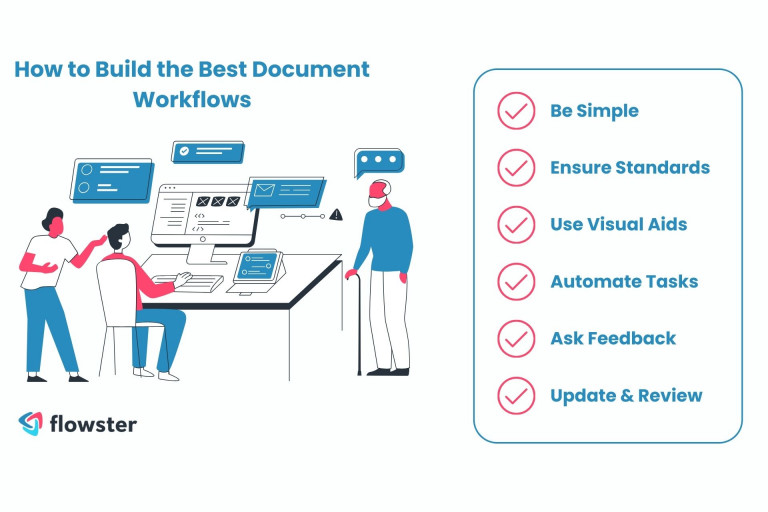
Using AI for Document Workflow Creation
The rise of AI technology has revolutionized many aspects of business, and document workflow creation is no exception. Let’s explore how AI can make a significant impact in this area:
- Streamlining Workflow Creation: AI tools can analyze existing processes and suggest optimal workflow designs. They can identify patterns, common bottlenecks, and inefficiencies in current systems, proposing streamlined solutions that save time and resources.
- Automating Complex Tasks: AI excels at handling tasks that are complex and repetitive. It can automate aspects of the workflow such as data entry, document classification, and even decision-making processes based on predefined criteria, effectively serving as a comprehensive document management solution. This level of automation speeds up the workflow and reduces human error.
- Enhancing Decision Making: AI algorithms can provide insights and recommendations based on large data sets. In document workflows, this means AI can help in making informed decisions about process improvements, risk management, and compliance requirements.
- Predictive Analysis: AI can forecast future bottlenecks or challenges in a document workflow by analyzing trends and patterns. This predictive capability allows organizations to proactively make adjustments, improving efficiency and productivity.
- Personalization and Adaptability: AI can tailor workflows to suit the specific needs of different departments or projects. It can learn from user interactions and adapt workflows accordingly, ensuring that the processes remain relevant and effective over time.
- Enhanced Collaboration and Accessibility: AI-powered tools can facilitate better collaboration by providing real-time updates and enabling easier access to documents. They can also integrate with various communication platforms to ensure seamless teamwork.
To enhance secure collaboration—particularly when handling sensitive documents—the best trust management platforms can be integrated into your workflow. These platforms verify digital identities, manage access permissions, and ensure compliance with data security standards, fostering stakeholder confidence and safeguarding organizational assets.
By leveraging AI in document workflow creation, organizations can achieve a level of efficiency and precision that is difficult to attain with manual processes. AI not only automates and optimizes workflows but also brings a degree of intelligence and adaptability that can significantly transform how document management is handled.
If you want to know which workflow automation is best for you, read this: AI-Powered Workflow Management Software: How to Make The Smart Choice
Transform Your Business with Flowster's AI-Driven Automation
It’s Time to Master Document Workflow
As we wrap up our journey through the world of document workflows, let’s recap the key points and takeaways:
- The Power of Document Workflows: We’ve explored how implementing structured document workflows can significantly boost efficiency, accuracy, and compliance within an organization. By streamlining the way documents are created, processed, and managed, businesses can operate more smoothly and effectively.
- Building Effective Workflows: We delved into the steps to build a document workflow, emphasizing the importance of identifying documents, defining processes, assigning clear roles, creating instructions, choosing the right tools, and testing and refining the workflow. These steps are crucial in developing a workflow that is both efficient and user-friendly.
- Best Practices: We discussed best practices like keeping workflows simple, standardizing processes, using visual aids, automating tasks, seeking feedback, and regularly updating workflows. These practices ensure that your document workflows not only meet current needs but are also adaptable to future changes.
- Embracing AI: The integration of AI in document workflow creation marks a significant leap forward. AI offers unparalleled benefits in streamlining workflow creation, automating complex tasks, enhancing decision-making, providing predictive analysis, and enabling personalization and adaptability.
In conclusion, the journey toward an effective document management process is ongoing and evolving. By staying informed, adaptable, and open to technological advancements like AI, you can ensure that your document management processes remain a powerful asset to your organization’s success.
Now, it’s your turn to take these insights and apply them to your organization. Implementing efficient document workflows is not just about staying organized; it’s about empowering your team to work smarter, not harder. It’s about embracing innovation to stay ahead in an ever-evolving business landscape.
Free Document Workflow Templates
To get you started, don’t forget to check out Flowster’s free templates. These are just a few document workflow examples that you can use right away. You can find more free templates on the Flowster Marketplace.
With Flowster’s AI features, you can easily create, customize, and optimize your project management document workflows. These templates are designed to give you a head start on harnessing the power of efficient document workflow management.
Quarterly Planning Template
Conquer your business goals every quarter with the Quarterly Planning template! Set your sights on revenue targets and objectives, then track your progress like a pro. This roadmap to success makes reaching your goals feel like a victory lap—high fives all around!
Onboarding New Employees Template
New hire on the horizon? Breeze through onboarding with our template! Ensure they have the skills and knowledge to shine from day one.
Executive Assistance Inbox and Calendar Management Template
Tame your executive’s inbox with this handy template! Document workflows for calendars, emails, and messages, letting your assistant save time and energy.
Need professional help making your own workflows?
Want assistance from an expert? Our “Done for You” service includes the creation of custom workflows by our quality and improvement specialists.