In today’s fast-paced business world, using workflow automation software can be a big help. This kind of software makes work faster, better, and keeps customers happy. But getting started and keeping it going can be tough. We see a lot of workflow automation challenges.
Employee resistance, integration issues, security worries, keeping up with growth, and making sense of data can all seem daunting. But don’t worry! With the right approach and tools, like workflow automation tools and workflow management software, you can tackle these problems head-on.
In this article, we’re going to talk about the five biggest challenges to using automated workflow systems. We’ll also give you some smart ways to handle them. So, let’s dive into each challenge and explore solutions that can make things easier and more efficient for your business.
Article Outline
1. Employee Resistance to Change
Adjusting to workflow automation tools like the best workflow automation software or project management apps can initially meet some resistance from employees. They might worry about job security or the challenge of learning new technologies. This is normal, but it’s something you need to address carefully and kindly.
Solutions to Workflow Automation Challenges:
- Talk About the Benefits: First, explain how automated workflows make work easier, not harder. Tell them how this workflow automation software can take care of boring, repetitive tasks. This means they can focus on the more interesting parts of their jobs.
- Involve Your Team: Next, get your team’s ideas on how to use the workflow automation solution. When people help make decisions, they feel more comfortable with changes.
- Train Everyone Well: Lastly, make sure everyone knows how to use the new workflow software, ensuring everyone is comfortable and proficient in transitioning from manual processes to automated solutions. Good training is key to helping people feel confident and ready.
After you’ve got everyone on board with the new system, the next step is making sure it works well with your current systems. This brings us to our next challenge: integrating these tools into what you already have.
Seeking to know more?
For an in-depth look at how AI task management software can boost productivity and save time, check out ‘How AI Task Management Software Can Get More Done and Save Time’.
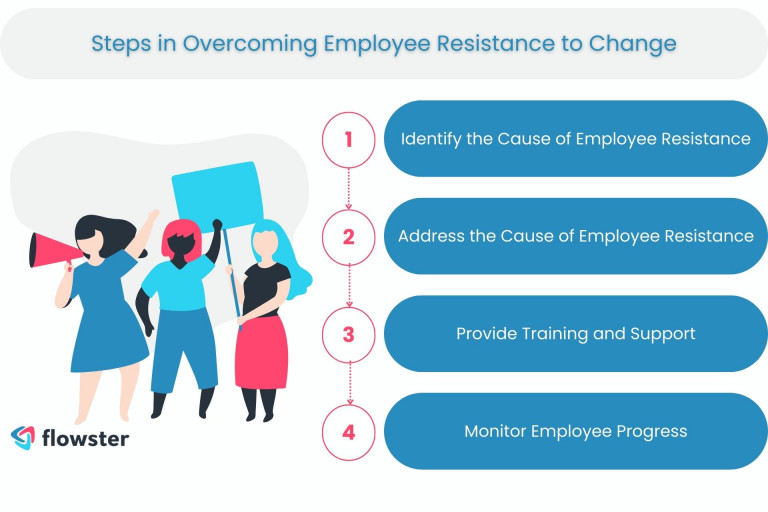
2. Integration Complexities
The next big step is to fit your new workflow automation tools into your existing systems. It’s like adding a new piece to a puzzle. Sometimes, this can be tricky, especially when dealing with complex processes and if your business has been around for a while and uses older systems.
Solutions to Workflow Automation Challenges:
- Pick Flexible Tools: Look for a workflow automation solution that’s easy to mix and match with different systems. This makes everything much smoother.
- Use a Helper Program: Think about using a special program (called middleware) that helps your new tools talk to your old systems.
- Get Expert Advice: Sometimes, it’s best to ask an expert. They can help you put everything together in a way that saves time and money.
Getting all your systems to work together is a big achievement. But remember, keeping your data safe is also super important. This leads us to our next challenge: making sure your automated workflows are secure.
Want to know?
To understand how AI can further enhance your workflow automation, read our detailed guide on ‘AI for SOPs: How AI Can Improve Your Business Processes for Success in 2024’.
3. Security Concerns
When you use automated processes, you often deal with important data. It’s crucial to keep this data safe, which necessitates a focus on data security. Think of it like locking your doors at home to keep your belongings secure.
Solutions to Workflow Automation Challenges:
- Choose Safe Software: Pick a workflow automation tool known for being secure with a strong reputation for data security. It should meet the big safety standards and have a good track record.
- Strong Passwords and Protection: Use tough passwords and something called encryption. It’s like a secret code that keeps your data safe.
- Teach Your Team About Safety: Make sure everyone knows how to spot and avoid security risks. It’s like teaching them how to spot a thief.
Keeping your data safe is super important. But as your business grows, your automated workflow system needs to grow too. This brings us to our next point: making sure your system can handle more work as your business gets bigger.
Transform Your Business with Flowster's AI-Driven Automation
4. Scalability Issues
As your business grows, your workflow automation solution needs to grow too. It’s like needing a bigger office as your team gets larger. Your system should be able to handle more work without any hiccups.
Solutions to Workflow Automation Challenges:
- Choose a System That Can Grow: Look for workflow management software that can easily grow with your business. Whether you need to scale up or down, it should be flexible.
- Plan Ahead for Growth: Think about what your business might need in the future, ensuring your automated processes can accommodate expanding needs. Pick a system that can handle these future needs.
- Keep an Eye on Things: Regularly check how your system is doing. Keep tabs on your workflow management system to make sure it can keep up with your business as it gets bigger and busier.
Getting your automated processes to grow with your business is crucial. But there’s more to it than just handling more work. You also need to understand all the data your system is gathering. This leads us to our last big challenge: making sense of all this data and using it to make your business even better.
Do you manage remote teams?
Discover how AI workflow management can revolutionize remote work by exploring our article, ‘AI Workflow Management for Remote Work: How to Use It with Success‘.
5. Lack of Analytics and Insights
The last challenge is figuring out what all the data from your automated workflows means. It’s like having a lot of puzzle pieces but not knowing how to put them together. This data can tell you a lot about how to make your business even better.
Solutions to Workflow Automation Challenges:
- Use a Data Analytics Tool: Implement a robust data analytics platform within your workflow management software to analyze performance. A good analytics platform helps you collect, store, and understand your data. It’s like having a map to guide you through all the information.
- Learn from Your Data: Use insights from your workflow software to identify areas for improvement. Look at your data to find ways to improve. It can show you where things are working well and where you need to make changes.
- Track How You’re Doing: Regularly assess the effectiveness of your workflow automation tools through data analysis. Use the data to see if your system is doing what you want it to do. It’s like checking a compass to make sure you’re going in the right direction.
Understanding and using your data is key to getting the most out of your workflow automation tools. It helps you make smart decisions and keep improving.
Want to know more?
Gain insights on enhancing user engagement through automation by reading ‘Bounce Tracking’s Role in Automated User Engagement’.
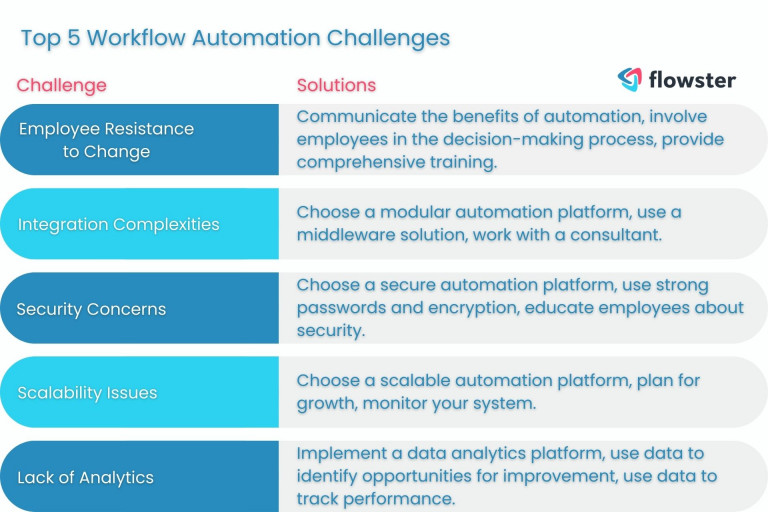
Overcoming Workflow Automation Challenges
Now you know the top challenges of workflow automation and how to beat them. From dealing with change to understanding your data, each step is important. Remember, the right workflow management software is more than just a tool. It helps your business grow and stay strong in a changing world.
Are you looking for an easy way to automate your processes?
Check out Flowster to see how easy it is to use AI to make workflows and automate tasks that you do over and over again. You can also check out our Flowster Marketplace to see our large collection of SOP templates that have already been made.
Do you need help from a professional? Our “Done for You” services include having our quality and improvement experts make custom workflows for you.


