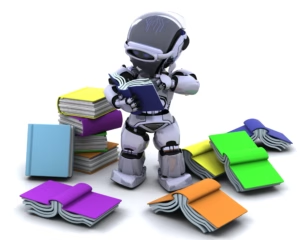In the fast-paced world of business, efficiency and growth go hand in hand. Imagine this: a company where every process flows smoothly, where every task is executed flawlessly, and where every team member knows exactly what to do and when. It sounds ideal, doesn’t it?
However, the reality for many organizations is often far from this vision. The culprit? Undocumented or inefficient business processes. But there’s a solution that can bridge the gap between chaos and clarity: documenting business processes.
As we delve deeper into the nuances of documenting business processes, we invite you to continue reading. Discover practical strategies, essential elements, and the transformative power of well-structured documentation. Uncover how this practice can streamline your operations, enhance team performance, and drive your business towards sustainable growth.
Article Outline
What is Business Process Documentation?
Business process documentation is akin to creating a blueprint of your company’s operational procedures. It’s the act of recording the specific steps, tasks, and actions required to complete a business process from start to finish.
This detailed process documentation acts as a guide, ensuring that everyone involved in the process is on the same page and can execute their tasks with a clear understanding of the desired outcome.
Benefits of Business Process Documentation
- Increased Efficiency and Productivity: By providing a clear roadmap of processes, employees can perform tasks more quickly and accurately, reducing downtime and boosting productivity.
- Improved Consistency and Quality: Standardizing processes through documentation ensures that tasks are performed uniformly, leading to consistent and high-quality outcomes.
- Enhanced Training and Onboarding: New hires can hit the ground running with detailed guides, making the training process more effective and less time-consuming.
- Reduced Errors and Rework: With clear instructions, the likelihood of mistakes is minimized, reducing the need for time-consuming corrections and do-overs.
- Better Decision-Making: Documented processes provide a clear understanding of how decisions impact the workflow, enabling more informed and effective decision-making.
- Facilitated Process Improvement: Having a documented baseline makes it easier to identify inefficiencies and areas for improvement, fostering continuous optimization of business operations.
By meticulously documenting business processes, organizations can transform their operations into well-oiled machines characterized by efficiency, consistency, and clarity.

Key Elements of Business Process Documentation
Creating effective business process documentation is not just about jotting down what happens and when; it’s about capturing the essence of your business operations in a structured and detailed manner.
Here are the essential components that make up thorough documentation:
Process Identification and Scope
- Choosing the Right Processes: Not all processes need detailed documentation. Prioritize those that are critical to your business success, have complex steps, or are prone to errors.
- Defining Boundaries: Clearly outline where each process starts and ends, focusing on process boundaries. Ensuring that the scope of the documentation is focused and manageable.
Steps and Tasks
- Sequential Order: Document each step in the process in the order it should be performed. This ensures a logical flow and makes it easier for employees to follow.
- Detail and Clarity: Provide enough detail in describing each task to eliminate ambiguity and ensure that each step and the entire process can be executed as intended.
Roles and Responsibilities
- Accountability: Assign specific tasks to roles rather than individuals to ensure that the process is not disrupted by staff changes.
- Clarity of Duties: Documenting processes effectively requires a clear assignment of roles and responsibilities. Clarify roles to avoid overlaps.
Tools and Resources
- Necessary Equipment: List the tools, software, and resources necessary, utilizing a process documentation tool when applicable.
- Access and Availability: Ensure that those involved in the process have access to these tools and know how to use them effectively.
Inputs and Outputs
- Starting Materials: Specify the process inputs. What information, materials, or conditions must be present at the start of the process?
- End Products: Define what the process aims to produce, whether it be a physical product, a report, or a decision.
Decision Points and Exceptions
- Critical Choices: Document how and when decisions should be made throughout the process, guiding users through complex scenarios.
- Handling Variability: Describe how to manage exceptions or unforeseen circumstances, ensuring the process remains flexible and adaptable.
By focusing on these key elements, your business process documentation will not only guide your team through their daily tasks but also serve as a foundation for training, improvement, and scaling your operations.
Ready to start your business process document?
Using free SOP templates, you can quickly get started documenting your business processes. Simply click here.
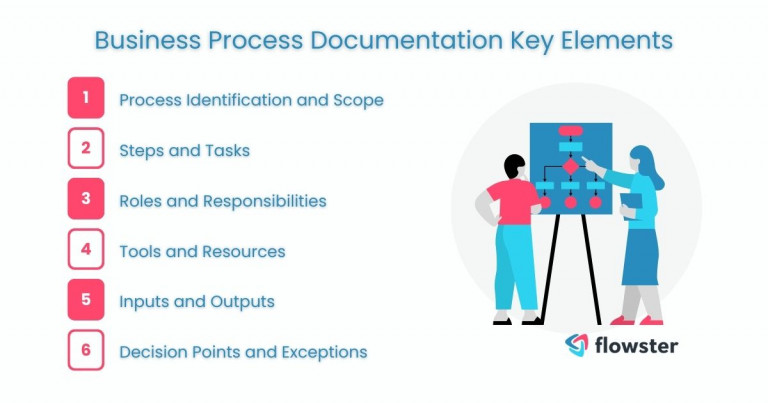
Choosing the Right Business Process Documentation Format
The format you choose for your business process documentation can significantly impact its effectiveness and usability. The right format makes the documentation accessible and understandable to all stakeholders, ensuring that the documented processes are followed correctly and efficiently.
Let’s explore the most common formats and how to select the best one for your needs.
Common Business Process Documentation Formats
- Flowcharts: Visual diagrams that map out each step of a process in sequence, ideal for visual learners and to depict complex processes simply.
- Checklists: Simple, bullet-point lists used for processes that require verification of completed tasks, perfect for routine or compliance-driven tasks.
- Standard Operating Procedures (SOPs): Detailed written instructions to perform operations consistently and efficiently. They are best for complex tasks that require thorough explanations.
- Process Maps: Similar to flowcharts, but offer a more detailed visualization of the process flow, including decision points, inputs, and outputs. Great for processes with multiple pathways.
- Online Tools and Software: Digital platforms that allow for dynamic documentation, sharing, and updating of processes. Ideal for teams requiring real-time updates and collaborative editing.
Selecting the Right Business Process Document Format
The choice of format depends on the nature of the process, the audience, and the context in which the documentation will be used.
For example:
- For Complex Processes: A combination of process documents like flowcharts and SOPs might be best. The flowchart can provide an overview, while the SOPs give detailed instructions.
- For Routine Tasks: Checklists can ensure that each step is completed without overwhelming the user with unnecessary details.
- For Processes with Multiple Decision Points: Process maps can visually guide the user through different scenarios and outcomes.
Consider the process of onboarding new employees. A flowchart could visually outline the overall process, while checklists could be used for specific tasks like setting up workstations or completing required training. SOPs could detail the steps for enrolling in benefits or accessing company systems.
By thoughtfully choosing the documentation format that best matches the needs of the process and its users, you can enhance clarity, compliance, and efficiency in your business operations.
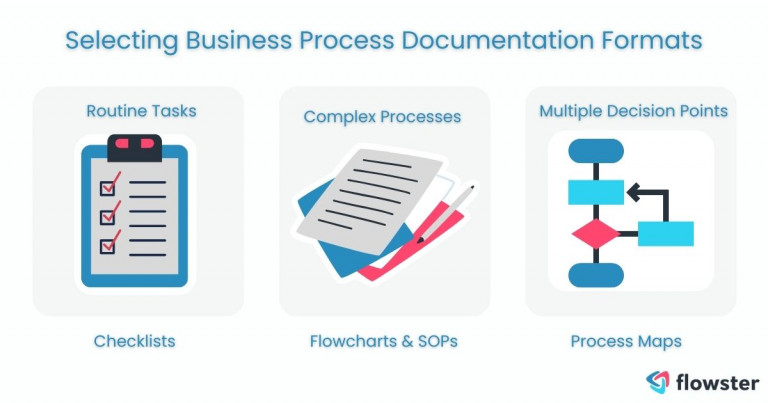
Tips for Effective Business Process Documentation
Creating effective business process documentation is not merely about recording what needs to be done; it’s about creating process documentation that is clear, concise, and useful for its intended audience.
Here are some key tips to ensure that your documentation meets these criteria and serves as a valuable resource for your organization.
Clarity and Conciseness
- Simplicity is Key: Use simple language and short sentences to make your documentation easy to understand for everyone, regardless of their expertise level.
- Avoid Jargon: Limit the use of technical terms and jargon unless absolutely necessary, and always provide explanations for any that are used.
Visual Aid
- Enhance with Visuals: Incorporate diagrams, flowcharts, and screenshots to complement the written text, making complex information more digestible.
- Use Consistent Formatting: Apply consistent formatting rules for headings, subheadings, and lists to help readers easily navigate the document.
Regular Updates
- Keep It Current: Regularly review and update your documentation to reflect any changes in processes, ensuring it remains relevant and accurate.
- Involve the Team: Encourage feedback from those who use the documentation to identify areas for improvement or clarification.
Accessibility
- Easy to Find: Make sure the documentation is stored in a central, easily accessible location, such as an intranet or shared digital workspace.
- Clearly Organized: Organize documents logically, categorizing them by department, function, or process to help users find what they need quickly.
By following these tips, you can create business process documentation that not only serves as a record of how tasks should be performed but also as a tool for enhancing efficiency, reducing errors, and facilitating training and onboarding. Effective documentation is a living document that evolves with your business, ensuring that your operations run smoothly and efficiently at all times.
Transform Your Business with Flowster's AI-Driven Automation
Conclusion: Start Documenting Business Processes
In conclusion, the practice of documenting business processes stands as a cornerstone for any organization aiming to enhance efficiency, ensure consistency, and foster growth. It’s not merely about creating a set of instructions; it’s about building a comprehensive knowledge base that empowers your team to perform at their best, supports onboarding and training, and lays the groundwork for continuous improvement.
By taking the time to document processes, businesses can transform from chaos to clarity, as process documentation helps streamline operations. Through documented processes, process documentation enables organizations to achieve operational excellence, providing clear process documentation examples for future reference.
As you embark on or continue this journey, remember that the true value of documenting business processes lies not just in the documents themselves but in the clarity, cohesion, and commitment they foster within your team. Begin today, and let the act of documenting be the catalyst for a culture of excellence that propels your organization to new heights.
Having trouble writing your first SOP?
Flowster makes it simple to create your SOP document or SOP template using AI, or you can browse our pre-built SOP templates in the Flowster Marketplace.
Do you require assistance? Use our “Done for You” services to have our quality and improvement experts create customized workflows for you.