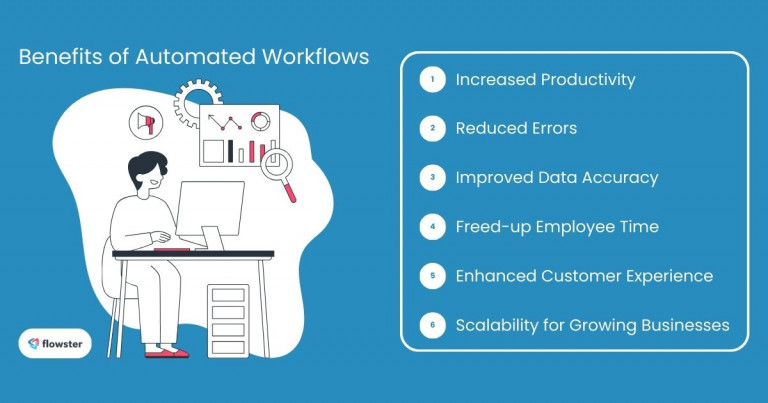In today’s competitive business landscape, small and medium-sized enterprises (SMBs) are constantly striving to scale their operations and achieve sustainable growth. However, one of the biggest hurdles they often face is the burden of repetitive, time-consuming tasks. These manual processes can hinder productivity, increase the risk of errors, and ultimately limit a business’s ability to scale.
Fortunately, a powerful solution exists to streamline these processes and drive efficiency: automated workflow solutions. By automating repetitive tasks, businesses can free up valuable employee time, reduce errors, and improve overall productivity. This guide will delve into the world of automated workflow solutions, providing SMBs with a comprehensive understanding of what they are, how they work, and how they can be implemented to optimize business operations.
Article Outline
Understanding Automated Workflows: Streamlining Your Business Processes
Automated workflows are a series of pre-defined steps that execute automatically, streamlining repetitive tasks. Essentially, they are digital processes that automate routine activities, allowing businesses to operate more efficiently and effectively.
Benefits of Automated Workflows
- Increased productivity: By automating repetitive tasks, businesses can significantly boost productivity. Employees can spend less time on mundane tasks and focus on more strategic initiatives.
- Reduced errors: Automated workflows minimize human error, ensuring greater accuracy and reliability in business processes.
- Improved data accuracy: Automated data entry and processing reduce the risk of manual data errors, leading to better decision-making.
- Freed-up employee time for strategic tasks: When employees are no longer burdened by repetitive tasks, they can devote their time to more strategic and creative endeavors.
- Enhanced customer experience: Automated workflows can lead to faster response times and improved customer satisfaction. For example, automated customer service chatbots can provide immediate assistance.
- Scalability for growing businesses: Automated workflows can easily scale to accommodate increased business demands, ensuring that operations remain efficient as a company grows.
As you can see, automated workflow solutions offer a multitude of benefits for businesses of all sizes. In the next section, we’ll explore real-world examples of how these solutions can be applied across various departments.
Real-World Applications of Automated Workflow Solutions
Automated workflow solutions can be implemented across various departments within an organization. Here are some real-world examples of how these solutions can be used to streamline processes:
Sales Automated Workflow Solutions
- Lead nurturing: Automated workflows can nurture leads through personalized email campaigns and targeted content, increasing the likelihood of conversion.
- Proposal generation: Automated tools can generate customized proposals based on specific customer requirements, saving time and improving efficiency.
- Automated follow-up emails: Automated follow-up emails can be triggered based on specific actions, ensuring consistent communication and increasing sales opportunities.
Marketing Automated Workflow Solutions
- Social media scheduling: Automated tools can schedule social media posts across different platforms, saving time and ensuring consistent engagement.
- Email marketing campaigns: Automated email marketing platforms allow for the creation and scheduling of targeted email campaigns, reaching the right audience at the right time.
- Triggered email responses: Automated email responses can be triggered based on specific actions, such as a customer subscribing to a newsletter or making a purchase.
Customer Service Automated Workflow Solutions
- Ticket routing: Automated systems can route customer support tickets to the appropriate team or individual based on specific criteria, ensuring timely responses.
- Automated status updates: Automated status updates can be sent to customers, keeping them informed about the progress of their inquiries or requests.
- Self-service portals: Automated self-service portals can provide customers with access to frequently asked questions and troubleshooting resources, reducing the need for human intervention.
Finance Automated Workflow Solutions
- Invoice processing: Automated systems can process invoices, track payments, and reconcile accounts, reducing errors and improving efficiency.
- Expense tracking approvals: Automated workflows can route expense reports for approval, ensuring compliance and reducing manual processing time.
- Automatic payments: Automated systems can process recurring payments, such as payroll and vendor invoices, reducing manual tasks and ensuring timely payments.
HR Automated Workflow Solutions
- Onboarding processes: Automated onboarding workflows can streamline the new employee onboarding process, providing a positive first impression and ensuring compliance with HR policies.
- Leave request management: Automated systems can manage leave requests, track employee absences, and ensure compliance with leave policies.
- Payroll processing: Automated payroll systems can calculate employee pay, process deductions, and generate paychecks, reducing errors and improving efficiency.
As you can see, automated workflow solutions can be applied across various departments to streamline processes, improve efficiency, and drive business growth. In the next section, we’ll explore the different types of automated workflow solutions available.
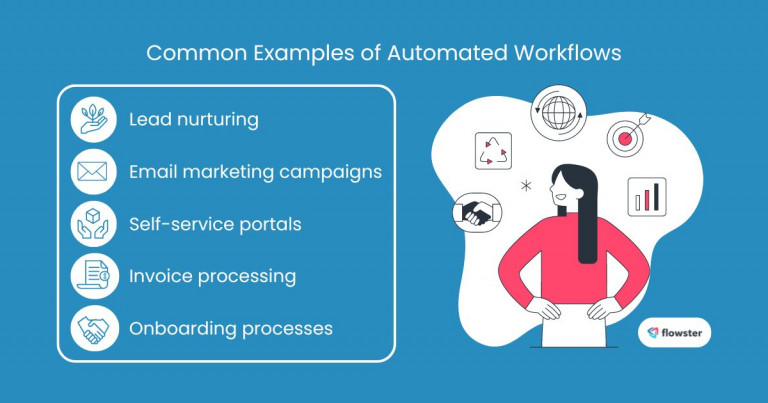
Choosing the Right Automated Workflow Solution for Your Business Needs
Automated workflow solutions come in various forms, each tailored to specific business needs. Understanding the different types can help you select the most suitable tool for your organization.
Simple Workflow Automation Tools
These tools are designed for businesses with basic automation requirements. They typically offer a user-friendly interface with drag-and-drop functionality, making it easy to create and manage simple workflows.
- Common features: Email triggers, approvals, data entry automation
- Best suited for: Small businesses or departments with limited automation needs
Integrations & Connectors
For businesses that already use various tools, integration and connector solutions can streamline data flow between different systems. These tools help connect disparate applications, ensuring seamless data exchange and eliminating manual data entry.
- Common features: API integrations, data synchronization, data mapping
- Best suited for: Businesses using multiple software applications (e.g., CRM, ERP, marketing automation)
Advanced Workflow Management Systems
These sophisticated solutions are designed for complex processes that require advanced features such as conditional branching, data manipulation, and integration with multiple systems. They offer a high degree of customization and scalability, making them ideal for large enterprises or businesses with intricate workflows.
- Common features: Complex process modeling, conditional logic, integration with enterprise systems
- Best suited for: Large enterprises, businesses with complex processes, and organizations requiring advanced automation capabilities
By understanding the different types of automated workflow solutions, you can select the tool that best aligns with your business’s specific needs and goals. In the next section, we’ll explore some of the top solutions available in the market.
Flowster's AI-Driven Automation
Unleashing Efficiency with Leading Automated Workflow Solutions
With a variety of automated workflow solutions available, choosing the right one for your business is crucial. Here’s a look at some of the top solutions and their key features:
Flowster
Designed specifically for SMBs, Flowster offers a user-friendly drag-and-drop interface for building automated workflows.
- Key Features:
- Pre-built templates for common tasks (e.g., onboarding, lead nurturing)
- Easy integration with popular business tools (e.g., Gmail, Slack, Zapier)
- Affordable pricing plans for businesses of all sizes
- Strong customer support and training resources
Zapier
A popular integration platform, Zapier connects various web apps and services, allowing you to automate workflows across different tools.
- Key Features:
- Connects over 5,000 applications through pre-built Zaps
- Powerful automation capabilities with conditional logic and data manipulation
- Free plan for basic automation needs, with paid plans for advanced features
Integromat
Another leading integration platform, Integromat, provides a visual builder for creating complex workflows.
- Key Features:
- User-friendly interface with drag-and-drop functionality
- Advanced features like data transformations and conditional branching
- Free plan with limited features, with paid plans for increased functionality
Kissflow
This cloud-based workflow management solution caters to businesses with mid-level automation needs.
- Key Features:
- Customizable workflows with drag-and-drop builder
- Role-based access control and task management
- Mobile app for on-the-go workflow management
- Free plan for limited users, with paid plans for increased capacity
Choosing the Right Solution
The best automated workflow solution for your business will depend on your specific needs and budget. Consider factors such as the complexity of your workflows, the number of integrations you require, and the ease of use for your team.
In the next section, we’ll delve into the steps involved in creating an automated workflow using an automated workflow solution.
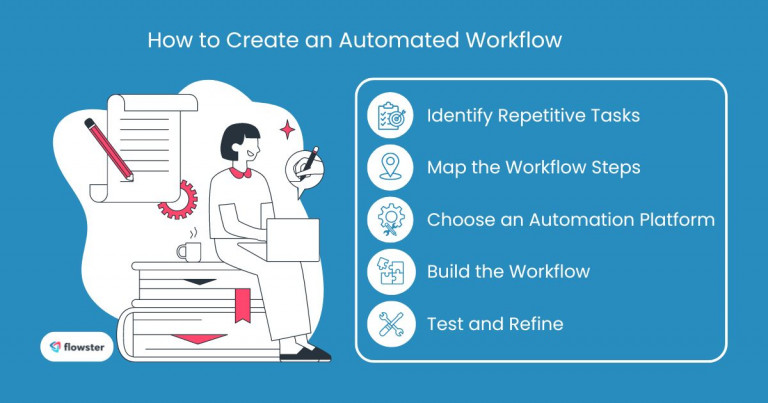
How to Create an Automated Workflow: A Step-by-Step Guide
Now that you understand the benefits and types of automated workflow solutions, let’s explore the steps involved in creating an automated workflow:
1. Identify Repetitive Tasks
Begin by analyzing your business processes to identify tasks that are repetitive, time-consuming, or error-prone. These are prime candidates for automation. Consider tasks such as data entry, approval processes, and routine communication.
2. Map the Workflow Steps
Once you’ve identified a suitable task, break it down into a sequence of steps. This will help you visualize the workflow and ensure that all necessary actions are included. Consider factors like data inputs, decision points, and outputs.
3. Choose an Automation Platform
Select an automated workflow solution that aligns with your business needs and budget. Consider factors such as the complexity of your workflows, the number of integrations required, and the ease of use for your team.
4. Build the Workflow
Using the chosen platform, visually design your workflow by connecting triggers, actions, and conditions. Triggers initiate the workflow, actions perform specific tasks, and conditions determine the workflow’s path based on certain criteria.
5. Test and Refine
Thoroughly test your automated workflow to ensure it functions as expected. Run test scenarios and identify any issues or areas for improvement. Make necessary adjustments and refine the workflow until it performs flawlessly.
By following these steps, you can create effective automated workflows that streamline your business processes and improve efficiency. In the next section, we’ll discuss best practices for implementing automated workflows successfully.
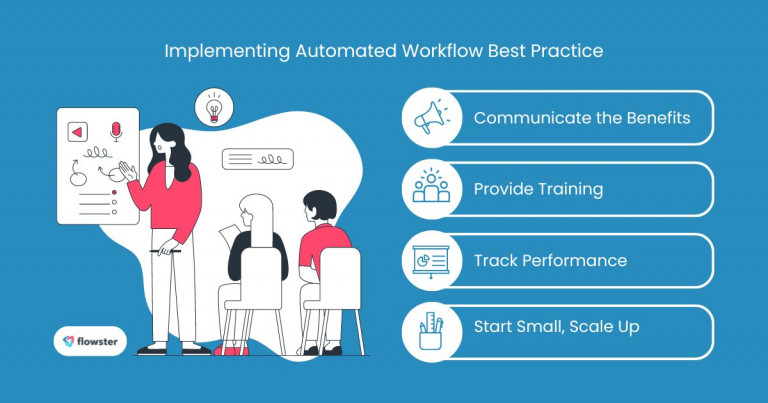
Implementing Automated Workflows Successfully: Best Practices for Maximizing Benefits
Implementing automated workflows can significantly improve your business processes, but it requires careful planning and execution. Here are some best practices to ensure a successful implementation:
Clear Communication
Communicate the benefits of automation to your employees and address any concerns they may have. Explain how automation will improve their daily work and the overall efficiency of the organization.
Training & Support
Provide comprehensive training on how to use the automated workflow solution. Ensure that employees understand the workflow processes, how to input data, and how to troubleshoot any issues. Offer ongoing support and assistance to address questions or problems.
Monitor & Analyze
Track the performance of your automated workflows to identify areas for improvement. Monitor key metrics such as time saved, error rates, and employee satisfaction. Continuously analyze the data and make necessary adjustments to optimize the workflows.
Start Small, Scale Up
Begin by automating simpler tasks to gain experience and build confidence. Gradually expand to more complex processes as your team becomes comfortable with the technology. This approach allows for a smoother transition and minimizes disruption to your operations.
By following these best practices, you can successfully implement automated workflows and reap the benefits of increased efficiency, improved productivity, and reduced errors. In the next section, we’ll conclude this guide by summarizing the key points and encouraging you to explore automated workflow solutions for your business.
Capture Your Processes in Minutes!
Conclusion: Empower Your Business with Automated Workflow Solutions
Automated workflow solutions offer a powerful way for SMBs to streamline their operations, improve efficiency, and drive growth. By automating repetitive tasks, businesses can free up employee time, reduce errors, and enhance customer satisfaction.
We encourage you to explore the benefits of automated workflow solutions and invest in tools that can transform your business processes. By streamlining your operations, you can improve productivity, reduce costs, and gain a competitive edge.
Get Started with Flowster
To help you get started, Flowster offers a wide range of free automated workflow templates and standard operating procedure (SOP) templates. These templates can be easily customized to fit your specific needs, providing a solid foundation for building your automated workflows.
Beyond Templates: Flowster’s Done-for-You Services
If you need more comprehensive assistance, Flowster also offers “Done-for-You” services. Our experts can help you analyze your business processes, identify areas for automation, and create custom automated workflows tailored to your specific requirements.
Take the Next Step
Don’t let manual processes hinder your business’s growth. Explore the power of automated workflow solutions and start transforming your operations today. Visit Flowster.app to learn more and get started with your automation journey.