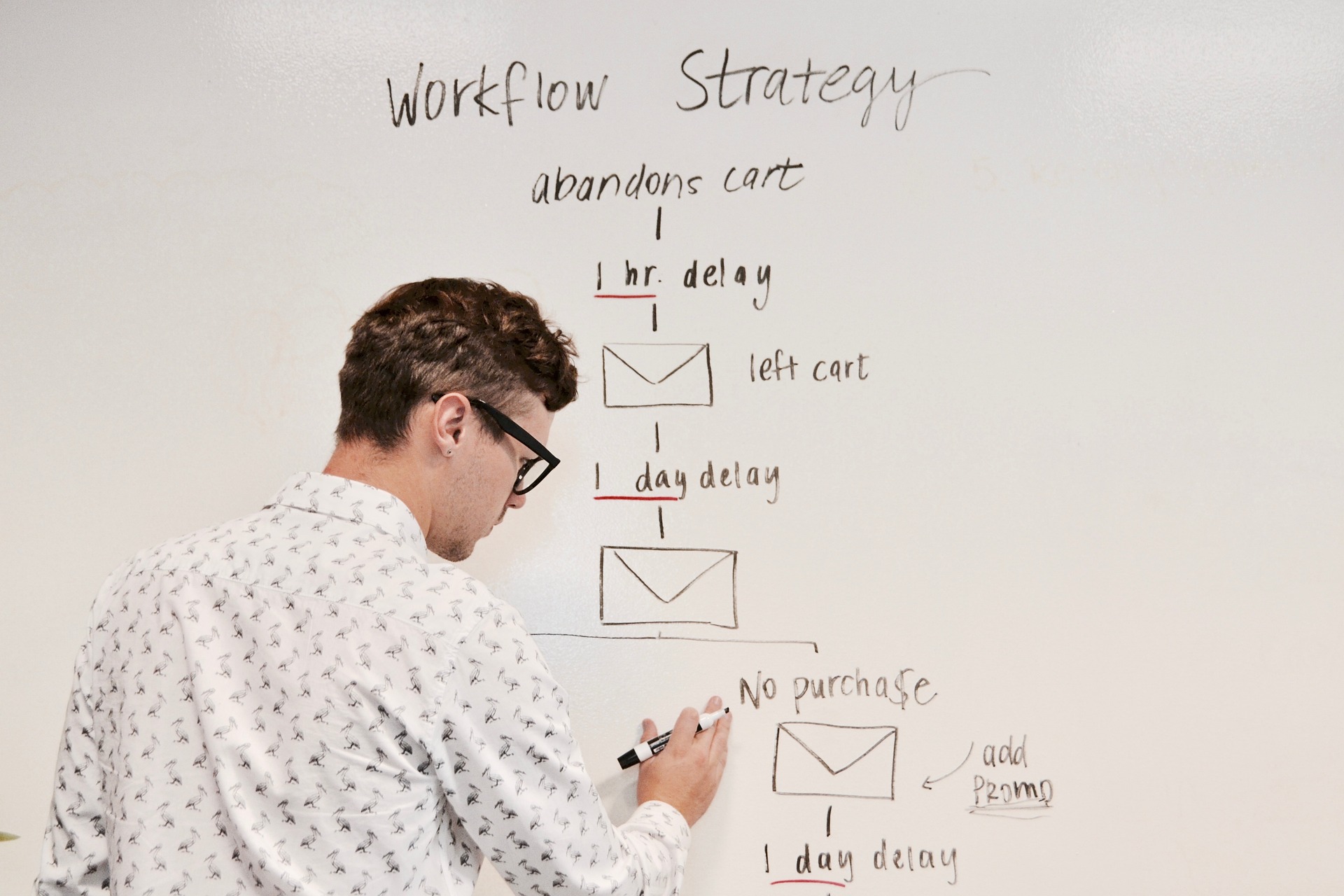Workflow automation is one of the most effective ways to work smarter, not harder. It can save time, reduce errors, and allow your team to focus on what truly matters—delivering value to their customers.
Nevertheless, implementing automation requires thoughtful planning, clear goals, and a focus on making the transition smooth for your team. Hence, this guide walks you through actionable steps to help you successfully introduce automation into your workflows.
Understanding Workflow Automation and the Best Practices
Workflow automation uses technology to handle repetitive, routine tasks without requiring constant human involvement. Thus, instead of spending hours on manual processes, automation allows tasks to be completed seamlessly based on predefined rules. For instance, DiamondCare Services, a prestigious consulting group, automates financial management tasks like processing or inventory control to help businesses save time.
At its core, workflow automation relies on three key elements: triggers, actions, and rules. Triggers are events that initiate the process, such as receiving an email or submitting a form. Actions refer to the steps executed automatically, like updating a database or sending a notification. Further, rules govern the workflow, ensuring it proceeds only when specific conditions are met, such as after a document is approved.
You can automate many processes. For instance, automating data entry eliminates the need for manual updates. Approval workflows, such as those for expense reports or project proposals, can route requests to the appropriate person without delays. You can also automate communication tasks, like sending reminders about deadlines or project updates, to ensure you respond to critical messages fast.
Here are practical, proven steps to maximize the potential of workflow automation and ensure sustainable results.
Analyze and Map Existing Workflows
If you start without a clear picture of the current workflows, you risk automating inefficient processes or missing key steps. Therefore, audit every process within the workflow. Where are delays occurring? What tasks are repeated unnecessarily? Once you identify bottlenecks and inefficiencies, map out the process visually, if possible. Tools like process mapping software can make this step easier by creating a clear overview of what needs improvement.
Set Clear Goals and Objectives
To achieve meaningful results, establish clear goals tied to measurable outcomes. What does success look like for your business? It might involve reducing the time spent on tasks by 50%, improving order processing accuracy, or freeing employees to focus on strategic initiatives.
Align these objectives with your broader business strategy to ensure the automation efforts have a measurable impact. Defining these goals upfront helps guide every subsequent decision, from selecting tools to measuring success after implementation.
Prioritize High-Impact Workflows
While automating everything may sound appealing, it’s rarely practical or effective. Instead, focus on workflows that offer the most immediate and significant value. High-impact processes like repetitive data entry or customer support ticketing are excellent starting points. These tasks are time-consuming and prone to errors when handled manually.
Hence, automating them delivers visible improvements, such as faster turnaround times and reduced mistakes. By tackling these areas first, you build momentum and confidence in the automation process, making it easier to expand to other workflows later.
Choose the Right Automation Tools
The tools you select will determine how smoothly your automation efforts proceed. Thus, look for tools that integrate easily with your existing systems, as seamless integration minimizes disruption. Scalability is also key—ensure the platform can grow with your business. Take the time to research options and read reviews.
Engage Key Stakeholders Early
Getting buy-in from key stakeholders is critical to the success of any automation project. Therefore, bring your employees, managers, and IT staff on board in the planning stages to address their concerns and insights. Their firsthand knowledge can help identify potential pitfalls or challenges before they arise. Further, it builds trust and enthusiasm, which are critical for successful adoption.
Design User-Friendly Workflows
The design of automation workflows should prioritize the user. Complex, overly detailed workflows can confuse employees and reduce effectiveness. Hence, visualize each step of the workflow to ensure it makes logical sense and is easy to follow.
In addition, provide detailed documentation that breaks down how the workflow operates so team members can quickly understand and adapt to the changes.
Test and Refine Before Full Deployment
Before rolling out a workflow company-wide, start with a pilot program to identify and fix any issues. Use this period to gather feedback, monitor the performance of automation processes, and make necessary adjustments. This testing phase also helps build confidence among your team as they see firsthand how automation improves their work. Refining workflows before full deployment avoids costly mistakes and ensures a smoother transition.
Provide Comprehensive Training
No matter how intuitive your automation tools are, training is critical. Employees should understand how to use the tools and how the automated workflows fit into their daily responsibilities. Offer hands-on training sessions tailored to each role and provide ongoing support to address any questions or issues.
Monitor and Measure Performance
Automation doesn’t end with deployment. To ensure your workflows remain effective, monitor and measure their performance continuously. Track metrics like time saved, error reduction, and cost savings to evaluate the impact of automation on your business. Regularly reviewing these results helps identify areas for improvement and ensures your system continues to deliver value as your business evolves.
Continuously Improve Workflows
Business needs change over time, and your automation workflows should evolve to meet them. Hence, periodically revisit your workflows to identify opportunities for refinement or optimization. In addition, stay informed about new tools and technologies that could enhance your processes.
Conclusion
Successfully implementing workflow automation begins with carefully analyzing your current processes to identify inefficiencies and opportunities for improvement. Once you understand your workflows, set clear goals to ensure your automation efforts align with your business objectives and provide measurable results.
In addition, select tools that seamlessly integrate with your existing systems, ensuring scalability and long-term sustainability. You should also involve your team early to foster trust, helping you design systems they can adopt fast. After implementation, thorough testing and ongoing training help maintain consistency and ensure the system delivers as promised.