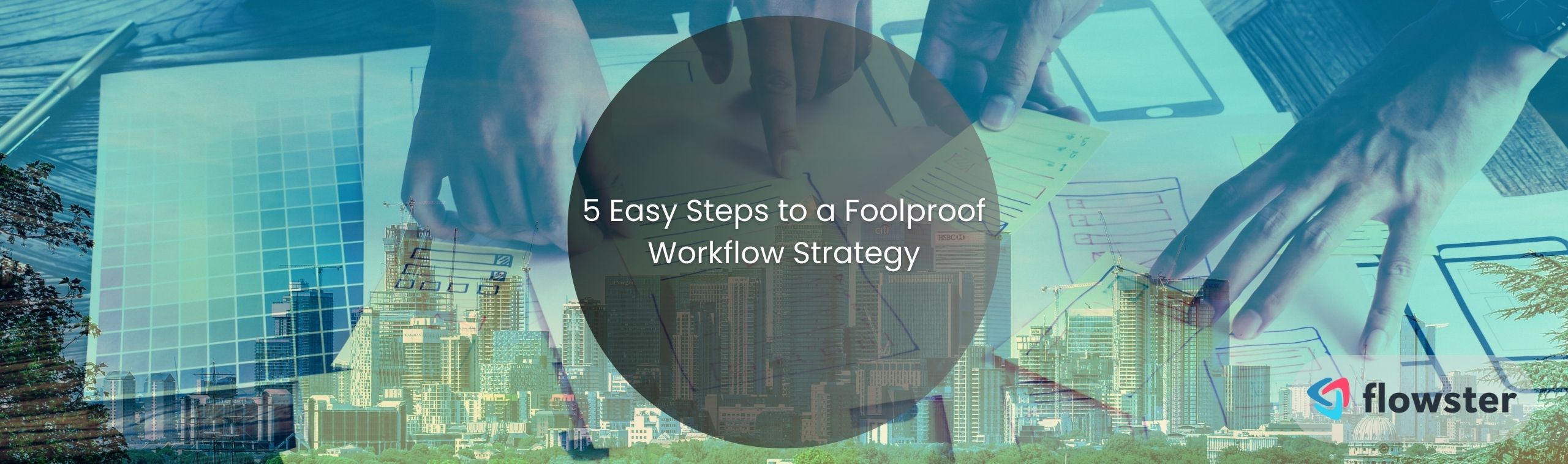Have you ever felt like your day is a jumbled puzzle of tasks, deadlines, and meetings that just don’t seem to fit together? You’re not alone. The chaos of disorganization can lead to missed deadlines, stress, and a lot of wasted time. But what if I told you there’s a key that can unlock productivity and help you achieve your goals more efficiently? That key is a well-thought-out workflow strategy.
Article Outline
Define Your Workflow Needs
Firstly, let’s start with a bit of self-reflection. What are your strengths and weaknesses? What work style makes you tick? Understanding these will help you tailor a workflow that works best for you.
Moreover, in defining your workflow needs, it’s essential to focus on workflow optimization. Begin by defining the desired outcomes for each task. This clarity helps in creating more efficient workflows.
Consider your strengths and weaknesses in task management and how they fit into your overall workflow strategies. Identifying these aspects is the first step to optimizing workflows effectively.
Furthermore, jot down all the tasks you find yourself tackling regularly. Now, here’s the tricky part: prioritizing. It’s crucial to figure out which tasks are urgent and important and which can wait. This will save you from the all-too-common pitfall of busy work.
Building Your Workflow Strategy
After determining your workflow’s requirements and prioritizing the most important tasks, it is time to create your workflow strategy. Follow these simple steps.
Step 1: Choose Your Tools
There’s an ocean of tools out there—to-do lists, project management software, time tracking apps, you name it. But which one suits you best?
When choosing your tools, look for a workflow management solution that aligns with your specific needs. There are tools designed for every aspect of workflow, from simple task management to complex project coordination.
For those curious about the cutting-edge options, explore this insightful article on AI-Powered Workflow Management Software. It sheds light on how artificial intelligence can revolutionize workflow management, offering tools designed for everything from simple task management to complex project coordination. The right tool can significantly enhance the efficiency and effectiveness of your workflow.
Transform Your Business with Flowster's AI-Driven Automation
Step 2: Map Out Your Workflow
Have you ever thought of using flowcharts or diagrams? They’re fantastic for visualizing your workflow and breaking down gargantuan tasks into smaller, more manageable steps.
When mapping out your workflow, think about how to transform inefficient processes into optimized workflows. Use flowcharts to visualize and streamline these existing workflows, ensuring each step directly contributes to enhanced productivity and customer satisfaction.
For a deeper dive into this process, check out this comprehensive guide on Business Process Mapping. It provides valuable insights and practical tips to help you visualize and streamline these business processes.
Step 3: Automate What You Can
This is where the magic happens! Identify those repetitive, time-consuming tasks and see how technology can take them off your hands. This step is all about workflow automation.
Automation is a key component of modern workflow strategies, allowing you to streamline repetitive tasks and focus more on strategic activities. By automating certain aspects, you’re taking a significant step towards workflow optimization. You’ll free up time for more critical tasks that enhance productivity and contribute to achieving your defined desired outcomes.
For a closer look at the latest advancements in this field, check out an article on AI Task Management Software. It delves into how artificial intelligence is reshaping the landscape of task management, enabling more streamlined and efficient automation processes.
Step 4: Schedule Your Time
Ever heard of time blocking? It’s a game-changer for managing focus and energy. We’ll guide you in creating a realistic schedule that aligns with your priorities and peak productivity hours.
For a practical demonstration, take a look at this informative video on daily routine templates. It offers a quick tour and useful tips on effectively scheduling your time, helping you to define desired outcomes and prioritize tasks in a way that maximizes productivity and minimizes stress.
Make your daily routine easier using this free template. Click anywhere to get started.
Step 5: Monitor and Adapt
The only constant is change, right? Regularly reviewing and tweaking your workflow strategy is key. In this final step, it’s crucial to regularly assess if the optimized workflows are yielding the desired results. Are they enhancing overall productivity and customer satisfaction?
Continuously monitoring and adapting your strategies based on these valuable insights ensures that your business processes remain efficient and effective. So, track your progress, identify areas for improvement, and don’t forget to celebrate your wins, no matter how small!
For insights on how to approach this, consider reading the article “To Solve Big Problems, Look for Small Wins” from Harvard Business Review. It emphasizes the importance of recognizing and celebrating small successes as a way of driving towards larger goals.
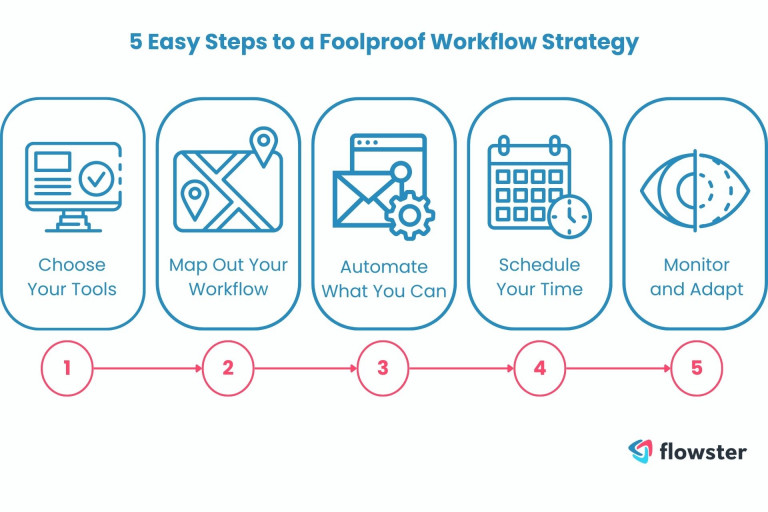
Start Making Your Foolproof Workflow Strategy
To wrap it up, remember that crafting an effective workflow strategy is a journey. By following these steps, you’re well on your way to a more organized, productive, and stress-free work life. So, why wait? Start implementing these strategies today and watch your efficiency soar! And here’s a bonus tip: always stay open to new ideas and tools that can further optimize your workflow. Happy organizing!
Want an easy way to create and optimize workflows?
With Flowster, it is simple to use AI to create workflows and automate tasks that you do over and over again. There are also a lot of ready-made workflow templates in our Flowster Marketplace.
Need help from a pro? As part of our “Done for You” services, our quality and improvement experts will create custom workflows for you.