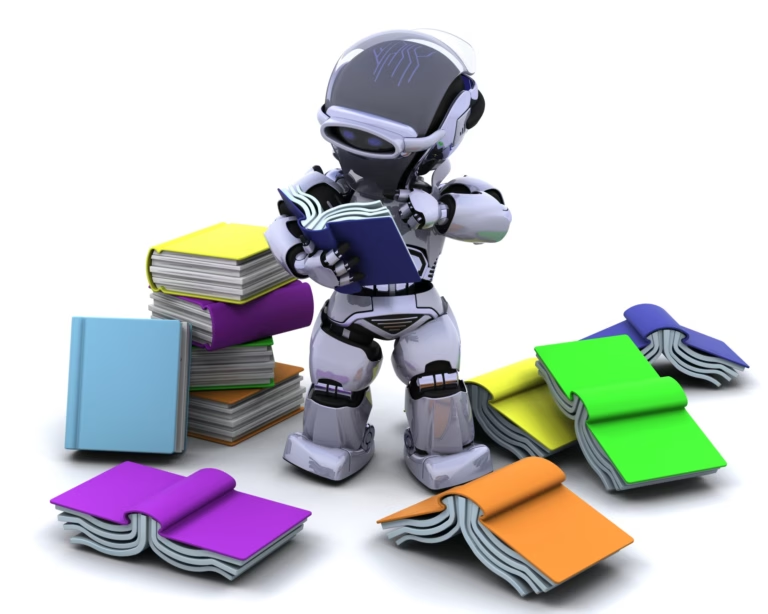In today’s fast-paced business world, efficiency is key. One way to boost efficiency is by using process mapping tools. These handy applications help you visualize workflows, identify bottlenecks, and optimize your operations. If you’re looking to streamline your team’s processes, understanding the top process mapping tools available can make a big difference.
This article is your friendly guide to comparing some of the best process mapping tools out there. Whether you’re a small business or part of a larger organization, we’ll help you find the right tool that fits your specific needs. So, let’s dive in and discover how these tools can enhance your team’s productivity and collaboration!
Article Outline
Overview of Process Mapping Tools
If you’re diving into the world of process improvement, understanding what process mapping tools are and why they matter is essential. These tools are all about turning complex workflows into clear visual diagrams, making it easier to analyze and optimize processes. Let’s break down what these tools are and their importance in your business.
What Are Process Mapping Tools?
Process mapping tools are software applications designed to help you create visual representations of workflows. These tools let you diagram processes step-by-step, showing how tasks flow from one to another. This visual approach enables teams to see the bigger picture and understand how different elements interact. Whether you’re designing a new process or refining an existing one, these tools are invaluable for clarity and communication.
Importance of Process Mapping Tools
So, why should you care about the top process mapping tools? For starters, they play a crucial role in process improvement. By mapping out workflows, teams can spot inefficiencies, eliminate redundancies, and streamline operations. They also foster better collaboration, as everyone can visualize processes and contribute to discussions on how to make them more effective.
In various industries—from manufacturing to healthcare—process mapping tools are essential for enhancing productivity. They not only save time but can also significantly improve service delivery and customer satisfaction.
If you’re eager to learn more about how process mapping can lead to continuous improvement in efficiency, check out this article: Process Mapping in Continuous Improvement Efficiency.
Flowster's AI-Driven Automation
Top Process Mapping Tools Comparison
Now that we’ve covered what process mapping tools are and their importance, let’s dive into a comparison of some of the top process mapping tools available today. Choosing the right tool can make a significant difference in how effectively your team collaborates and how well your processes are managed. In this section, we’ll take a closer look at two popular pairings: Lucidchart vs. Microsoft Visio and Miro vs. Creately.
Lucidchart vs. Microsoft Visio
When comparing Lucidchart and Microsoft Visio, there are several factors to consider, including pricing, ease of use, and collaboration features.
- Pricing: Lucidchart offers flexible pricing plans, including a free tier for basic use, while Visio typically comes with a higher price tag, especially if you’re looking for advanced features. If cost is a concern, Lucidchart may be more accessible for smaller teams or businesses.
- Ease of Use: Lucidchart is often praised for its user-friendly interface. Users can quickly create diagrams without extensive training. On the other hand, Visio may present a more challenging learning curve, especially for individuals who are not familiar with Microsoft products.
- Collaboration Features: Both tools offer collaboration capabilities, but Lucidchart shines with real-time editing, allowing multiple users to work simultaneously. Visio does support collaboration, but it may not be as seamless as what Lucidchart provides.
Miro vs. Creately
Next up are Miro and Creately, two tools that also stand out in the realm of process mapping. Let’s see how they stack up against each other based on diagramming capabilities, template availability, and integration features.
- Diagramming Capabilities: Miro excels with its broad range of diagramming capabilities, supporting everything from simple flowcharts to complex mind maps. Creately, while also powerful, offers a more focused approach on specific diagram types, which might appeal to users with straightforward needs.
- Template Availability: Both tools provide a variety of templates to help users get started quickly. Miro’s extensive library is a significant benefit for teams looking for inspiration, while Creately also offers a good selection but may not be as vast.
- Integration Features: The quality of integration can significantly impact your experience. Miro integrates well with popular platforms like Slack and Google Workspace, making it ideal for collaborative teams. Creately also offers integrations, though it may not boast the same level of connectivity as Miro.
By comparing these tools, you can better determine which one aligns with your team’s needs. For more insights on how process mapping can enhance task management and productivity, check out this article: Process Mapping in Task Management Boosts
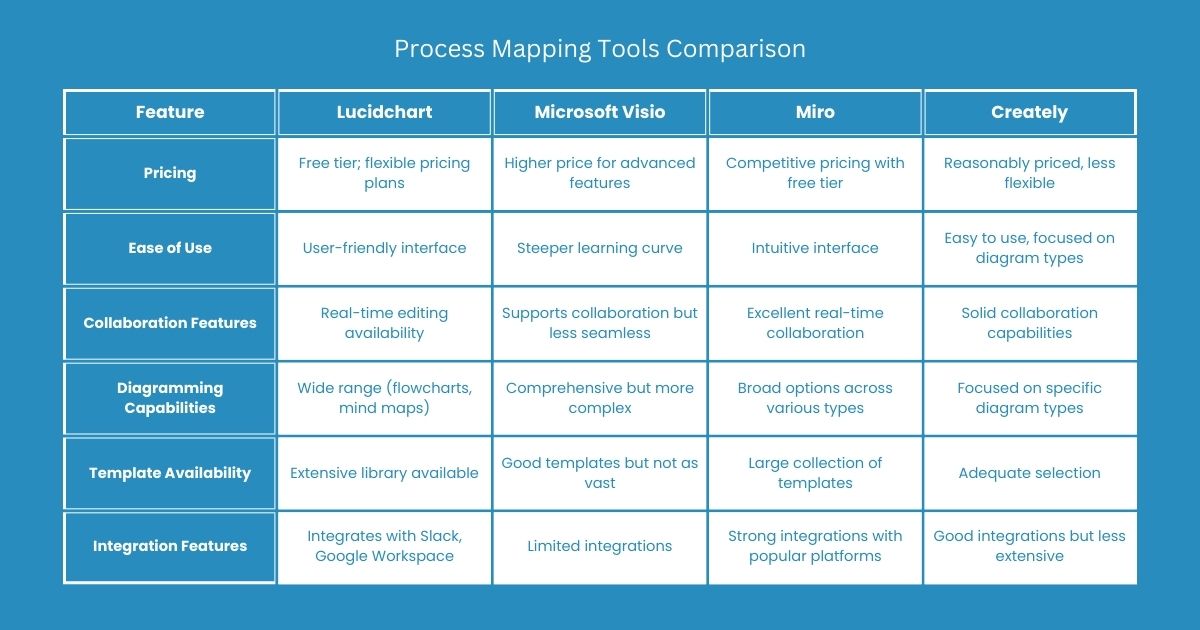
Choosing the Right Process Mapping Tool for Your Team
Selecting the right process mapping tool is crucial for maximizing your team’s productivity and efficiency. With so many options available among the top process mapping tools, it’s essential to consider various factors to ensure you choose the best fit for your unique needs. Let’s break down the key considerations that can guide your decision-making process.
Team Size
The first aspect to think about is your team size. Different tools cater to teams of varying sizes, and understanding this can help you avoid potential limitations.
- Small Teams: If you’re part of a small team or startup, you might benefit from tools like Lucidchart or Miro, which offer flexible plans and user-friendly interfaces. These tools allow for easy collaboration without needing complex features that larger teams may require.
- Large Teams: For larger organizations, tools like Microsoft Visio might be more suitable due to their robust capabilities and extensive integration options. However, make sure the licensing is affordable for all team members.
Complexity of Processes
Another important factor is the complexity of the processes you need to map. When it comes to managing intricate workflows, not all tools are equal.Not all tools are created equal when it comes to handling intricate workflows.
- Simple Processes: If you’re mainly documenting straightforward processes, a tool like Creately might suffice. Its focus on specific diagram types allows for quick setup and clarity without overwhelming complexity.
- Complex Processes: If your organization deals with more complex workflows, Miro’s diverse diagramming capabilities can be incredibly helpful. Its ability to create various types of diagrams can better support intricate planning and process visualization.
Budget
Last but not least, budget plays a significant role in your decision. Different tools come with various pricing structures, which can influence your choice.
- Cost-Effective Options: If you’re working with limited funds, look for tools that offer free tiers or reasonably priced subscriptions. Lucidchart has a free version that is great for basic use, making it accessible for smaller teams or individual projects.
- Investment in Features: On the other hand, if your budget allows, investing in a premium tool like Microsoft Visio could pay off in the long run through enhanced features and integrations. Just make sure the tool you choose aligns with the value it brings to your team’s specific requirements.
Thus, assessing your team’s size, the complexity of your processes, and your budget will help you make an informed decision when selecting from the top process mapping tools. Taking the time to evaluate these aspects ensures that the tool you choose will effectively enhance your team’s workflow and productivity.
For more insights into how process mapping can help identify bottlenecks and streamline your operations, check out this article: How Process Mapping Can Help Identify Bottlenecks.
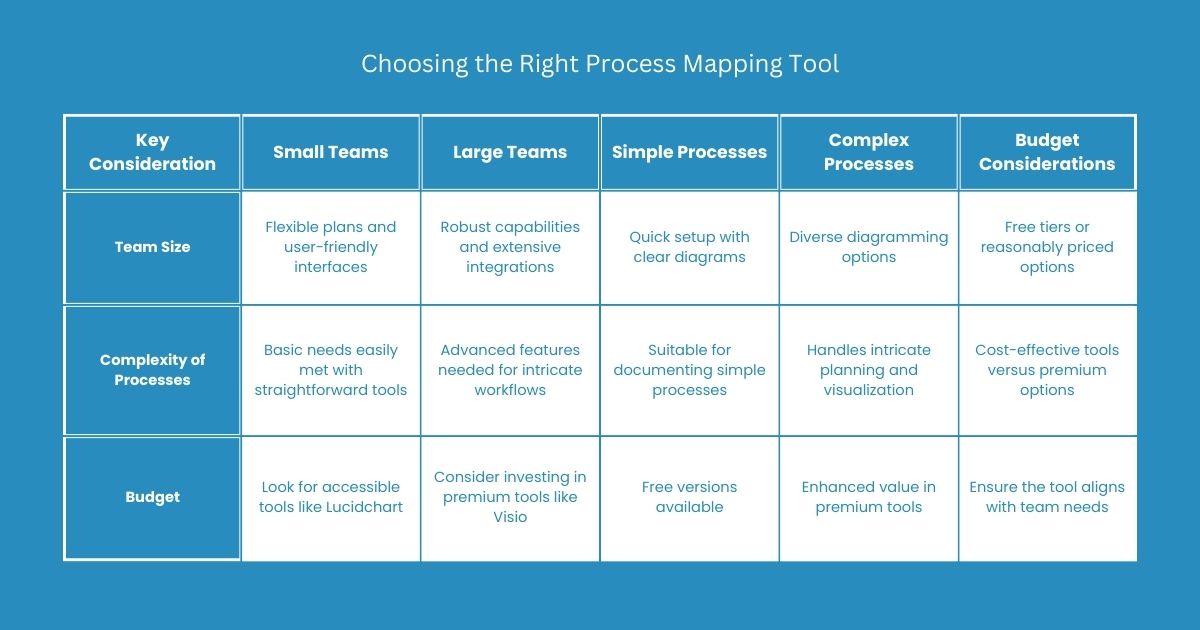
Conclusion
In the world of business, clarity and efficiency are paramount. As we’ve explored, choosing the right tool from the top process mapping tools can significantly enhance your team’s performance and streamline operations. Whether you opt for Lucidchart, Microsoft Visio, Miro, or Creately, each tool offers unique features that cater to different team sizes, process complexities, and budgets.
As you consider your options, remember that the best tool is the one that aligns with your specific needs and helps your team collaborate effectively. By investing time in process mapping, you’ll not only visualize workflows but also uncover areas for improvement.
So why wait? Get started mapping your processes today and watch as your team’s productivity soars!