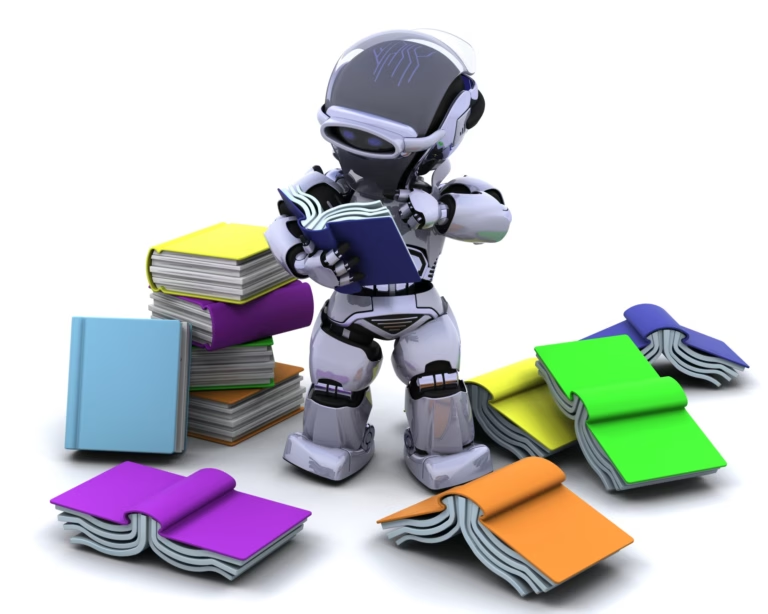Have you ever felt bogged down by repetitive tasks, slow processes, or communication bottlenecks within your team? If so, you’re not alone. Many businesses struggle with inefficiencies that hinder productivity and growth. This is where workflow automation software comes in.
Article Outline
What is Workflow Automation Software?
Workflow automation software is a powerful tool that helps businesses streamline their processes by automating repetitive tasks and managing workflows electronically. It acts as a digital conductor, orchestrating the flow of information and tasks between team members, departments, and even applications.
At its core, workflow automation software offers functionalities like:
- Task management and assignment: Easily assign tasks to specific team members and track their progress.
- Automated workflows: Build visual workflows to automate repetitive tasks, eliminating manual work and errors.
- Approvals and notifications: Streamline approval processes with automated notifications for timely decisions.
Signs You Need Workflow Automation Software
Does your business experience any of these common challenges?
- Repetitive tasks: Are your employees bogged down by manual data entry, sending repetitive emails, or other copy-and-paste actions?
- Slow processes: Do approvals, document reviews, or other processes take longer than necessary, hindering progress?
- Communication breakdowns: Is information lost in email threads or forgotten due to a lack of clear communication channels?
If you answered yes to any of these, workflow automation software can be a game-changer. It helps eliminate these pain points by automating tasks, speeding up processes, and ensuring clear communication throughout your workflows.

Key Considerations Before Choosing Workflow Automation Software
The vast array of workflow automation software options might seem overwhelming. But don’t worry! Before diving into specific features and platforms, let’s explore some key factors to consider when making your choice. We’ll delve deeper into these aspects in the following section:
- Ease of use and user interface: Is the software intuitive for your team to adopt without extensive training?
- Scalability and customization: Can the software adapt to your business’s growth and changing needs?
- Integration capabilities: Will it integrate seamlessly with the tools you already use (CRM, email, etc.)?
- Security and data privacy: Does the software offer robust security features to protect your sensitive information?
- Pricing models: Does the pricing structure fit your budget and scale with your needs?
By understanding these key considerations, you’ll be well-equipped to choose the right workflow automation software for your business. Now, let’s explore the features and functionalities offered by these platforms in more detail.
Understanding Workflow Automation Features
Now that you understand the potential of workflow automation software, let’s delve into the specific features that power these platforms. While the core functionalities might differ slightly between options, most workflow automation software offers a strong foundation to streamline your processes.
A. Core Features of Most Workflow Automation Software
These core features form the backbone of workflow automation software and are essential for managing tasks and workflows efficiently.
- Task management and assignment: Easily assign tasks to specific team members with clear deadlines and priorities. Track the progress of each task in real-time, ensuring accountability and avoiding bottlenecks.
- Workflow builder (drag-and-drop or visual interface): Build visual workflows by dragging and dropping pre-built actions and steps to create automated sequences. This intuitive interface allows you to map out even complex processes without needing coding expertise.
- Approvals and notifications: Streamline approval processes by setting up automated notifications for relevant team members. This ensures timely decisions and keeps everyone informed throughout the workflow.
- Data capture and forms: Create electronic forms to capture data efficiently, eliminating manual data entry and reducing errors. Data can be automatically routed to the next step in the workflow, ensuring smooth information flow.
- Reporting and analytics: Gain valuable insights into your workflows through reports and analytics dashboards. Track key metrics like task completion times, approval delays, and identify areas for further automation or improvement.
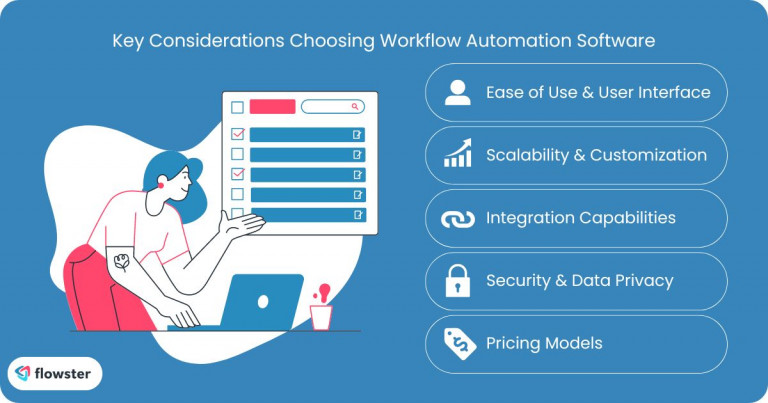
B. Advanced Features to Consider (Based on Business Needs)
Beyond the core functionalities, many workflow automation software options offer advanced features to cater to specific business needs. Consider these features depending on your unique requirements:
- Project management tools: Enhance team collaboration with features like task dependencies, shared calendars, and real-time communication tools.
- Document management and storage: Securely store and manage documents within the workflow platform, ensuring easy access and version control for all authorized users.
- Artificial intelligence (AI) for automation suggestions and data analysis: Leverage AI capabilities to identify repetitive tasks for automation and gain insights from workflow data for further optimization.
- Third-party app integrations: Integrate your workflow automation software with existing tools like your CRM, marketing automation platform, or accounting software for a unified workflow experience.
- Mobile access for on-the-go management: Manage tasks, approve requests, and stay informed about workflow progress from your mobile device, ensuring flexibility for your team.
These are just some of the powerful features offered by workflow automation software. By understanding these functionalities, you can choose a platform that best suits your specific business needs and empowers your team to work smarter, not harder. In the next section, we’ll explore how to choose the right workflow automation software for your business.

Choosing the Right Workflow Automation Software
With a wide range of workflow automation software options available, selecting the right platform for your business can feel overwhelming. However, by considering your specific needs and evaluating key factors, you can make an informed decision.
A. Factors to Evaluate When Choosing Software
Here are some crucial aspects to consider when choosing your workflow automation software:
- Deployment options (cloud-based, on-premise): Cloud-based solutions offer easy access and scalability, while on-premise solutions provide greater control over data security. Choose the option that aligns with your IT infrastructure and security requirements.
- User roles and permissions: Ensure the software allows you to define user roles and permissions to control access to sensitive information and maintain data security.
- Security compliance: Choose a platform that prioritizes robust security features and complies with relevant industry regulations, depending on your data privacy needs.
- Customer support options: Reliable customer support is crucial for any software implementation. Evaluate the platform’s support options (phone, email, chat) to ensure you have access to assistance when needed.
- Free trials and demos: Many workflow automation software options offer free trials or demos. Utilize these resources to test the platform’s functionalities and user interface to see if it fits your needs.
Flowster's AI-Driven Automation
B. Popular Workflow Automation Software Options
Here’s a brief overview of 5 leading workflow automation software platforms to get you started (consider including a table for a side-by-side comparison):
- Flowster: A user-friendly platform with a drag-and-drop interface, ideal for automating simple and complex workflows. Flowster offers strong core functionalities and integrates seamlessly with popular business tools.
- Zapier: A powerful automation tool known for its extensive library of pre-built integrations with various third-party applications. Zapier allows you to connect multiple apps and automate tasks across your workflow ecosystem.
- Kissflow: A comprehensive workflow management solution with project management features, making it suitable for teams working on collaborative projects. Kissflow offers visual process mapping and reporting tools for greater workflow transparency.
- ProcessMaker: An open-source workflow automation platform that provides a high degree of customization. ProcessMaker is ideal for businesses with unique workflow needs and technical expertise for customization.
- Integrify: A cloud-based workflow automation solution with a focus on business process improvement (BPM) methodologies. Integrify offers advanced features like form building, document management, and reporting for comprehensive workflow optimization.
Remember, this is just a starting point. Conduct your own research to compare features, pricing plans, and user reviews to find the best fit for your business.
Tips for Implementing Workflow Automation Software Successfully
Once you’ve chosen your ideal workflow automation software, successful implementation is key to reaping its full benefits. Here are some practical tips:
- Identify key workflows to automate first: Don’t try to automate everything at once. Start by identifying repetitive, high-volume workflows that will benefit most from automation.
- Get user buy-in and involve them in the process: User adoption is crucial for successful implementation. Involve your team members in the process, address their concerns, and provide proper training.
- Start small, test, and iterate workflows: Begin by automating a few core workflows, testing them thoroughly, and gathering feedback. Use this information to refine your workflows and iterate for continuous improvement.
- Track progress and measure results: Monitor the impact of workflow automation on your processes. Use reports and analytics to measure improvements in efficiency, reduced errors, and overall team productivity.
By following these steps, you can ensure a smooth implementation of workflow automation software and empower your team to work more efficiently and achieve greater success. In the concluding section, let’s summarize the key takeaways and provide additional resources to help you on your workflow automation journey.
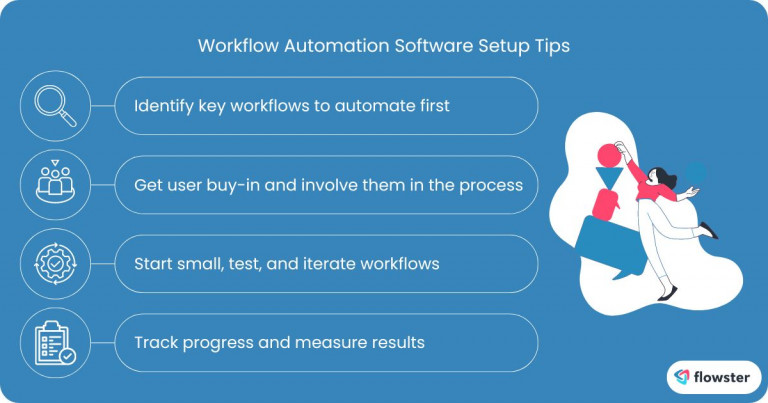
Unleash Efficiency: The Final Word on Workflow Automation Software
Imagine a workplace where repetitive tasks are handled automatically, processes flow seamlessly, and your team has more time to focus on strategic initiatives. This is the power of workflow automation software.
Recap the Benefits:
As we’ve explored throughout this guide, workflow automation software offers a multitude of advantages for businesses of all sizes:
- Enhanced Efficiency: Automate repetitive tasks to free up your team’s valuable time for higher-level work.
- Reduced Errors: Eliminate manual data entry and ensure consistent execution of processes for improved accuracy.
- Streamlined Communication: Foster clear communication and collaboration within your team with automated workflows and notifications.
- Data-Driven Insights: Gain valuable insights into your workflows through reporting and analytics to identify areas for further optimization.
Embrace Automation and Empower Your Team
Now is the time to take action and explore how workflow automation software can transform your business. Identify areas in your workflow that can benefit most from automation and leverage the free trials offered by various platforms.
Flowster: Your Partner in Workflow Efficiency
Flowster is a user-friendly workflow automation platform designed to empower businesses to streamline their processes. Get started quickly with our library of free workflow templates, covering a wide range of business needs, available at the Flowster Marketplace. These templates provide a solid foundation for building your automated workflows, saving you valuable time and effort.
Flowster also offers “Done-for-You” services, where our team of experts will analyze your workflows, design custom automations, and ensure a smooth implementation process.
Let Flowster be your partner in achieving workflow efficiency and taking your business to the next level!