Have you ever felt like you’re drowning in repetitive tasks at work? Emails, data entry, approvals—it’s exhausting, right? That’s where workflow automation for beginners comes in. It’s like having a virtual assistant that handles the boring stuff so you can focus on what really matters.
In today’s fast-paced world, businesses are constantly looking for ways to work smarter, not harder. Workflow automation is one of the simplest yet most powerful tools to achieve that. Whether you’re a small business owner, a team leader, or just someone curious about streamlining tasks, this guide will break it all down for you.
By the end of this article, you’ll not only understand what workflow automation is but also how it can transform your daily grind. Ready to dive in? Let’s get started!
Article Outline
What is Workflow Automation? A Simple Explanation for Beginners
If you’re new to the concept, workflow automation might sound like a fancy tech term. But don’t worry—it’s simpler than you think. Let’s systematically dissect it to comprehend its operation and the revolutionary impact it has on businesses.
What Does Workflow Automation Mean?
Workflow automation is all about using technology to handle repetitive tasks automatically. Instead of manually sending emails, updating spreadsheets, or chasing approvals, you set up a system to do it for you. Consider it as establishing a “recipe” for your tasks—once you specify the steps, the system adheres to them consistently.
For example, when a customer fills out a form on your website, workflow automation can instantly send them a thank-you email, update your CRM, and notify your sales team—all without you lifting a finger. This is just one way businesses automate workflows to save time and reduce effort.
How Does It Work?
Workflow automation tools use predefined rules and triggers to execute tasks. Here’s a quick breakdown:
- Triggers: These are the starting points, like receiving an email or submitting a form.
- Actions: These are the tasks that happen automatically, such as sending a notification or updating a database.
- Conditions: These are the “if this, then that” rules that guide the process.
For instance, if a payment is received (trigger), the system can generate an invoice (action) and send it to the client (condition).
Why Should Beginners Care?
Workflow automation isn’t just for tech experts or big corporations. Even if you’re just starting out, it can save you time, reduce errors, and make your life easier. Whether you’re managing a small team or running a solo business, automating repetitive tasks can free up your time for more important work.
Want to dive deeper into how workflow automation compares to AI-driven solutions? Check out this article: Traditional Workflow Automation vs. AI: Key Differences.
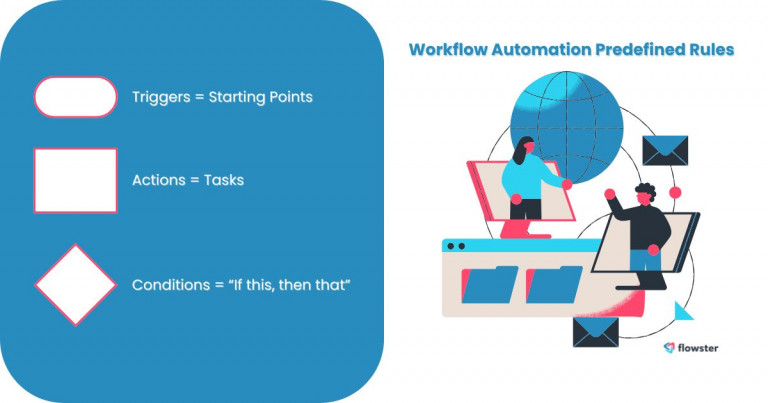
Why is Workflow Automation Important? Key Benefits for Beginners
You might be wondering, “Why should I care about workflow automation?” Well, it’s not just a buzzword—it’s a practical solution to common business challenges. Whether you’re a small business owner or part of a growing team, understanding the benefits of workflow automation can help you work smarter and achieve more. Let’s explore why it’s such a big deal.
1. Saves Time and Boosts Productivity
One of the biggest perks of workflow automation is how much time it saves. Instead of spending hours on repetitive tasks, you can let the system handle them. For example, automating email responses or data entry frees up your time to focus on strategic work.
This is especially helpful for beginners who might feel overwhelmed by manual processes. Automation allows you to accomplish more tasks in less time, without exerting much effort.
2. Reduces Human Error
Let’s face it: we all make mistakes. But when it comes to tasks like invoicing or data entry, even small errors can cause big problems. Workflow automation minimizes these risks by ensuring tasks are completed accurately every time.
For instance, automated invoicing systems can generate and send invoices without missing a single detail. This not only saves time but also keeps your business running smoothly.
3. Cuts Costs
Hiring extra staff to handle repetitive tasks can get expensive. Workflow automation eliminates the need for additional manpower by taking over those tasks. Over time, this can lead to significant cost savings for your business.
Even for beginners, investing in automation tools is often more affordable than hiring full-time employees. Plus, many tools offer scalable plans, so you only pay for what you need.
4. Improves Team Collaboration
Workflow automation isn’t just about replacing manual work—it’s also about improving how teams work together. Automating tasks such as task assignments and progress tracking ensures that everyone remains in sync.
For example, tools like Trello or Asana can automate project updates, ensuring that team members know exactly what’s happening without constant check-ins. This leads to better teamwork and fewer misunderstandings.
5. Enhances Customer Experience
Automation isn’t just for internal processes—it can also improve how you interact with customers. For instance, automated responses to customer inquiries or follow-up emails can make your business appear more professional and responsive.
This is a revolutionary solution for novices seeking to establish a robust reputation without expending hours on customer service.
Workflow automation isn’t just a luxury—it’s a necessity for businesses that want to stay competitive. If you’re curious about how automation can improve collaboration and teamwork, check out this article: Workflow Automation for Collaboration and Teamwork.
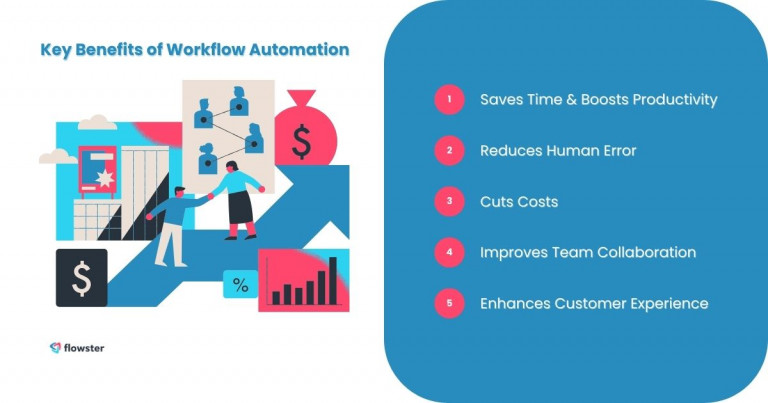
Common Types of Workflow Automation: A Beginner’s Guide
Now that you know why workflow automation is important, let’s dive into the different types you might encounter. Understanding these can help you identify which processes to automate in business and choose the right tools for your needs. Whether you’re a beginner or just exploring options, this breakdown will make it easy to grasp.
1. Task Automation
Task automation focuses on automating individual, repetitive tasks. These are usually small, routine activities that don’t require much decision-making.
For example:
- Sending automated email reminders for upcoming deadlines.
- Posting social media updates at scheduled times.
- Generating reports from raw data.
This type of automation is perfect for beginners because it’s simple to set up and delivers quick results.
2. Process Automation
Process automation enhances efficiency by automating complete workflows or multi-step processes. It’s ideal for tasks that involve multiple people or systems.
Examples include:
- Automating employee onboarding, from sending welcome emails to setting up accounts.
- Streamlining order fulfillment, from receiving orders to shipping products.
- Managing customer support tickets by routing them to the right team members.
Process automation is great for businesses looking to improve efficiency across departments.
3. Integration Automation
Integration automation connects different tools and systems to work together seamlessly. This type of automation is especially useful for businesses that use multiple software platforms.
For instance:
- Syncing your CRM with your email marketing tool to update customer information automatically.
- Connecting your e-commerce platform with inventory management software to track stock levels.
- Automating data transfers between accounting software and payment gateways.
Integration automation ensures that all your tools “talk” to each other, reducing manual work and errors.
4. Rule-Based Automation
Rule-based automation uses predefined rules to trigger actions. It’s a straightforward approach that works well for predictable tasks.
Examples include:
- Automatically approving expenses below a certain amount.
- Sending follow-up emails to customers who haven’t responded in 7 days.
- Moving tasks to the next stage in a project management tool when specific conditions are met.
This type of automation is beginner-friendly because it’s easy to set up and doesn’t require advanced technical skills.
By understanding these types of workflow automation, you can start identifying which processes to automate in business and see immediate improvements in efficiency. If you’re running an e-commerce business and want to learn how automation can reduce manual errors, check out this article: How to Reduce Manual Errors in E-commerce.
Flowster's AI-Driven Automation
How to Get Started with Workflow Automation: A Step-by-Step Guide for Beginners
Ready to dive into workflow automation but not sure where to start? Don’t worry—getting started is easier than you think. Whether you’re a small business owner or just exploring workflow automation for beginners, this step-by-step guide will walk you through the process. Let’s turn those repetitive tasks into automated workflows!
1. Identify Repetitive Tasks
The first step is to figure out which tasks are eating up your time. These are usually repetitive, manual processes that don’t require much creativity.
For example:
- Sending the same email responses over and over.
- Manually entering data into spreadsheets.
- Approving routine requests or invoices.
Make a list of these tasks—they’re perfect candidates for automation.
2. Choose the Right Tools
Once you know what to automate, it’s time to pick the right tools. There are plenty of beginner-friendly options out there, so choose one that fits your needs and budget.
Here are a few popular choices:
- Flowster: A user-friendly tool that helps you create and automate workflows with ease. It’s perfect for beginners and offers pre-built templates to get you started quickly.
- Zapier: Connects your apps and automates workflows between them.
- Trello: Great for task and project management automation.
Take your time to explore these tools and see which one works best for you.
3. Map Out Your Workflow
Before you start automating, it’s important to visualize your workflow. Break it down into steps and identify where automation can fit in.
For example, if you’re automating customer onboarding, your workflow might look like this:
- Customer signs up on your website.
- An automated welcome email is sent.
- Their details are added to your CRM.
- A task is created for your team to follow up.
Mapping out your workflow ensures nothing gets missed.
4. Test and Optimize
Start small by automating one task or process. Test it thoroughly to make sure everything works as expected.
For instance, if you’ve set up an automated email sequence, send a few test emails to yourself or your team. Once you’re confident it’s working, you can scale up and automate more processes.
Don’t forget to monitor your automation and make adjustments as needed. Over time, you’ll find ways to make it even more efficient.
Getting started with workflow automation doesn’t have to be overwhelming. By following these steps, you’ll be well on your way to streamlining your business processes. If you’re still unsure which tool to choose, check out this article for more guidance: How to Choose the Right Workflow Automation Software Fast.
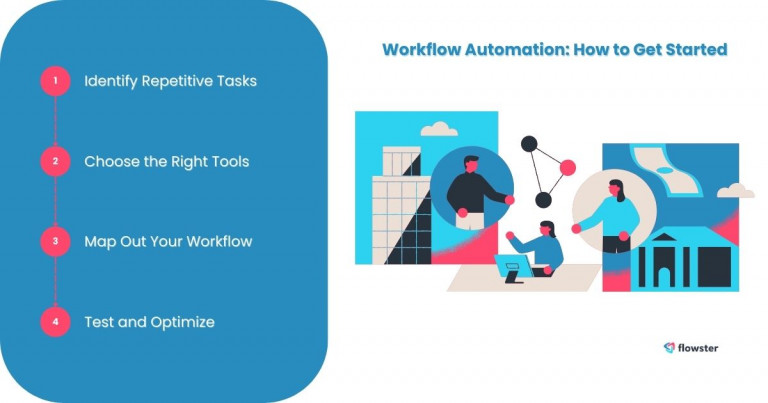
Challenges of Workflow Automation and How to Overcome Them
While workflow automation offers incredible benefits, it’s not without its challenges—especially for beginners. Don’t let these hurdles discourage you, though! With the right approach, you can easily overcome them and make the most of workflow automation for beginners. Let’s break down the common challenges and how to tackle them.
1. Resistance to Change
One of the biggest challenges is getting your team on board. People are often hesitant to adopt new tools or processes, especially if they’re used to doing things a certain way.
How to Overcome It:
- Start small by automating low-stakes tasks to show quick wins.
- Involve your team in the process and address their concerns.
- Provide training and resources to help them feel comfortable with the new system.
2. Choosing the Wrong Tools
With so many automation tools available, it’s easy to pick one that doesn’t quite fit your needs. This can lead to frustration and wasted time.
How to Overcome It:
- Research tools thoroughly and take advantage of free trials.
- Look for beginner-friendly options like Flowster, which offers pre-built templates and easy-to-use features.
- Focus on tools that integrate well with your existing systems.
3. Over-Automating
While automation holds significant power, it’s possible to overuse it. Over-automating can make your processes feel impersonal or rigid, which can frustrate both employees and customers.
How to Overcome It:
- Identify which processes to automate in business and which ones need a human touch.
- Regularly review your automated workflows to ensure they’re still effective.
- Leave room for flexibility and manual intervention when needed.
4. Lack of Clear Goals
Jumping into automation without a clear plan can lead to confusion and inefficiency. Without defined goals, it’s hard to measure success.
How to Overcome It:
- Set specific, measurable goals for your automation efforts.
- Start with one or two processes and expand as you gain confidence.
- Track key metrics like time saved, error reduction, and cost savings.
5. Technical Difficulties
For beginners, the technical side of automation can feel intimidating. Setting up workflows or troubleshooting issues might seem overwhelming at first.
How to Overcome It:
- Choose tools with strong customer support and helpful resources.
- Take advantage of tutorials, webinars, and community forums.
- Don’t be afraid to ask for help—many tools, like Flowster, offer onboarding assistance to get you started.
Workflow automation doesn’t have to be perfect from the start. By anticipating these challenges and planning how to address them, you’ll set yourself up for success. For more tips on overcoming common automation hurdles, check out this article: Overcome the Top 5 Workflow Automation Challenges.
Capture Your Processes in Minutes!
Conclusion: Start Streamlining Your Business with Workflow Automation Today
By now, you should have a solid understanding of what workflow automation for beginners is all about. From saving time and reducing errors to improving collaboration and cutting costs, the benefits are undeniable. Whether you’re running a small business or managing a team, automation can help you work smarter, not harder.
The best part? You don’t need to be a tech expert to get started. With beginner-friendly tools like Flowster and a clear plan in place, you can start automating your workflows in no time. Remember, the key is to start small, test your processes, and scale up as you gain confidence.
Ready to take the first step? You can easily start with free workflow templates at Flowster’s Marketplace. These templates are designed to help beginners like you automate common tasks and processes without the hassle.
So, what are you waiting for? Dive into the world of workflow automation and see how it can transform the way you work!

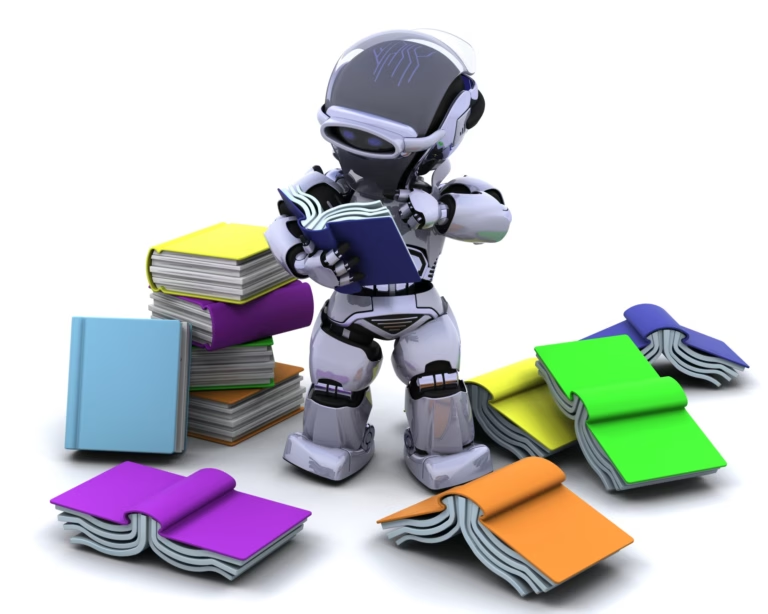



One Response
Great guide on workflow automation for beginners! It’s easy to underestimate how much time is lost to repetitive tasks like emails, data entry and approvals. Automating those workflows not only saves time but reduces errors and improves collaboration. In our work with small businesses, we start by mapping out each process and identifying the bottlenecks. From there we implement the right automation tools—whether it’s simple triggers for sending notifications, CRM integrations or AI-powered document processing. Custom automations tailored to the business can reclaim hours each week and free the owner to focus on growth and clients. BrightPrompt Consulting specialises in creating affordable, custom workflow automation and AI solutions for small businesses, so owners can work smarter and scale efficiently.