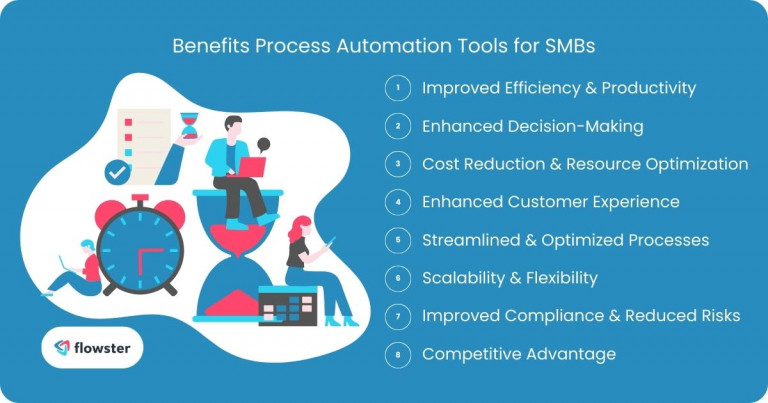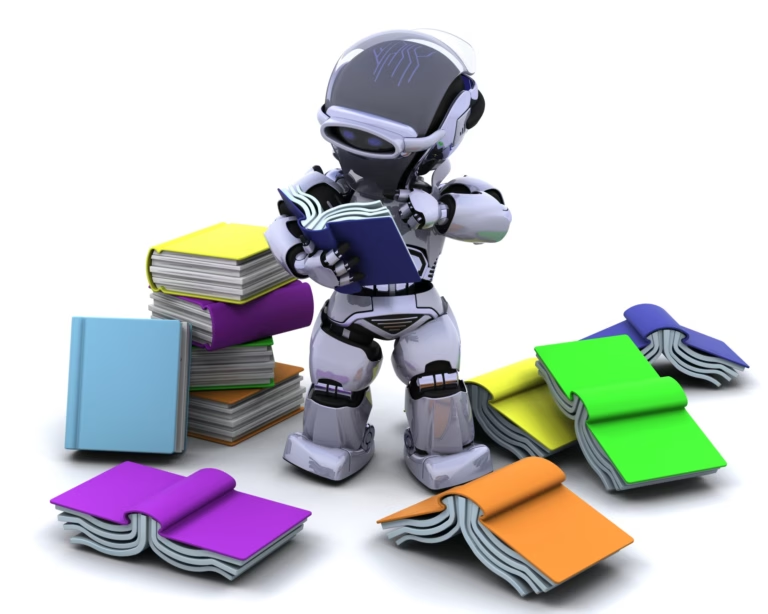In today’s fast-paced business landscape, efficiency is key to success. Process automation tools offer a powerful solution for small and medium businesses (SMBs) looking to streamline operations, reduce costs, and improve productivity. By automating repetitive tasks, these tools can free up valuable time for employees to focus on more strategic initiatives.
Choosing the right process automation tool is crucial, as it can significantly impact your business’s overall efficiency and growth. The wrong tool may be too complex, too expensive, or simply not aligned with your specific needs. In this blog post, we’ll guide you through the 7 best process automation tools available for SMBs, helping you make an informed decision and unlock the full potential of automation.
Article Outline
7 Best Process Automation Tools for Small and Medium Businesses
With a wide variety of process automation tools available, choosing the right one for your SMB can feel overwhelming. But fear not! Here’s a breakdown of the 7 best options, each catering to specific needs and offering unique functionalities:
Zapier: The Integration Powerhouse
- Features: Zapier excels at connecting various web apps and automating workflows between them. This allows you to seamlessly transfer data and trigger actions across different platforms you already use.
- Pros: Zapier boasts a user-friendly interface with a vast library of app integrations. It offers a free plan with limited Zaps (automations) to test the waters, making it a great starting point.
- Use Cases: With Zapier, you can automate social media posting from a single platform, automatically transfer leads from landing pages to your CRM, or update spreadsheets based on form submissions.
IFTTT: Simple Automation for Beginners
- Features: IFTTT takes a straightforward approach to automation with its “If This, Then That” logic. You can create simple automations based on triggers (the “If”) and corresponding actions (the “Then”).
- Pros: IFTTT’s user interface is incredibly easy to navigate, making it perfect for beginners or those with limited technical expertise. The mobile app further extends its accessibility.
- Use Cases: Automate daily tasks like turning on lights when you arrive home or sending reminder emails before meetings. It’s also useful for automatically saving interesting blog posts to a reading list for later.
Flowster: Streamlining Internal Workflows
- Features: Flowster offers a unique approach by allowing you to visually map your internal workflows directly within the platform. Tasks are automated within a single environment, eliminating the need for external app integrations.
- Pros: Flowster’s drag-and-drop interface makes it intuitive and easy to use. Since everything is built-in, it’s ideal for managing internal processes without additional software connections. Additionally, Flowster boasts competitive pricing models for SMBs.
Use Cases: Automate internal approval workflows, streamline customer onboarding processes, or eliminate repetitive data entry tasks with Flowster’s visual automation capabilities.
Pabbly Connect: Data-Driven Automation
- Features: Pabbly Connect focuses on automating data transfer between web apps. It’s designed to streamline data-driven workflows and ensure accurate information flows throughout your business.
- Pros: Pabbly Connect offers affordable pricing plans and even lifetime options, making it a cost-effective choice. It’s particularly well-suited for businesses that rely heavily on data integration and automation.
- Use Cases: Automate lead scoring based on website activity, update inventory levels when orders are placed, or send personalized email campaigns based on customer data.
Make: Advanced Automation for Complex Workflows
- Features: Make, formerly known as Integromat, is a powerful automation tool with advanced features like data manipulation and custom scripting. It’s ideal for complex workflows that require more than just simple integrations.
- Pros: Make offers flexible pricing plans to accommodate businesses of all sizes. It’s a great choice for those who need to automate complex data migration tasks, integrate legacy systems with modern applications, or automate financial reporting processes.
- Use Cases: Automate complex data migration tasks, integrate legacy systems with modern applications, or automate financial reporting processes.
Automate.io: Versatile Automation with Form Building
- Features: Automate.io offers a versatile set of features, including web app integrations, workflow automation, and form building. This makes it a comprehensive solution for various automation needs.
- Pros: Automate.io includes form creation and data-capturing functionalities, making it easy to collect information from customers. It also offers comprehensive API access, providing flexibility for advanced integrations.
- Use Cases: Create online forms for customer applications, automate email responses based on form submissions, or integrate social media marketing tools with your email automation platform.
Tray.io: Enterprise Grade Automation for Large-Scale Workflows
- Features: Tray.io is an enterprise-grade automation platform designed for large-scale workflows and complex integrations. It offers robust features for data management, analytics, and security.
- Pros: Tray.io is ideal for businesses with high-volume data processing needs or those requiring secure data handling. It offers flexible pricing plans to accommodate different business sizes.
Use Cases: Automate high-volume data processing tasks, manage customer support tickets across multiple channels, or integrate customer relationship management (CRM) with enterprise resource planning (ERP) systems.
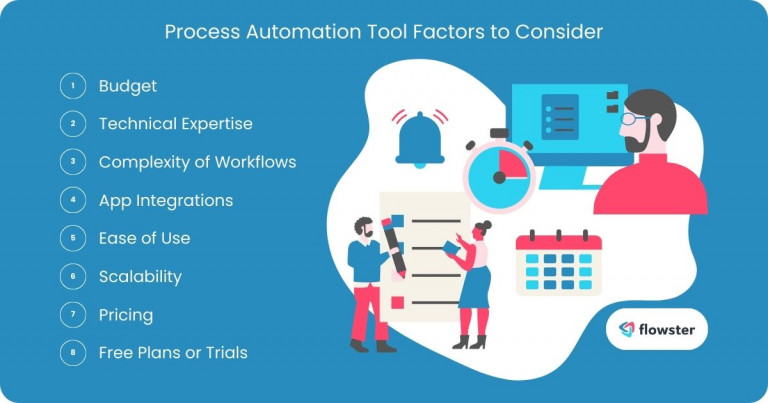
Choosing the Right Process Automation Tool
With so many options available, selecting the best process automation tool for your SMB can be challenging. To make an informed decision, consider the following factors:
- Budget: Evaluate your budget and choose a tool that aligns with your financial constraints. Some tools offer free plans or tiered pricing models, while others may require a larger upfront investment.
- Technical Expertise: Assess your team’s technical capabilities. If your team is less tech-savvy, a user-friendly tool with minimal setup requirements might be more suitable. For those with advanced technical knowledge, more complex tools with custom scripting options may be beneficial.
- Complexity of Workflows: Consider the complexity of your business processes. If you have simple, straightforward workflows, a tool like IFTTT or Zapier might suffice. However, for more intricate processes involving data manipulation or complex integrations, a tool like Make or Tray.io may be necessary.
- App Integrations: Determine which apps you need to integrate with your automation tool. Ensure the tool supports the necessary integrations to streamline your workflows effectively.
- Ease of Use: A user-friendly interface can significantly impact your team’s adoption and productivity. Look for tools with intuitive interfaces and clear documentation.
- Scalability: Consider your business’s future growth. Choose a tool that can scale with your needs as your business expands.
- Pricing: Evaluate the pricing models of different tools and compare their features and benefits at each price point. Some tools may offer lifetime plans or volume discounts, while others have subscription-based models.
- Free Plans or Trials: Many process automation tools offer free plans or trial versions. Take advantage of these opportunities to test the tools and assess their suitability for your specific needs before making a commitment.
By carefully considering these factors, you can identify the process automation tool that best aligns with your SMB’s unique requirements and helps you achieve greater efficiency and productivity.
Flowster's AI-Driven Automation
Empower Your Business with Process Automation Tools
By leveraging process automation tools, small and medium businesses can significantly improve their efficiency, productivity, and overall performance. These tools enable you to automate repetitive tasks, free up valuable time for employees, and focus on more strategic initiatives.
Explore the tools mentioned in this blog post and choose the one that best aligns with your specific needs. Consider your budget, technical expertise, workflow complexity, and desired integrations to make an informed decision.
Ready to start automating? Identify repetitive tasks within your business processes and research the appropriate tools. With the right process automation tool in place, you can streamline your operations, reduce costs, and drive your business forward.