The holiday season can be a whirlwind for online retailers. With a surge in orders, manual order processing becomes a daunting task. Unfortunately, human error is inevitable, and mistakes can lead to costly consequences. A popular gift shop learned this lesson the hard way when a surge in orders resulted in duplicated shipments and frustrated customers.
Accuracy is paramount in eCommerce. A single error, such as a wrong address or incorrect item quantity, can lead to customer dissatisfaction, returns, and negative reviews. Moreover, manual errors can slow down order processing, delay shipments, and damage your brand’s reputation.
Workflow automation offers a solution. By automating repetitive tasks, such as order entry, fulfillment, and shipping, you can significantly reduce the risk of human error. In this article, we will delve into practical strategies on how to reduce manual errors in eCommerce and streamline your eCommerce order processing.
Article Outline
Understanding Manual Errors in Order Processing: The Achilles’ Heel of Efficiency
How to reduce manual errors in eCommerce starts with understanding where they occur. Manual errors are mistakes made during the order processing journey, often due to human fatigue, data entry inconsistencies, or reliance on manual verification. These errors can significantly impact your bottom line and customer satisfaction.
Common Types of eCommerce Order Processing Errors:
- Order Entry Mistakes: These errors can include entering incorrect quantities, selecting the wrong product variants (size, color), or missing crucial customer information like the shipping address.
- Shipping Errors: Mislabeling packages, mistyping addresses, or selecting the wrong shipping method can lead to delayed deliveries, frustrated customers, and additional costs for reshipments.
- Inventory Discrepancies: Overstocking or understocking products can lead to missed sales opportunities, fulfillment delays, and unnecessary storage costs. Manual inventory management can be prone to errors, especially during peak seasons or with a large product catalog.
Impact of eCommerce Order Processing Errors
These seemingly minor mistakes can have a significant domino effect on your business:
- Financial Loss: From reshipments and refunds to lost sales opportunities, manual errors can eat into your profits.
- Damage to Reputation: Inaccurate order fulfillment can lead to frustrated customers and negative reviews, impacting brand trust and future sales.
- Decreased Customer Trust: Delays and discrepancies can erode customer confidence, leading to churn and lost business.
Ready to tackle these order processing bottlenecks and streamline your workflow? Learn more about common pain points in eCommerce workflows and effective solutions in this insightful article: How to Fix Common Bottlenecks in Your eCommerce Workflows.
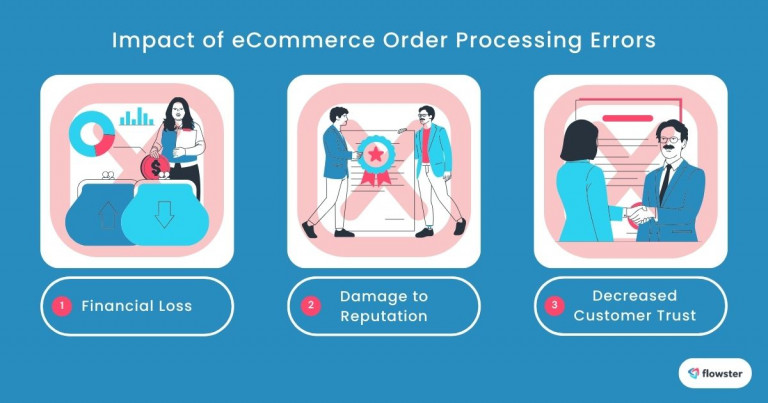
The Role of Workflow Automation: A Game-Changer for eCommerce
How to reduce manual errors in eCommerce is a question that many online retailers grapple with. The answer lies in the power of workflow automation. Workflow automation is a technology that streamlines and automates repetitive tasks, reducing the need for manual intervention.
How Automation Reduces Errors:
- Standardization of Processes: By establishing standardized procedures, workflow automation eliminates inconsistencies and reduces the chances of human error.
- Real-time Data Validation: Automated systems can instantly verify data accuracy, preventing mistakes from propagating through the order fulfillment process.
- Reduced Reliance on Manual Input: By automating repetitive tasks, such as data entry and order processing, you minimize the risk of human error.
See the impact of workflow automation firsthand:
Watch this Jason Egan Flowster Case Study video. Jason Egan shares how his business overcame the challenges of manual errors. By implementing workflow automation, they were able to standardize processes, reduce human error, and boost overall efficiency.
In the video “Jason Egan Flowster Case Study,” Jason Egan discusses the challenges his business faced due to manual errors in their processes. He mentions that before implementing Flowster’s workflow automation, his team frequently encountered mistakes stemming from inconsistent procedures and human oversight. These errors led to delays and inefficiencies, impacting overall productivity. By adopting Flowster, Jason’s business was able to standardize operations, significantly reducing the occurrence of manual errors and enhancing efficiency.
Strategies for Implementing Workflow Automation: Streamline Your Order Processing
Now that we understand the benefits of workflow automation for minimizing manual errors (How to reduce manual errors in eCommerce), let’s explore strategies for implementing it in your business.
Identify Key Areas for Automation:
The first step is to identify repetitive tasks within your order processing workflow that are prone to human error. Here are some prime candidates for automation:
- Order Entry and Processing: Automating order entry eliminates the risk of typos, incorrect quantities, and missing information. Tools can also streamline order validation and fulfillment initiation.
- Inventory Management: Automate inventory tracking and updates to avoid overselling or understocking. Real-time inventory data ensures accurate order fulfillment and prevents backorders.
- Customer Communication: Automated emails and notifications can keep customers informed about order confirmation, shipping status, and delivery updates.
Choose the Right Tools:
Selecting the right workflow management tool plays a crucial role in optimizing your operations. Tools offer a comprehensive solution for eCommerce businesses.
Here’s what to look for in a workflow automation solution:
- Integration Capabilities: Ensure the tool integrates seamlessly with your existing eCommerce platform, accounting software, and shipping carriers.
- Ease of Use: A user-friendly interface with intuitive features makes adoption smooth for your team.
- Scalability: Choose a solution that can grow with your business and accommodate future workflow needs.
Create Order Processing Workflows:
Once you’ve chosen your tool, map out clear and defined workflows for each stage of order processing. This eliminates ambiguity and ensures consistency, minimizing the risk of errors.
Train Your Team:
Even with automation, employee buy-in is crucial. Train your team on the new workflow processes and the functionalities of your automation tool. This creates a smooth transition and empowers them to effectively utilize the technology.
Ready to unlock the efficiency benefits of workflow automation? Learn more about applying process management strategies in your eCommerce business in this insightful article: Ecommerce Process Management: How to Automate for Efficiency.

Building Your First Order Processing Workflow: A Step-by-Step Guide
Taking that first step towards how to reduce manual errors in eCommerce with workflow automation can feel overwhelming. But fret not! Here’s a simple guide to building your first-order processing workflow:
How to Create Your Order Processing Workflow: Step-by-Step Guide
- Identify the Order Processing Steps: Start by mapping out your current order processing journey. Analyze where manual intervention occurs, particularly areas prone to errors (e.g., order entry, shipping label creation).
- Document Your Workflow: Tools like Flowster allow you to visually map out your workflow. Drag-and-drop functionalities simplify the process of building and documenting each stage of order processing.
- Set Up Triggers and Notifications: Leverage automation triggers that initiate specific actions based on defined events. For instance, automatically generate a shipping label upon order confirmation or send a notification to the warehouse for picking upon payment receipt. Utilize automated email notifications to keep customers informed about order status updates.
- Test and Refine: Once your workflow is built, conduct thorough testing to identify any potential gaps or errors. Encourage team feedback during the testing phase for a smooth transition.
- Continuous Monitoring and Optimization: Workflow automation is an ongoing process. Regularly monitor performance metrics to assess efficiency and identify areas for improvement. Fine-tune your workflows as needed to ensure peak performance.
Ready to build your first automated workflow? Dive deeper into the 5 essential steps for creating business process workflows in this helpful article: 5 Steps to Create Business Process Workflows.
By following these steps and leveraging workflow automation tools, you can dramatically reduce manual errors in eCommerce, streamline your order processing, and create a more efficient and customer-centric experience.
Capture Your Processes in Minutes!
Monitoring and Continuous Improvement: Your Path to Workflow Mastery
How to reduce manual errors in eCommerce doesn’t end with setting up automation. Effective workflow management requires ongoing monitoring and a dedication to continuous improvement.
Why Monitor Your Workflows?
Monitoring your automated workflows is essential for maintaining efficiency and minimizing errors. By tracking key metrics, you can identify bottlenecks and areas for improvement. Here’s what to monitor:
- Processing Time: Track how long it takes each stage of the order processing journey to ensure smooth fulfillment.
- Error Rates: Monitor the occurrence of errors within the automated process to identify problematic areas.
- Customer Satisfaction: Track customer feedback related to order processing to gauge the effectiveness of your workflows.
Collecting Valuable Feedback:
Feedback is a powerful tool for identifying blind spots and optimizing your workflows. Gather insights from:
- Team Members: Encourage your team to report any issues they encounter during the automated process. Their first-hand experience is invaluable.
- Customers: Pay close attention to customer feedback concerning shipping delays, order inconsistencies, or communication lapses.
Iterative Improvements: The Path to Excellence
Workflow automation is a continuous journey. By analyzing data, soliciting feedback, and iterating on your workflows, you can achieve a state of near-perfect order processing. Here’s how:
- Refine Existing Workflows: Based on your findings, refine existing workflows to eliminate bottlenecks and minimize errors.
- Automate Additional Tasks: As your comfort level grows, consider automating additional tasks to further reduce manual intervention.
- Embrace New Technologies: Stay updated on the latest workflow automation technologies to ensure you’re leveraging the most efficient solutions available.
Ready to supercharge your eCommerce workflows? Unlock the power of continuous improvement with these proven strategies: 7 Proven Strategies to Supercharge Your eCommerce Workflows.
By prioritizing monitoring and embracing a culture of continuous improvement, you can maximize the benefits of workflow automation, reduce manual errors in eCommerce, and deliver exceptional customer experiences.
Flowster's AI-Driven Automation
Conclusion: Elevate Your eCommerce with Automated Efficiency
How to reduce manual errors in eCommerce is no longer a question but a strategic imperative. By understanding the impact of human error, leveraging workflow automation, and prioritizing continuous improvement, you can transform your order processing operations.
Ready to take the first step? Start by exploring free workflow templates from Flowster Marketplace. These pre-built templates offer a streamlined approach to implementing automation, saving you time and effort.
If you’re looking for a more hands-on approach, consider Flowster’s Done-for-You services. Our experts can help you design and implement tailored workflow solutions to meet your specific needs.
By embracing automation, you can enhance efficiency, reduce errors, and deliver exceptional customer experiences. So, don’t wait; take the leap towards a future of streamlined operations and unparalleled success.




