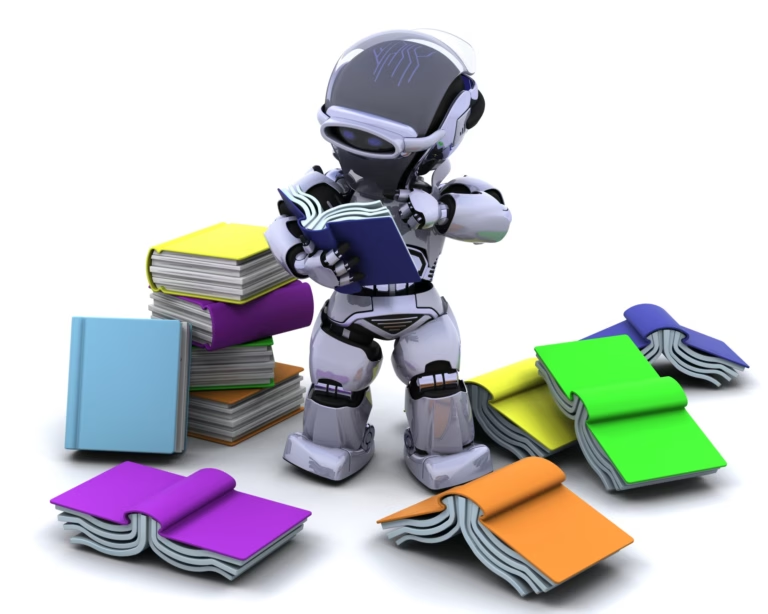Running a business without systems is like baking a cake without a recipe—chaotic, inconsistent, and bound to leave you stressed. Whether you’re a small business owner, a solo entrepreneur, or an online business owner, building business systems is the secret ingredient to scaling your business faster, reducing chaos, and reclaiming your time.
In this post, we’ll explore everything you need to know about creating effective systems for your business. From understanding what business systems are to learning when and how to build them, this guide will help you lay the foundation for a smoother, more efficient, and more profitable operation. Plus, we’ll share tips on keeping your systems up to date and making them easily accessible for your team.
Article Outline
To kick things off, check out this video where we dive deeper into the art of building business systems and why it’s a game-changer for your business.
What Is a Business System?
Before diving into the “how,” let’s clarify what we mean by a business system. Simply put, a business system is a tool, process, or framework designed to reliably and predictably produce a specific outcome. Systems can be as complex as a Tesla assembly line or as simple as a checklist.
Think of it like a recipe for baking a cake. A good recipe lays out the steps clearly so anyone can follow it and achieve the same result—a delicious cake! Similarly, in business, systems provide a clear structure that allows you or your team to perform tasks efficiently and consistently, no matter who’s involved.
The key takeaway? Business systems bring order and consistency, making them essential for scaling your business and eliminating chaos.
Why Do You Need Business Systems?
Building business systems might seem like an extra effort at first, but the benefits far outweigh the initial time investment. Here are the two biggest reasons why systems are essential for your business:
1. To Avoid Chaos
When your business is just you, it might seem manageable to keep everything in your head. But as your team grows, things can quickly spiral into chaos. Why? Each person brings their own way of doing things, and without a clear system in place, you end up with multiple inconsistent methods that can cause inefficiencies and confusion.
Imagine having 20 team members fulfilling client work—each doing it their own way. The result? A disorganized mess that frustrates employees, confuses clients, and hampers your business’s ability to scale. With systems, you standardize processes so tasks are done the same way every time, ensuring smooth operations and happy customers.
2. To Scale and Add Value
Well-documented systems aren’t just about surviving the day-to-day; they’re about setting up your business for growth. Systems allow your business to scale efficiently, reduce errors, and optimize resources. But that’s not all—they also make your company more valuable to potential buyers.
Investors look for businesses that can run without being dependent on the owner’s specialized knowledge. If your business relies heavily on you, it’s considered risky. With strong systems, you remove that dependency, making your business more attractive—and profitable—if you ever decide to sell.
Want to enhance your business operations? Check out this article to discover five compelling reasons why standard processes are essential for improving efficiency, quality, and scalability in your workflows.
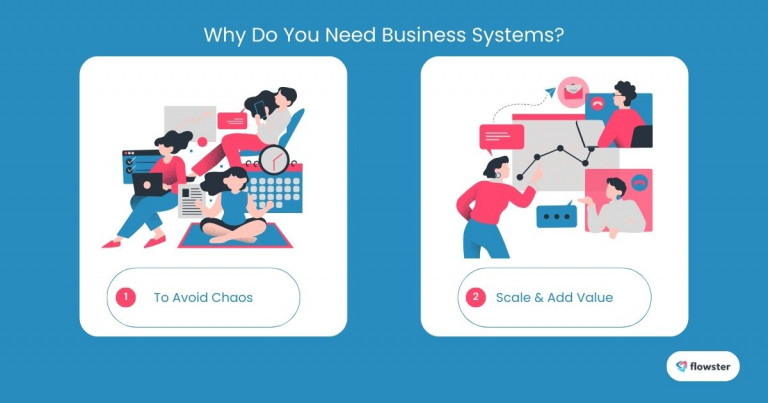
When Should You Create a Business System?
Not every task in your business needs a system—at least, not right away. So how do you decide when to invest the time in creating one? Use this simple Three Questions Test:
- Does the task take more than five minutes to complete?
- Is it a recurring task you’ll need to do again?
- Do you dislike doing it and want to delegate it?
If you answered yes to all three, it’s worth building a system for that task. By doing so, you free up your time, improve efficiency, and create a structure that others can easily follow.
For example, let’s say you regularly create blog posts for your business. Documenting the steps involved—from brainstorming topics to publishing the final draft—could save hours of time and ensure every post meets the same high standards.
The key takeaway? Focus your system-building efforts on tasks that are time-consuming, repetitive, and ready to delegate.
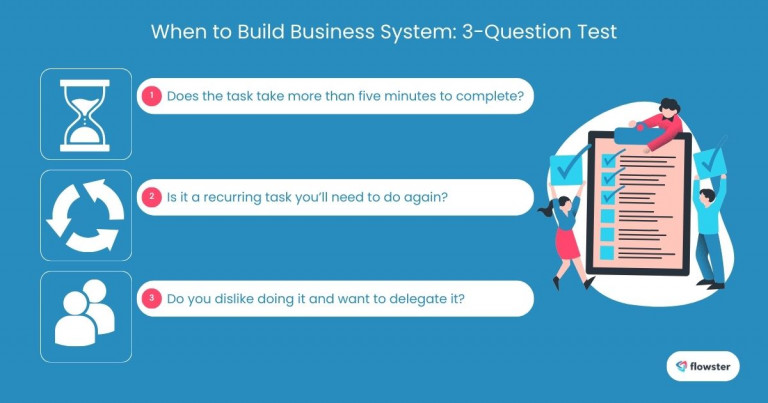
How to Create Business Systems
Creating systems might feel overwhelming at first, but it doesn’t have to be. Follow these steps to get started:
Step 1: Document the Current Process
The first step is to capture what you’re already doing. This doesn’t have to be complicated—just document each step as you perform the task. Tools like Flowster Capture make this process seamless by allowing you to take screenshots and highlight clicks instead of recording lengthy videos.
If you’re unsure where to start, consider adopting pre-built systems. Platforms like Flowster offer a library of customizable process templates that can save you time and effort. Simply find a relevant template, tweak it to suit your needs, and you’re ready to go!
Step 2: Organize and Refine
Once you’ve documented the process, refine it for clarity and efficiency. Ensure every step is detailed enough that someone else can follow it without extra guidance. This is where organization matters—group related processes into playbooks for easy access and use.
Step 3: Implement and Train
Finally, introduce the system to your team. Make sure everyone understands how to use it and the benefits it brings. As your team begins using the system, you’ll see immediate improvements in consistency, efficiency, and delegation.
Want to learn more about documenting workflows effectively? Check out this article for practical tips and insights into creating workflows that work for your business.
Capture Your Processes in Minutes!
How to Keep Business Systems Up to Date
Creating systems is just the beginning. To maintain their value, you need to ensure they stay up-to-date. A neglected system is as good as no system at all. Here’s how to keep your processes current and effective:
1. Use Process Management Software
Tools like Flowster make updating systems effortless. For example, if you realize a step in your workflow needs tweaking, you can update the master template, and all associated workflows will reflect the change automatically. This eliminates the hassle of manually copying and pasting changes into multiple documents, saving time and reducing errors.
2. Encourage a Bottom-Up Approach
Your team members—those who use the systems daily—are the best sources for feedback and updates. Empower them to suggest improvements or even make updates directly. This not only ensures your systems stay relevant but also fosters a sense of ownership among your employees.
3. Regularly Review and Refine
Schedule periodic reviews to evaluate your systems. Are they still serving their purpose? Are there new tools or methods that could improve them? Treat your systems as living documents that evolve with your business.
Keeping your systems up to date ensures they remain a cornerstone of your business’s efficiency and productivity.
Looking for the right tools to streamline your workflows? Check out this article to find the best workflow automation software for your needs.
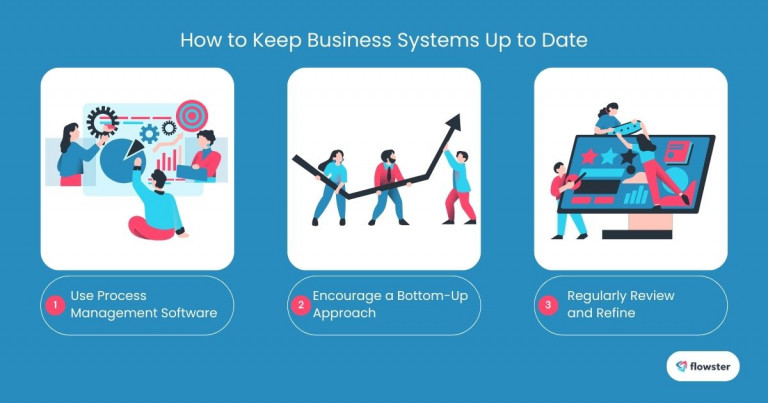
How to Share Business Systems with Your Team
Once your business systems are documented and organized, the next step is to share them with your team. After all, the most well-designed system is useless if your team doesn’t know how to access or use it. Here are a few tips to ensure smooth collaboration:
1. Centralize Your Systems
Store your business systems in a single, easily accessible location. Tools like Flowster allow you to organize your processes into playbooks by department—such as sales, marketing, or fulfillment—and make them searchable so your team can find what they need in seconds.
2. Assign Workflows
When you need a team member to execute a task, assign the relevant workflow to them. Set clear deadlines and expectations and ensure they understand how to follow the system step-by-step. With tools like Flowster, you can assign workflows directly from templates, making delegation a breeze.
3. Provide Training
Introduce new team members to your systems as part of their onboarding. Regularly train your team on updated processes and emphasize the importance of using systems for consistency and efficiency.
By effectively sharing your systems, you’ll empower your team to work smarter, reduce errors, and improve overall performance.
Want more tips on getting your team involved in the process? Read this article for expert insights on effective process documentation and collaboration.
Flowster's AI-Driven Automation
Conclusion
Building systems might feel like an extra step, but it’s one of the most impactful things you can do for your business. Systems reduce chaos, improve efficiency, and create consistency, making your business easier to run and significantly more valuable in the long term.
In this post, we’ve covered everything you need to know about creating systems: what they are, why they matter, when to create them, how to keep them up to date, and how to share them with your team. By putting systems in place, you’re not only setting your business up for smoother day-to-day operations but also laying the groundwork for scalability and potential future sales.
Ready to get started? The good news is, you don’t have to start from scratch! Head over to Flowster’s Marketplace to access free, pre-built templates that you can customize to fit your business needs. These templates make it easy to begin building systems that will save you time, reduce stress, and set your business up for long-term success.
Take the first step today—your future self (and business) will thank you!