It is difficult to manage cross-functional collaboration in geographically dispersed teams. Operating in different time zones and being globally distributed makes it difficult for all of your team members to be on the same page and contribute to the same goals.
The fact that they can’t see each other makes it more difficult for them to get along, communicate, and work out their differences.
However, if you create and maintain a collaborative workflow, you can effectively manage cross-functional collaboration with a team that is working remotely. When you do this, it will add to the success of your team, regardless of how widely distributed they may be.
In this article, you will go over the key components needed to set up a good workflow for collaborative work. You will also get to know some tools and methods to help your remote team collaborate and communicate more effectively.
Read on to find out how to set up a good workflow for your own remote team and how to manage cross-functional collaboration in remote teams.
Article Outline
Collaborative Workflows for Effective Cross-Functional Collaboration
Collaborative workflows are processes that make it easier for team members to work together effectively. Once you’ve set up your collaborative workflow, implementing cross-functional collaboration is easier and faster, even for groups in different places.
This system promotes effective cross-team collaboration among your team members. Members of various teams who are in different places and/or different time zones will benefit a lot from a collaborative workflow.
Now, when creating a collaborative workflow for your cross-functional team, you should think about the following key elements:
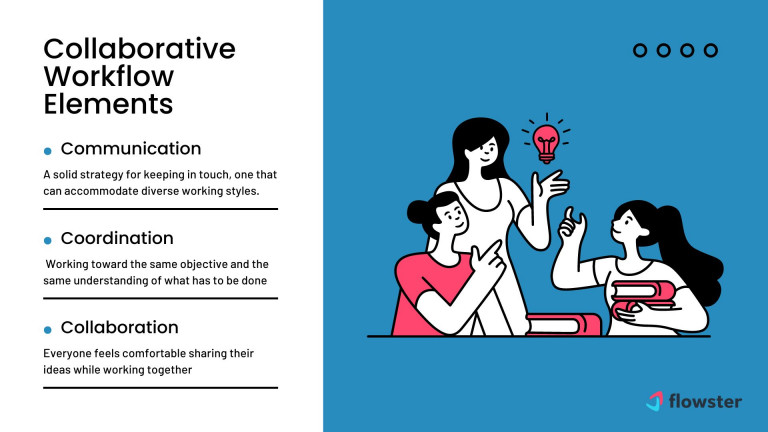
Communication
Cross-functional teams that work apart from each other need a good way to stay in touch that can be changed to fit different working styles and preferences. You can achieve this by setting up regular online meetings, making rules for email and messaging, and teaching people how to use communication platforms.
Coordination
Coordination ensures that all of your cross-functional teams, regardless of their physical location, are working towards the same goal and have the same understanding of what needs to be done. This means giving each member of your team clear roles and responsibilities, creating a shared system for project management, and setting clear timelines and milestones.
Collaboration
Collaboration efforts make sure that everyone on your team is comfortable sharing their ideas and working together to reach a common goal. You can accomplish this by using online planning and idea-generation methods, forums where people can share their knowledge, and other online activities.
Collaborative workflows make it easier for your cross-functional team members to talk to each other, work together, and coordinate their efforts. Effective communication, coordination, and cooperation are all necessary for cross-functional collaboration to be effective.
Tools for Effective Cross-Functional Collaboration
There are many tools and ways to help your remote team work together and talk to each other. These tools can include project management tools, collaborative document editing tools, and communication platforms.
The right tool depends on the team’s specific needs. Different tools work better for different jobs, so it’s important to think about your own needs before deciding on a solution. Among the most well-known are

Virtual Meeting Platforms
Your remote team members can connect and discuss in real-time by using online meeting tools such as Zoom, Skype, or Google Meet. You can use these great platforms for online conferencing, video calling, and screen sharing to host a meeting, a presentation, or a training session.
Project Management Tools
Project management tools such as Asana, Trello, and Monday.com can help you organize projects, divide tasks, and track progress. With these technologies, your remote cross-functional team can now work well and efficiently even though they are in different places.
Collaborative Document Editing Tools
Using collaborative tools such as Google Docs, Microsoft Teams, or Dropbox Paper, your team members can work on documents and projects in real-time. This promotes effective collaboration and the generation of new ideas.
Communication Platforms
Your team members can talk to each other in real-time using tools like Slack, Microsoft Teams, and WhatsApp. For businesses, WhatsApp Business automation can further streamline customer interactions and internal team communication, making it easier to manage workflows efficiently. Features like team inbox in WhatsApp enable multiple team members to collaborate on customer conversations and manage communications from a centralized dashboard. This is especially useful for distributed and diverse teams that work from different locations.
Using all or a number of these tools will allow your entire team to work efficiently, even if they are dispersed around the world.
How to Choose the Right Cross-Functional Collaboration Tool
The best tool for your group will be chosen based on the objectives and goals that you have set for it. This will ensure that you make the best possible decision.
For example, virtual meeting platforms like Zoom are helpful for holding meetings and giving presentations. Project management software like Asana, on the other hand, is great for keeping track of progress and staying organized
Google Docs and other platforms for editing documents in groups are great for working on projects together and coming up with new ideas. While Slack and Microsoft Teams are both excellent communication tools that enable team members to collaborate in real time.
Analyze the Pros and Cons
You need to give some thought to the benefits and drawbacks of each software before making a final choice. It is important to think carefully about the pros and cons of each of the tools you can use.
Here are some pros and cons:
- Virtual conference platforms, such as Zoom, are simple to use, but they are less secure than other solutions.
- Asana and other project management software are wonderful for being organized and keeping track of work, but they may not be the greatest for holding meetings or presenting presentations.
Lastly, think about which solutions are more flexible and can be used with other tools your team already has. Consider how long each item will be used by your entire team and whether the money spent is worthwhile.
Looking to improve cross-functional collaboration within your company?
Creating and Sustaining Successful Cross-Functional Collaboration
As we’ve already talked about, creating clear ways for employees on a remote cross-functional team to talk to each other and encouraging everyone to take part and share ideas is an important best practice for creating a collaborative workflow
However, implementing a collaborative workflow isn’t enough—it must be maintained to be successful. In this section, we’ll show you how to build and manage a successful cross-functional collaboration initiative.
Establish Clear Communication
Establishing clear communication channels among employees is the first step. To do this, you’ll need to set up a lot of online meetings, make rules for how to talk via email and instant messaging, and teach people how to use different communication tools correctly.
Encourage Participation
Encourage every team member to participate and contribute. It is critical that everyone on your team engage in the collaborative process and make suggestions. You can accomplish this by fostering an environment in which coworkers discuss ideas and provide feedback.
Use Technology
Make the best use of technology to help your different teams work together. Use tools like virtual meeting platforms, project management tools, tools for editing documents together, and communication platforms to help people collaborate effectively.
Review and Adjust
Review and adapt your process on a regular basis. A collaborative workflow isn’t a one-time fix; it needs to be looked at regularly and changed as needed. You can do this by having frequent team meetings to talk about progress, find problems, and make changes.
Form Teams
Promote social interaction and teamwork. For your remote team, it’s important to build a strong team culture, so it’s important to make an effort to encourage team building and social engagement. You can do this through virtual team-building activities, meetings to share knowledge, and casual ways of talking.
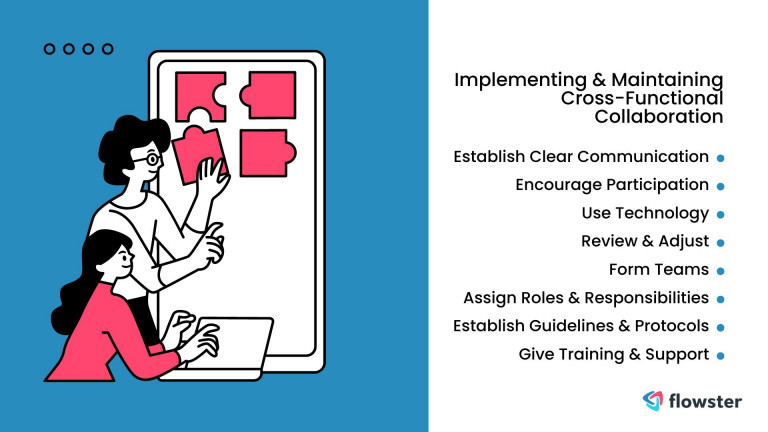
Assign Roles and Responsibilities
It is critical that you clearly assign roles and responsibilities to team members to ensure that everyone understands what they are expected to do and how they fit into the larger process.
Establish Guidelines and Protocols
You must create procedures and guidelines. Establishing clear rules and procedures for the collaborative workflow could help ensure that everyone is on the same page and working toward the same goals.
Give Training and Support
Providing your remote team with training and support for collaborative workflows and the technologies that make them possible could help make sure that everyone can participate successfully and efficiently.
Again, the best way to keep a collaborative workflow going is to look at it often, make changes as needed, and encourage everyone on the team to take part and give their thoughts. A remote team needs to have and keep up a collaborative workflow in order to be successful.
Conclusion
To summarize, cross-functional collaboration for remote teams is difficult for anyone to manage. When they can’t see each other, they struggle to collaborate across functions because it’s difficult to get to know, talk to, and solve problems with each other.
But you can effectively manage your remote team so that they can improve collaboration across functions by creating and maintaining a collaborative workflow.
You can do this by setting up clear guidelines for the team on how to talk to each other and by encouraging their participation and ideas. You also need to set clear standards, give everyone roles and responsibilities, and provide everyone with training and support.
It is critical to use technology to collaborate. Consider adaptable solutions that collaborate across functions and align with your objectives. Consider how long the company will use each device and whether it is cost-effective.
Based on your personal experience, do you have any recommendations for cross-functional collaboration?
We’d love to hear from you in the comments section or on our social media channels. This could help anyone who wants to improve their cross-functional collaboration with remote teams by giving them ideas and information.
Ready to Create Your First Collaborative Workflow?
Visit the Flowster Marketplace to find the newest templates you can use to make your collaborative workflows or SOPs.
You can use the templates out of the box or edit them. If you lack time to customize your templates, try our “Done For You” service. Allow our staff to build custom SOPs for your business.
Request a custom SOP today!

