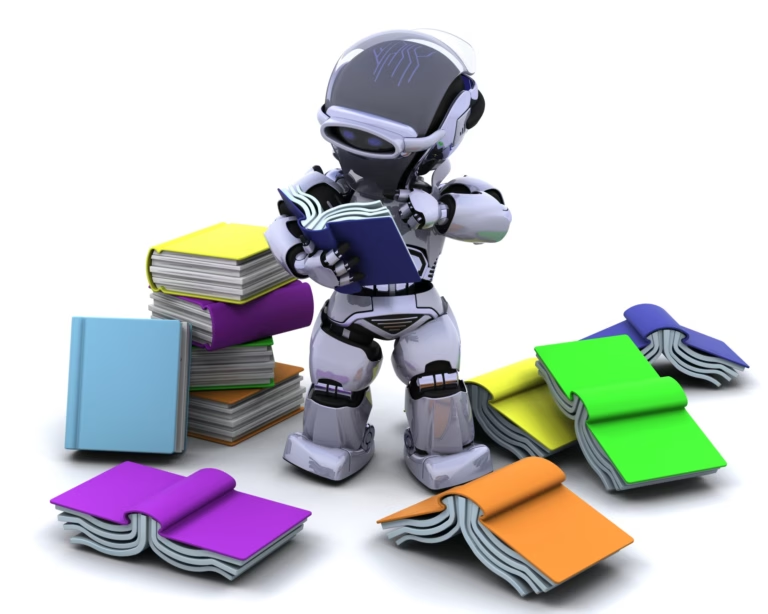Having the right tools is crucial in today’s fast-paced work environment. As teams become more diverse and dispersed, the need for effective collaboration and streamlined processes has never been more crucial. That’s where tools for designing and managing team workflows come into play.
These tools help teams stay organized, boost productivity, and enhance communication. Whether you’re coordinating a small project or overseeing a large-scale initiative, the right software can turn chaos into clarity. Let’s dive into how these tools can elevate your team’s efficiency and collaboration.
Article Outline
Importance of Workflow Management Tools
When it comes to boosting your team’s productivity, workflow management tools are essential. These tools not only streamline processes but also improve collaboration, making it easier for teams to work together seamlessly. Let’s explore why investing in tools for designing and managing team workflows is vital for any successful project.
Enhancing Efficiency
Workflow management tools help eliminate redundancies and automate routine tasks. By streamlining processes, teams can focus their energy on high-impact activities rather than getting bogged down by repetitive work. For example, automating task assignments or reminders can reduce the time spent on manual updates and foster a more efficient work environment.
Facilitating Collaboration
In today’s hybrid and remote work settings, communication is key. Workflow management tools act as collaborative hubs, allowing team members to share updates, files, and feedback in real time. This fosters transparency and ensures everyone remains aligned. When your team can communicate effectively, it leads to better decision-making and fewer misunderstandings.
The importance of using the right tools for designing and managing team workflows cannot be overstated. They not only improve efficiency and collaboration but also boost overall team morale. For further insights on mastering workflows in teams, check out 5 Essential Tips to Master Workflows for Teams.

Comparison of Popular Workflow Management Tools
With so many options available, choosing the right tools for designing and managing team workflows can feel overwhelming. Each tool has its own unique features and strengths, catering to different team needs and project types. Let’s take a closer look at some of the most popular workflow management tools to help you find the perfect fit for your team.
Asana
Asana is known for its user-friendly interface and powerful task management features. It allows teams to create projects, assign tasks, and set deadlines with ease. Asana’s versatility makes it suitable for both small and large teams, enabling them to visualize their work using lists, boards, or timelines. This flexibility helps teams stay organized and focused on their goals.
Monday.com
Monday.com stands out with its colorful and customizable dashboards. This tool emphasizes visual project tracking, making it easy to see the status of tasks at a glance. The platform supports collaboration through comments and file sharing, making it a great choice for teams that thrive on communication. Its scalability makes it ideal for projects of any size.
Flowster
Flowster specializes in process management, helping teams document and optimize their workflows. Its focus on creating repeatable processes makes it ideal for organizations looking to improve efficiency. With features like templates and checklists, Flowster ensures that every team member follows the same procedures, reducing errors and enhancing productivity.
SPP.co
SPP.co stands out as a comprehensive client portal platform that goes beyond basic project management to include client-facing workflows. This tool combines project management with client communication, billing, and support in one integrated solution. SPP.co is particularly valuable for service-based teams that need to manage both internal workflows and client-facing processes, making it easier to deliver professional client experiences while keeping internal operations streamlined.
Trello
Trello is a classic choice for teams that prefer a visually intuitive approach. Users can easily move tasks forward with its straightforward board and card system. It’s particularly effective for smaller teams or specific projects that benefit from a straightforward, organized layout. Trello’s ease of use encourages team collaboration without overwhelming users with complex features.
Wrike
Wrike offers robust project management capabilities, including advanced scheduling and reporting features. It caters to larger teams that require detailed project tracking and resource management. Wrike’s ability to integrate with other tools and its customizable workflows make it a favorite among teams managing complex projects with many moving parts.
When evaluating these tools for designing and managing team workflows, consider your team’s unique needs and preferences. Each tool has something different to offer, so take the time to explore which one aligns best with your workflow requirements. For further suggestions on powerful tools to enhance your business processes, check out 5 Powerful Tools for Documenting Business Processes.
|
Tool
|
Key Feature
|
Best For
|
Unique Selling Point
|
|---|---|---|---|
|
Asana
|
User-friendly interface, task lists, boards, timelines
|
Small to large teams
|
Versatile project visualization options
|
|
Monday.com
|
Customizable dashboards, visual project tracking
|
Teams emphasizing communication
|
Colorful, engaging interface
|
|
Flowster
|
Process documentation, templates, checklists
|
Organizations focused on efficiency
|
Specializes in creating repeatable processes
|
|
SPP.co
|
Client portal integration, billing workflows, native helpdesk
|
Service-based teams managing client projects
|
Combines internal workflows with client-facing processes
|
|
Trello
|
Board and card system, drag-and-drop tasks
|
Smaller teams or specific projects
|
Simple and intuitive layout
|
|
Wrike
|
Advanced scheduling, reporting, resource management
|
Larger teams with complex projects
|
Comprehensive project tracking capabilities
|
Flowster's AI-Driven Automation
Integrating Tools with Existing Systems
Choosing the right tools for designing and managing team workflows is just the first step. The real challenge often lies in integrating these tools with your existing systems. Effective integration ensures that new software works seamlessly with what you already have, maximizing efficiency and minimizing disruptions. Here are some strategies to help you achieve a smooth integration process.
Assessing Compatibility
Before committing to a workflow management tool, it’s crucial to evaluate how well it will work with your current software. Check for compatibility with existing applications, such as project management, communication, and file-sharing tools. This step helps prevent any potential integration headaches later on. Look for tools that offer integration options with popular platforms your team already uses.
Strategies for Seamless Integration
Once you’ve chosen a tool, consider these strategies to ensure a smooth integration:
- APIs and Plugins: Many workflow management tools provide APIs (Application Programming Interfaces) and plugins for easy integration with other software. Utilizing these can save time and effort in connecting systems.
- Training and Support: Invest in training sessions for your team to familiarize them with the new tool. Providing resources and support during the transition can ease any concerns and ensure everyone is on board.
- Establish Clear Processes: Define how the new tool will fit into existing workflows. Create clear guidelines for usage, task assignments, and communication to minimize confusion.
Integrating tools for designing and managing team workflows with your existing systems is vital for maximizing their benefits. By assessing compatibility and implementing these strategies, you can pave the way for a more efficient workflow. For a deeper dive into workflow integration and automation, check out Traditional Workflow Automation vs. AI: Key Differences.
Capture Your Processes in Minutes!
Conclusion
In an era where work dynamics are constantly evolving, having the right tools for designing and managing team workflows is essential to drive efficiency and enhance collaboration. From task automation to seamless integration with existing systems, the right workflow management tools can significantly transform how teams operate.
As we’ve explored, various tools like Asana, Monday.com, Flowster, Trello, and Wrike offer unique features that cater to different needs and team structures. The key is to assess your team’s requirements and select a tool that complements your existing processes.
With the right setup, you can streamline operations, improve communication, and boost overall productivity. To get started on this journey, check out free workflow templates available at Flowster Marketplace to help you document and optimize your workflows effectively.