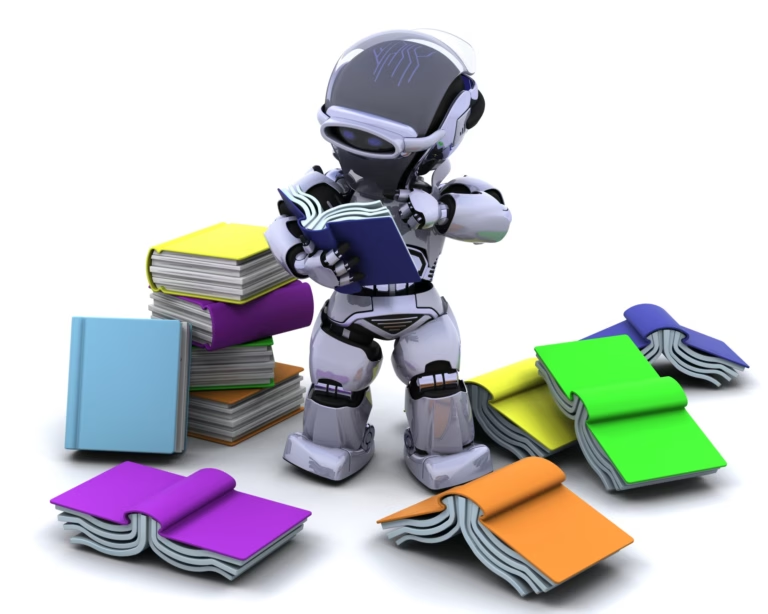Imagine this: You’re knee-deep in a project, scrambling to meet a deadline. You vaguely remember a colleague mentioning a specific step, but the details are fuzzy. Emails pile up with questions about the process, and frustration mounts as you retrace your steps. This scenario, all too familiar for many, highlights the critical need for workflow documentation.
Article Outline
What is Workflow Documentation?
Workflow documentation is a detailed record that outlines the steps involved in a specific process. It acts as a blueprint, ensuring clarity, consistency, and efficiency in how tasks are completed. By capturing this knowledge in a central location, workflow documentation empowers individuals and teams to:
- Boost Efficiency & Productivity: Eliminate wasted time spent rediscovering forgotten steps or clarifying unclear procedures.
- Enhance Team Collaboration & Onboarding: Facilitate seamless knowledge transfer, allowing new team members to quickly grasp processes and contribute effectively.
- Reduce Errors & Increase Quality: Establish standardized procedures that minimize mistakes and ensure consistent, high-quality results.
- Achieve Scalability & Standardized Processes: Support growth by enabling smooth process replication as your team or organization expands.
- Preserve Knowledge & Institutional Memory: Capture valuable expertise that can easily be lost with employee turnover.
Who Needs Workflow Documentation?
The benefits of workflow documentation extend far beyond large corporations. In today’s fast-paced environment, anyone who relies on repeatable processes can leverage their power. Here’s how it benefits various users:
- Freelancers & Solopreneurs: Streamline your workflow, ensure consistent client deliverables, and free up time to focus on new projects.
- Small Businesses & Teams: Improve collaboration, minimize errors, and onboard new hires efficiently.
Large Organizations & Departments: Standardize processes across teams, facilitate knowledge transfer, and ensure regulatory compliance.

Beyond the Basics: Different Types of Workflow Documentation
Workflow documentation comes in various formats, each suited to a specific purpose. We’ll delve deeper into these types in the next section, but here’s a quick glimpse:
- Process Maps & Flowcharts: Visualize the workflow with clear steps and decision points.
- Standard Operating Procedures (SOPs): Provide detailed, step-by-step instructions.
- Checklists & Templates: Offer quick reference guides for routine tasks.
- Decision Trees: Guide users through complex decision-making processes.
- User Stories & Epics (Agile Methodology): Focus on user needs and functionality within the Agile development framework.
Now that we understand the what, why, and who of workflow documentation, let’s explore the essential components that make a strong workflow document stand out. In the next section, we’ll delve into the structure, essential elements, and best practices for crafting clear, concise, and user-friendly documentation.
The Anatomy of a Strong Workflow Document
A well-crafted workflow document is the cornerstone of a smooth and efficient process. It serves as a roadmap, guiding users through each step with clarity and precision. Here, we’ll dissect the essential elements that make a strong workflow document:
Structure & Formatting:
- Choosing the Right Format: The format of your workflow documentation depends on the complexity of the process and your audience’s needs. Consider using:
- Text documents (e.g., Word, Google Docs): Suitable for simple processes or detailed procedures.
- Project management tools: Many project management platforms offer built-in workflow documentation features.
- Visual aids (e.g., flowcharts, mind maps): Ideal for visually representing complex workflows with decision points and branching paths.
- Using Headings & Subheadings for Clarity: Break down your document using clear headings and subheadings. This structure improves readability and allows users to quickly find specific information.
- Importance of Conciseness & Readability: Strive for a balance between comprehensiveness and brevity. Use clear, concise language and avoid technical jargon unless absolutely necessary.
Essential Elements:
- Title & Author Information: A clear and concise title that reflects the process documented is crucial. Include author information for accountability and future reference.
- Revision History & Version Control: Maintain a record of revisions and updates. Version control ensures everyone has access to the most recent version of the workflow document.
- Introduction & Purpose: Start with a brief introduction that outlines the purpose of the workflow document and the process it covers.
- Step-by-Step Instructions: This is the heart of your workflow documentation. Use clear, numbered lists to detail each step in the process. Ensure the instructions are specific and actionable, leaving no room for ambiguity.
- Screenshots & Visual Aids (optional): For complex processes with multiple software interactions, consider including screenshots or other visual aids to enhance clarity.
- Troubleshooting & FAQs: Anticipate potential issues users might encounter and provide clear troubleshooting steps or answers to frequently asked questions (FAQs).
- Approval Process & Ownership: Define who is responsible for approving and maintaining the workflow documentation.

Best Practices for Writing Workflow Documentation:
Crafting clear and concise workflow documentation requires following some key best practices:
- Use Active Voice & Clear Language: Avoid passive voice and use clear, concise language that your target audience can easily understand.
- Include Rationale & Context: Briefly explain the purpose of each step. Understanding the “why” behind each step increases user buy-in and retention.
- Define Technical Jargon & Acronyms: If technical terms are unavoidable, define them clearly within the document. The same goes for acronyms used throughout.
- Use Consistent Terminology & Tone: Maintain consistency in terminology and tone throughout the document. This promotes clarity and professionalism.
- Proofread & Edit Thoroughly: Proofread your workflow documentation meticulously to ensure accuracy, clarity, and proper grammar.
With these elements and best practices in mind, you’re well on your way to crafting strong workflow documentation. In the next section, we’ll delve into the practical steps involved in building your own workflow documents.
How to Create Workflow Documentation: A Step-by-Step Guide
Now that we’ve explored the anatomy of a strong workflow document, let’s get down to business and build one yourself. Here’s a step-by-step guide to walk you through the process:
1. Identify the Workflow:
- Choose a Specific Process: The first step is to identify a specific, repeatable task or process that would benefit from documentation. Focus on workflows that are currently causing inefficiencies, errors, or require frequent explanation.
- Prioritize for Impact: Consider processes that impact multiple team members or have a significant impact on project outcomes.
2. Gather Information & resources:
- Subject Matter Expertise: Interview key personnel with in-depth knowledge of the chosen workflow. They can provide valuable insights and ensure the documented steps are accurate and reflect real-world practices.
- Existing Documentation & Tools: Check for any existing documentation or reference materials related to the process. This can save time and provide a foundation for your new workflow document.
- Observe the Workflow in Action (if possible): If feasible, observe the process being performed to gain a firsthand understanding of the steps involved and potential bottlenecks.
3. Map Out the Process:
- Visualize the Workflow: Create a visual representation of the workflow, such as a flowchart or mind map. This helps visualize the process flow, identify decision points, and ensure a logical sequence of steps.
- Break Down the Steps: Deconstruct the workflow into clear, actionable steps. Each step needs to be clear enough for someone who is unfamiliar with the process to understand and follow.
4. Write the Documentation:
- Structure & Best Practices: Refer to the structure and best practices outlined in the previous section (Go to Section: The Anatomy of a Strong Workflow Document) as you write your workflow document.
- Clarity & Usability: Maintain a focus on clarity and ease of use. Use concise language, avoid jargon, and structure the information for quick reference.
5. Review, Test & Refine:
- Gather Feedback: Get feedback from team members who will be using the workflow document. Their input can help identify any missing information or areas needing clarification.
- Test & Refine: Test the workflow documentation by having someone unfamiliar with the process walk through the steps. This practical test can reveal any ambiguities or missing details.
- Revision & Update: Based on feedback and testing, revise and update your workflow document as needed. Remember, workflow documentation is a living document and should be updated as processes evolve.
Having a well-defined workflow documentation creation process ensures consistency and quality in your documentation. In the next section, we’ll explore strategies for keeping your workflow documents current and accessible to all who need them.
Maintaining and Updating Workflow Documentation
Workflow documentation is a valuable asset, but only if it remains current and accessible. Here are some key strategies for maintaining and updating your workflow documents:
1. Schedule Regular Reviews:
- Set a Review Schedule: Establish a regular review schedule for your workflow documents. The frequency can vary depending on the process complexity and how often it changes. For example, frequently changing workflows might require quarterly reviews, while stable processes might only need annual revisions.
- Adapt to Change: Schedule additional reviews when there are significant changes to the workflow, such as software updates, new tools implemented, or process improvements identified.
2. Version Control & Access Management:
- Version Control System: Use a version or document control system to track changes made to your workflow documents. By doing this, you guarantee that everyone has access to the most recent version and prevent confusion due to out-of-date information.
- Access Management: Implement access management protocols to ensure only authorized users can edit the documents. This helps maintain the integrity of the information.
3. Promote Awareness & Usage:
- Make it Accessible: Store your workflow documents in a central location that’s easily accessible to all relevant team members. Utilize project management tools, shared drives, or a company wiki for easy access.
- Encourage Usage: Promote the use of workflow documentation within your team. Highlight its benefits and encourage team members to refer to it when performing tasks or encountering roadblocks.
- Open Communication: Create a culture of open communication where team members feel comfortable suggesting updates or improvements to existing workflow documentation.
By following these practices, you can ensure your workflow documentation remains a valuable resource that promotes efficiency, consistency, and knowledge sharing within your team. In the next section, we’ll summarize the key takeaways and emphasize the importance of investing in well-crafted workflow documentation.
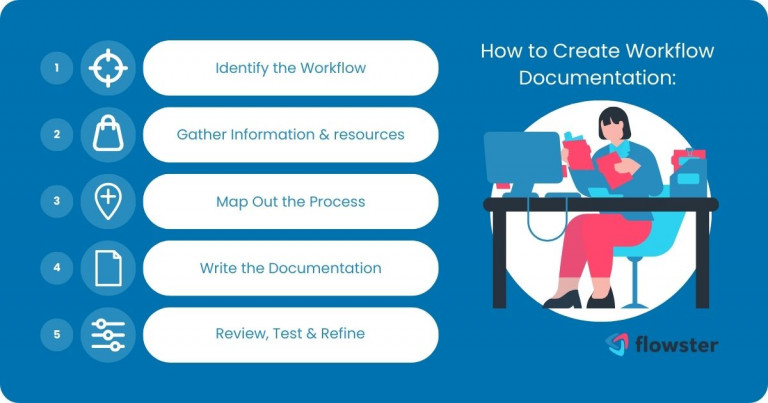
Conclusion: Reap the Rewards of Streamlined Workflows
Throughout this guide, we’ve explored the power of workflow documentation. We’ve seen how it can transform disorganized processes into well-oiled machines, boosting efficiency, fostering collaboration, and ensuring quality across your work.
Remember, a well-crafted workflow document is an investment in your team’s success. It empowers individuals, eliminates knowledge silos, and lays the foundation for consistent, high-quality results.
Ready to take action? Don’t wait any longer! Start by identifying a process that could benefit from documentation. Follow the step-by-step guide outlined above, and watch your productivity soar.
Flowster's AI-Driven Automation
Free Workflow Documentation Templates to Get You Started!
Need a jumpstart? Head over to the Flowster Marketplace to explore a variety of free Standard Operating Procedure (SOP) templates designed to streamline common business processes.
Done-For-You Workflow Documentation Services
For those seeking additional support, Flowster also offers “Done-For-You” workflow documentation services. Our team of experts can help you analyze your processes.