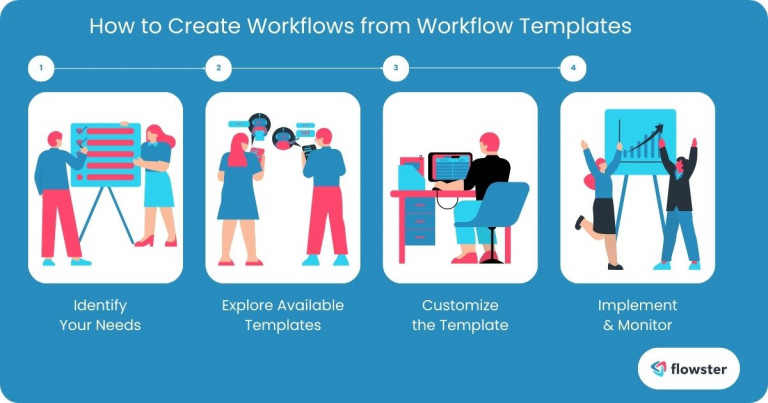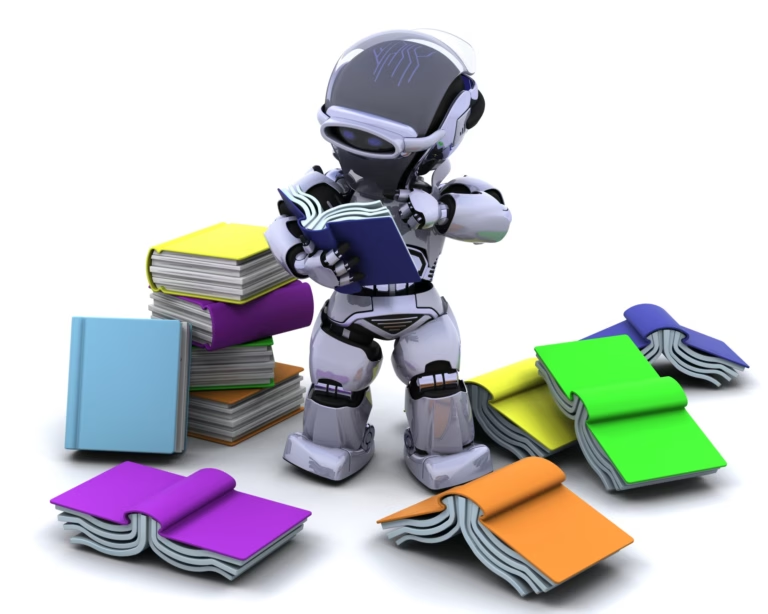Feeling overwhelmed by your daily tasks? As a small or medium-sized business owner, you know the struggle of juggling multiple responsibilities. From managing projects to coordinating teams, it can be challenging to keep everything organized and efficient. That’s where workflow template creation comes in.
A workflow is a series of steps or actions that need to be completed to achieve a specific goal. By creating and implementing effective workflows, you can streamline your processes, improve efficiency, and boost productivity. One of the most effective ways to create workflows is by using pre-existing templates.
Workflow templates provide a solid foundation for building your own customized workflows. They offer pre-defined steps, roles, and deadlines, saving you time and effort. By leveraging templates, you can ensure that your workflows are aligned with best practices and industry standards.
In this blog post, we will provide a step-by-step guide on how to create workflows using pre-built templates. We will also discuss the benefits of using templates and offer some tips for choosing the right one for your business.
Article Outline
Using Pre-Built Workflow Templates: A Step-by-Step Guide
Workflow template creation is a powerful tool for streamlining your business processes. By using pre-existing templates, you can save time, ensure consistency, and improve efficiency. Here’s a step-by-step guide to help you get started:
Step 1: Identify Your Needs
Before selecting a workflow template, it’s crucial to understand your specific business needs. Consider the following questions:
- What tasks or processes do you want to streamline?
- Are there any recurring activities that could be automated?
- What are the key performance indicators (KPIs) you want to improve?
By identifying your needs, you can choose a template that aligns with your goals and provides the necessary structure and flexibility.
Step 2: Explore Available Workflow Templates
Once you’ve identified your needs, it’s time to start exploring the available workflow templates. There are numerous online platforms and marketplaces where you can find a wide variety of templates for different industries and business functions.
When searching for templates, consider the following factors:
- Customization options: Look for templates that allow you to customize the steps, roles, and deadlines to fit your specific requirements.
- Integrations: If your business uses other software tools, ensure the template is compatible with them.
- Reviews and ratings: Check the reviews and ratings of the templates to get feedback from other users.
Step 3: Customize the Template
Once you’ve selected a suitable template, you can customize it to match your specific needs. This may involve:
- Adding or removing steps
- Modifying task descriptions
- Changing deadlines
- Assigning participants to different roles
Remember to customize the template carefully to ensure it aligns with your business processes and objectives.
Step 4: Implement and Monitor Your Workflow
After customizing the template, it’s time to implement your workflow. Assign participants to their respective roles, provide necessary training, and ensure everyone understands their responsibilities.
As you implement your workflow, it’s important to monitor its performance and make adjustments as needed. This will help you identify areas for improvement and optimize your processes.
By following these steps, you can effectively use pre-built workflow templates to streamline your business operations and achieve your goals.
Now that you have a solid understanding of how to use workflow templates, let’s explore the benefits they can offer your business.

Benefits of Using Workflow Templates
Using workflow templates can offer numerous benefits for your business, including:
- Increased efficiency: Templates provide a structured framework for your processes, helping you eliminate bottlenecks and optimize workflows.
- Improved consistency: By following templates, you can ensure that tasks are performed consistently, reducing errors and improving quality.
- Enhanced collaboration: Templates can facilitate better collaboration among team members by clearly defining roles, responsibilities, and deadlines.
- Time and cost savings: Templates can save you time and money by eliminating manual tasks and reducing the need for rework.
- Better decision-making: Templates can provide valuable data and insights that can help you make informed decisions about your business processes.
By leveraging workflow templates, you can streamline your operations, improve productivity, and achieve your business goals.
Flowster's AI-Driven Automation
Conclusion: Unlock Your Business Potential with Workflow Templates
Workflow template creation is a powerful tool that can help you streamline your business operations, improve efficiency, and achieve your goals. By using pre-existing templates, you can save time, reduce errors, and enhance collaboration within your team.
Remember to choose templates that align with your specific needs and customize them to fit your business processes. By following the steps outlined in this guide, you can effectively implement workflow templates and reap the benefits.
Get started today by exploring our free workflow templates and other task templates at Flowster Marketplace. We also offer “Done-for-You” services to help you create customized workflows tailored to your unique requirements.