Ever feel like there aren’t enough hours in the day? You’re scrambling to meet deadlines, bouncing between projects, and that ever-growing to-do list seems to mock you from your desk. This is the unfortunate reality for many freelancers struggling with workflow management.
As a freelancer yourself, you wear many hats: project manager, accountant, marketer, and, of course, your core skill. But without a system to organize your workload, the chaos can quickly become overwhelming. Here’s the good news: mastering workflow management isn’t just about ticking things off your list. It’s the key to unlocking a world of increased productivity, reduced stress, and ultimately, happier clients.
This article will guide you through the 5 most common workflow management mistakes freelancers make and equip you with the tools to fix them. By streamlining your processes, you can finally ditch the overwhelm and become the freelancer you were always meant to be.
Article Outline
Mistake #1: Not Defining Clear Objectives and Goals
Imagine diving into a project without a map. How would you know where you’re headed, or if you’re even on the right track? That’s the exact situation many freelancers find themselves in when they fail to define clear objectives and goals. Without a roadmap for their projects, confusion reigns supreme. Deadlines become a constant source of stress, and revisions pile up because expectations haven’t been properly set from the start.
The good news is that a simple yet powerful tool can help you avoid this pitfall: SMART goals. SMART stands for Specific, Measurable, Achievable, Relevant, and Time-bound. By setting SMART goals for each freelance project, you create a clear path to success.
Here’s how you can leverage SMART goals in your freelance workflow:
- Specific: Instead of a vague goal like “work on the client’s website,” define exactly what needs to be accomplished (e.g., “design and develop a new landing page for the client’s website”).
- Measurable: How will you know you’ve reached your goal? Set clear metrics for success (e.g., “increase website conversion rate by 10%”).
- Achievable: Be realistic about what you can achieve within the project timeframe and with your skillset.
- Relevant: Ensure your goals align with the overall project objectives and client’s needs.
- Time-bound: Set a clear deadline for achieving each goal.
By breaking down large projects into smaller, SMART goals, you create a manageable roadmap and avoid the frustration of missed deadlines and unclear expectations. Now, let’s move on to another common workflow pitfall: the lack of communication and collaboration.

Mistake #2: Lack of Communication and Collaboration
Freelancing can feel like a solitary pursuit, but neglecting clear communication with your clients is a recipe for disaster. When information gets lost in translation, misunderstandings arise, leading to frustrating revisions and missed deadlines. Effective communication is the cornerstone of successful collaboration, and unfortunately, it’s an area where many freelancers stumble.
The key lies in establishing clear and consistent communication channels from the get-go. While email is a reliable workhorse, project management software can be a game-changer. These tools provide a central hub for sharing files, outlining tasks, and keeping everyone on the same page.
Here are some actionable tips for establishing clear communication protocols with clients:
- Set expectations upfront: During the initial project discussion, clearly define communication methods, response times, and preferred platforms (e.g., email, project management software).
- Schedule regular check-ins: Don’t wait for issues to arise before you connect with your client. Schedule regular calls or video meetings to discuss progress, address concerns, and ensure everyone is aligned.
- Document everything: Keep a record of all communication, including project details, agreements, and revisions. This creates a clear paper trail and avoids any confusion down the line.
By prioritizing clear communication and fostering collaboration, you build trust with your clients and ensure projects run smoothly. Now, let’s address another common workflow hurdle: the over-reliance on manual processes.
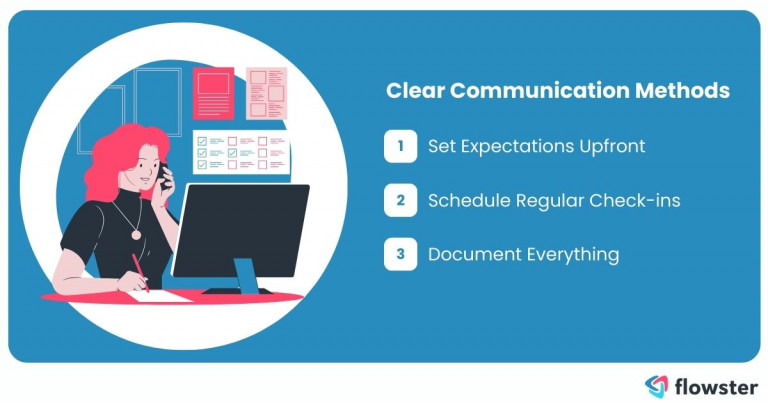
Mistake #3: Over-Reliance on Manual Processes
Feeling like you’re constantly bogged down by repetitive tasks? Many freelancers spend a surprising amount of time on administrative chores like sending invoices, scheduling meetings, and tracking their hours. While these tasks are essential, they can quickly eat away at valuable time that could be spent on higher-value activities. This is where the power of workflow management tools comes into play.
Imagine automating repetitive tasks, freeing yourself to focus on your core skills. With workflow management tools, you can:
- Schedule tasks and deadlines: Set due dates and reminders for project tasks, ensuring you stay on top of your workload.
- Track time effectively: Automatically log your billable hours with time tracking features, making invoicing a breeze.
- Streamline communication: Use built-in communication tools to collaborate with clients and share project updates.
By automating these manual processes, you free up valuable time and mental space to focus on delivering exceptional work for your clients.
Here are some popular workflow management tools for freelancers:
- Trello: A visual project management tool that uses boards and cards to organize tasks and track progress.
- Asana: Offers powerful task management features, ideal for complex projects and team collaboration.
- Monday.com: A flexible and customizable platform with a user-friendly interface.
- Todoist: A simple yet effective to-do list app perfect for managing everyday tasks.
- Flowster: A comprehensive workflow management tool designed specifically for freelancers, with features for invoicing, time tracking, and client communication.
Integrating these tools into your workflow can revolutionize your productivity and free you to focus on what matters most—your creative expertise. Now, let’s address another challenge freelancers often face: the lack of flexibility and adaptability.
Transform Your Business with Flowster's AI-Driven Automation
Mistake #4: Lack of Flexibility and Adaptability
The life of a freelancer is rarely predictable. Unexpected changes in project scope, client feedback, or even technical glitches can throw a wrench into your perfectly planned schedule. The challenge lies in adapting to these curveballs without derailing your entire workflow. Freelancers who struggle with flexibility and adaptability often find themselves scrambling to meet deadlines and manage client expectations.
The key is to build resilience into your workflow by incorporating some key practices:
- Buffer time is your friend: When scheduling projects, don’t fill your calendar to the brim. Allocate buffer time between tasks to account for unexpected delays or revisions.
- Embrace project templates: Develop templates for common project phases or deliverables. This saves time and ensures you don’t miss crucial steps when adapting to changes.
- Maintain clear communication: Open and honest communication with your client is paramount. Regular check-ins allow you to address concerns early on and adjust your approach as needed.
By planning for the unexpected and fostering open communication, you can navigate the inevitable changes that freelance projects throw your way. Now, let’s tackle the final workflow pitfall: procrastination and poor time management.

Mistake #5: Procrastination and Poor Time Management
We’ve all been there—that looming deadline staring us down—yet we find ourselves inexplicably drawn to social media or the allure of “just one more episode.” Procrastination and poor time management are common pitfalls for freelancers, often leading to missed deadlines and frustrated clients. The good news is that there are effective strategies to combat these productivity killers.
Let’s explore some time management techniques that can help you conquer procrastination:
- The Pomodoro Technique: This popular method involves working in focused 25-minute intervals with short breaks in between. It helps maintain focus and prevent burnout.
- Create a daily schedule: Dedicate time slots for specific tasks in your workday. This structure keeps you on track and minimizes distractions.
- Utilize time tracking tools: Track your time spent on different tasks to identify areas where you might be losing focus. This data can be invaluable for creating more efficient workflows.
By implementing these techniques and prioritizing focused work time, you can overcome procrastination and establish a productive rhythm in your freelance workflow. This not only reduces stress but also allows you to deliver exceptional work for your clients on time.

Conquer Your Workflow: Take Control of Your Freelance Success
Effective workflow management isn’t just about ticking tasks off a list; it’s the foundation for a thriving freelance career. By avoiding the pitfalls we’ve explored—failing to define clear goals, neglecting communication, over-reliance on manual processes, lacking adaptability, and succumbing to procrastination—you can transform your workflow from chaotic to controlled.
Remember, mastering workflow management empowers you to:
- Boost productivity: Streamline your processes and free up valuable time to focus on billable work.
- Reduce stress: Eliminate the anxiety of looming deadlines and unexpected changes.
- Deliver exceptional results: Impress your clients with consistent, high-quality work delivered on time.
- Build a sustainable business: Create a foundation for long-term success and growth as a freelancer.
So take action today! Implement the tips and strategies we’ve covered, and watch your freelance workflow transform. Share your experiences and favorite workflow management tools in the comments below. Let’s build a community of empowered freelancers together!
Absolutely, I can rewrite the section to retain the original context while still promoting workflow documentation without mentioning a specific product:
Effortless Documentation: Flowster Marketplace & Done-For-You Services
Need an easy way to document your workflows? The Flowster Marketplace offers a treasure trove of pre-built workflows and SOP templates. These adaptable templates are designed to simplify the process and can be easily customized to fit your specific business needs.
But what if you need a helping hand? Flowster also provides “Done-For-You” services where their quality and improvement experts can create custom workflows for you. This service ensures your SOPs are crafted from the ground up to perfectly match your unique business processes and goals.




