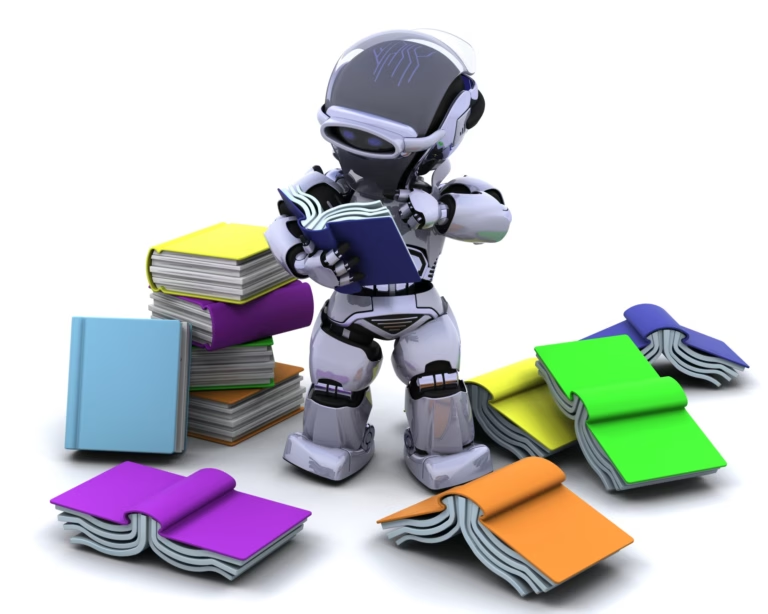In today’s fast-paced work environment, effective collaboration is key to success. One area where this is especially crucial is in collaborating on workflows. When team members are engaged in the workflow design and implementation process, it not only boosts productivity but also fosters a sense of ownership and accountability.
By involving everyone from the get-go, you can harness diverse perspectives that lead to more effective processes. This article will explore best practices for ensuring team buy-in and engagement, helping you create workflows that everyone supports and thrives within.
Article Outline
Engaging Team Members in the Workflow Creation Process
One of the most effective ways to ensure success when collaborating on workflows is to engage team members right from the start. Involving your team in the workflow creation process not only enhances their commitment but also leads to better outcomes overall. Here are some key strategies to make this happen.
The Significance of Involving Team Members
When team members are part of the discussion, they feel valued and heard. This involvement fosters a sense of ownership and accountability, making them more likely to embrace the new workflows. It’s crucial to remember that a workflow designed in isolation often fails to meet the needs of the people using it.
Techniques for Gathering Input
To make sure everyone’s voice is heard, consider these techniques:
- Surveys and Questionnaires: Create simple, straightforward surveys to gather feedback on potential workflow changes. This method allows team members to share their thoughts anonymously, which can lead to more honest and candid responses.
- Brainstorming Sessions: Organize brainstorming meetings where everyone can share ideas and concerns. Use facilitation techniques to ensure that quieter team members have a chance to contribute. These sessions can spark creative solutions and build team cohesion.
- One-on-One Discussions: Sometimes, individual conversations can be more effective than group settings. Schedule time for one-on-one discussions to dive deeper into specific concerns or suggestions. This personalized approach shows you care and encourages open dialogue.
Engaging team members in these ways not only improves workflows but also strengthens team dynamics. If you want to dive deeper into mastering workflows for your team, check out this helpful article: 5 Essential Tips to Master Workflows for Teams.
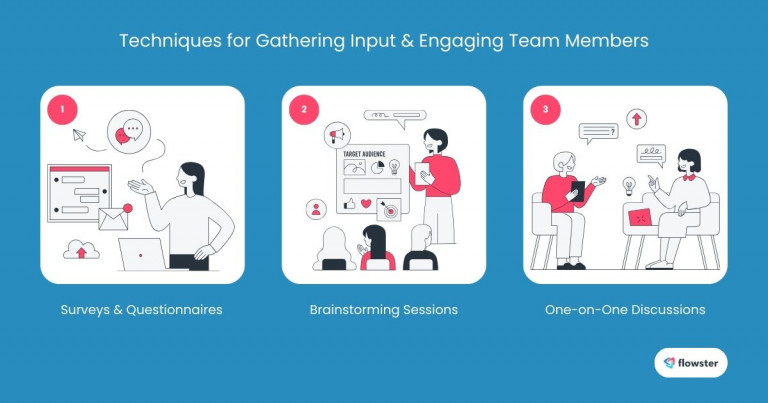
Fostering Open Communication
Effective communication is the backbone of successful collaborating on workflows. When team members communicate openly, it creates a culture of trust and transparency, which is vital for addressing issues and refining processes. Here are some strategies to foster open communication within your team.
Establishing Channels for Continuous Feedback
Having reliable channels for feedback is essential. This allows team members to share their thoughts and concerns effortlessly. Here are some ways to set this up:
- Communication Tools: Use platforms like Slack, Microsoft Teams, or Asana to facilitate ongoing conversations. These tools can help keep everyone connected and informed in real time, making it easier to address workflow issues as they arise.
- Feedback Loops: Create a structured feedback loop where team members can share their insights regularly. This could be in the form of weekly updates or monthly reviews. The key is to make feedback a routine part of your workflow.
Importance of Regular Check-Ins
Regular check-ins can significantly enhance collaboration by keeping everyone aligned. Here’s how to implement them effectively:
- Scheduled Meetings: Plan consistent team meetings to discuss progress, challenges, and updates related to workflows. This keeps everyone informed and encourages dialogue about potential improvements.
- One-on-One Touchpoints: Besides team meetings, schedule individual check-ins to address personal concerns and gather in-depth feedback. This not only strengthens relationships but also uncovers issues that might not be raised in a group setting.
Fostering open communication is crucial in ensuring that everyone feels involved and valued during the workflow process. For more insights on how to effectively involve your team in process documentation, be sure to check out this article: How to Process Documentation: Effectively Involve Your Team.
Flowster's AI-Driven Automation
Training and Onboarding
Proper training and onboarding are essential for successful collaborating on workflows. When team members understand how to effectively use new processes, they’re more likely to engage with them. Here are some strategies to ensure that everyone is well-prepared and supported.
Strategies for Effective Training on New Workflows
Training shouldn’t be a one-size-fits-all approach. Here are some strategies to make your training sessions more impactful:
- Interactive Workshops: Conduct hands-on workshops where team members can practice the new workflows. This interactive approach allows for immediate feedback and helps clarify any doubts in real-time.
- Tailored Training Sessions: Recognize that team members have different learning styles. Some may benefit from visual aids, while others prefer written guides. Tailoring your training to accommodate these differences can enhance understanding and retention.
Resources for Ongoing Support and Skill Development
Even after initial training, ongoing support is vital to keep skills sharp. Here are some resources to consider:
- Online Courses and Tutorials: Provide access to online resources that team members can explore at their own pace. Platforms like Udemy or Coursera offer courses that can enhance skills relevant to your workflows.
- Mentorship Programs: Pair less experienced members with seasoned colleagues. This mentorship can foster skill development while building strong team relationships.
Investing in training and onboarding not only helps teams adapt to new workflows but also demonstrates your commitment to their growth. For more tools and strategies on designing and managing team workflows, check out this article: Tools for Designing and Managing Team Workflows.

Celebrating Successes and Acknowledging Contributions
One of the most important aspects of collaborating on workflows is recognizing the achievements of your team. Celebrating successes not only boosts morale but also reinforces the value of teamwork in achieving goals. Here are some effective ways to acknowledge contributions and create a culture of appreciation.
Recognizing Team Achievements
Celebrating milestones and successes related to workflow improvements is crucial. Here’s how to do it effectively:
- Public Shout-Outs: Use team meetings or internal communication platforms to publicly recognize individual or team contributions. A simple acknowledgment can go a long way in making team members feel valued and motivated.
- Team Celebrations: Organize small celebrations, such as a team lunch or a virtual happy hour, to commemorate significant achievements. These gatherings provide a relaxed atmosphere for team bonding and recognition.
Building a Culture of Appreciation and Accountability
Creating a culture that appreciates contributions promotes ongoing engagement. Here are some strategies to foster this culture:
- Regular Feedback: Encourage managers to provide constructive feedback consistently. This practice shows team members that their contributions are noted and helps them understand areas for improvement.
- Accountability Programs: Implement systems that reward accountability, such as peer nominations for exemplary work. This not only recognizes individual efforts but also fosters a sense of community and mutual support.
By celebrating successes and acknowledging contributions, you reinforce the importance of collaboration in workflow processes. For more insights on how to effectively celebrate success at work, be sure to check out this article: How to Celebrate Success at Work.

Continuous Improvement and Adaptation
In the realm of collaborating on workflows, flexibility and a commitment to continuous improvement are essential. As teams evolve and business needs change, workflows must adapt to remain effective. Here are some key strategies to cultivate a culture of adaptability and ongoing refinement.
Encouraging a Mindset of Flexibility
A team that embraces change is more likely to thrive in dynamic environments. Here are some ways to foster this mindset:
- Promote Open-Mindedness: Encourage team members to stay open to new ideas and processes. This means celebrating innovative thinking and making it clear that adapting workflows is a natural part of growth.
- Lead by Example: Team leaders should demonstrate flexibility in their own work habits. When leaders show that they’re willing to change and improve, it sets a positive precedent for the rest of the team.
Implementing Regular Reviews
Regular assessments are crucial to identifying areas for improvement within workflows. Here’s how to implement effective reviews:
- Quarterly Assessments: Schedule regular reviews to analyze workflow efficiency and gather feedback from the team. This practice helps identify bottlenecks and areas where adjustments may be needed.
- Feedback Incorporation: Use the insights gathered during reviews to refine workflows regularly. This shows the team that their input is valued and actively influences ongoing processes.
Continuous improvement and adaptation are vital for successful collaborating on workflows. By fostering a culture of flexibility and regular assessment, your team can remain agile and effective. For more insights on process mapping and continuous improvement, check out this article: Process Mapping in Continuous Improvement Efficiency.
Capture Your Processes in Minutes!
Conclusion
Effective collaborating on workflows is essential for fostering a productive and engaged team. By involving team members in the workflow creation process, establishing open communication, providing proper training, celebrating successes, and committing to continuous improvement, organizations can create a collaborative environment where everyone thrives.
These practices not only enhance the workflow itself but also build a strong culture of engagement and accountability among team members. As workplaces grow and evolve, applying these principles will ensure that workflows remain relevant and effective.
If you’re ready to take the next steps in your workflow journey, you can easily get started by exploring free templates available at Flowster Marketplace.