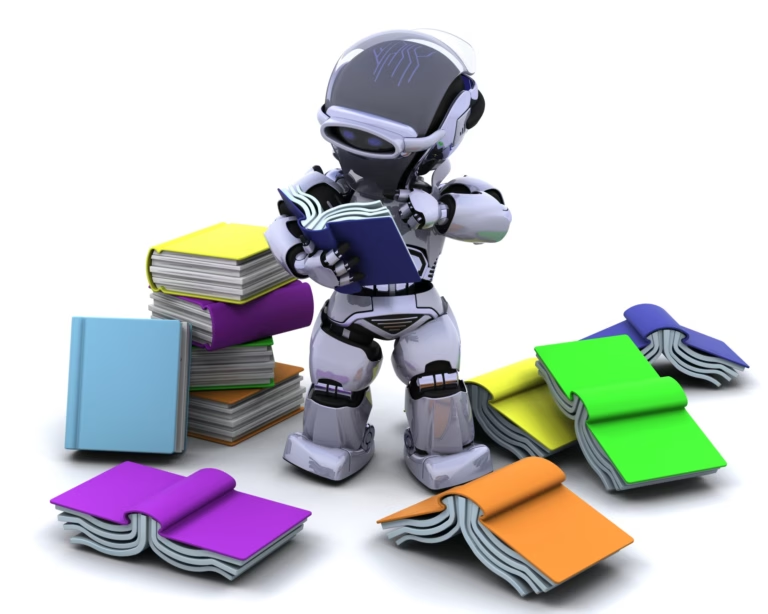In the fast-paced world of eCommerce, where speed and efficiency are paramount, having streamlined workflows can make or break a business. A well-optimized eCommerce workflow ensures a seamless customer experience, from product discovery to delivery.
This article aims to equip you with actionable strategies to enhance your eCommerce workflows and boost your business’s overall performance. By the end, you’ll have a clear understanding of how to streamline your operations, reduce errors, and improve customer satisfaction.
Article Outline
What Are eCommerce Workflows?
eCommerce workflows encompass the interconnected series of tasks and processes involved in running an online store. These workflows span various departments, including sales, marketing, operations, and customer service.
Importance of workflows in the overall business process: Efficient eCommerce workflows are crucial for
- Streamlining operations: Well-defined workflows help eliminate bottlenecks and reduce manual tasks, leading to improved operational efficiency.
- Enhancing customer experience: Smooth workflows contribute to a seamless customer journey, from product discovery to delivery, resulting in higher customer satisfaction.
- Increasing productivity: Optimized workflows enable employees to work more effectively and efficiently, boosting overall productivity.
- Improving decision-making: Data-driven insights from well-structured workflows provide valuable information for informed decision-making.
By understanding the fundamental components of eCommerce workflows, businesses can identify areas for improvement and implement strategies to optimize their operations.
Common Challenges in eCommerce Workflows
Ecommerce workflows often encounter various challenges that can hinder efficiency and performance. Some common inefficiencies and bottlenecks include:
- Manual processes: Reliance on manual tasks can be time-consuming and error-prone, leading to delays and reduced productivity.
- Lack of integration: Disconnected systems and processes can create silos, making it difficult to track orders, manage inventory, and provide consistent customer service.
- Inventory management issues: Inaccurate inventory data, stockouts, and overstocking can disrupt operations and lead to customer dissatisfaction.
- Order fulfillment challenges: Processing orders efficiently, ensuring accurate shipping, and meeting delivery deadlines can be a significant challenge.
- Customer service bottlenecks: Slow response times, inadequate support channels, and difficulty resolving customer issues can negatively impact customer satisfaction.
Impact of poor workflows on business performance
Poor eCommerce workflows can have a detrimental impact on business performance, including:
- Decreased customer satisfaction: Inefficient processes can lead to delays, errors, and a frustrating customer experience.
- Lost revenue: Poor workflows can result in lost sales due to stockouts, shipping errors, or abandoned carts.
- Increased operational costs: Manual processes, errors, and inefficiencies can drive up operational costs.
- Damaged brand reputation: Negative customer experiences can tarnish a brand’s reputation and deter future purchases.
Addressing these common challenges is essential for improving eCommerce workflows and achieving optimal business performance.
Flowster's AI-Driven Automation
Unleash Efficiency: The Power of Automation in eCommerce Workflows
In today’s competitive online landscape, streamlining workflows through automation is essential for success. Automation eliminates the need for manual intervention in repetitive tasks, allowing businesses to optimize their operations and free up valuable time for strategic endeavors.
Tools to Consider Automating Repetitive Tasks
A diverse range of automation tools cater to various eCommerce workflows. Here are some popular options to consider, including a hidden gem:
- Zapier: A versatile platform that allows you to connect and automate workflows across different applications.
- Shopify Flow: Designed specifically for Shopify stores and streamlines workflows within the platform.
- Flowster: This user-friendly tool boasts a drag-and-drop interface for effortless workflow creation and automation, making it perfect for eCommerce businesses of all sizes.
Streamlining Your Workflow: A Step-by-Step Guide
Ready to harness the power of automation? Here’s a step-by-step guide to empower your eCommerce workflows:
- Identify Repetitive Tasks: Analyze your current workflows and pinpoint tasks that are repetitive, time-consuming, and prone to human error. These prime candidates for automation include order confirmation emails, abandoned cart reminders, inventory updates, and social media posting.
- Choose Appropriate Automation Tools: Evaluate your identified tasks and research which platform best suits their automation. Consider factors like ease of use, integration capabilities, and pricing models when selecting the right tool.
- Implement Automation and Monitor Results: Once you’ve chosen the appropriate tools, set up your automated workflows. Remember to monitor their performance, analyze results, and fine-tune your automations for optimal efficiency.
By leveraging automation, you can significantly reduce manual workloads, minimize errors, and boost productivity within your eCommerce workflows. Let’s explore the next step: streamlining order management.
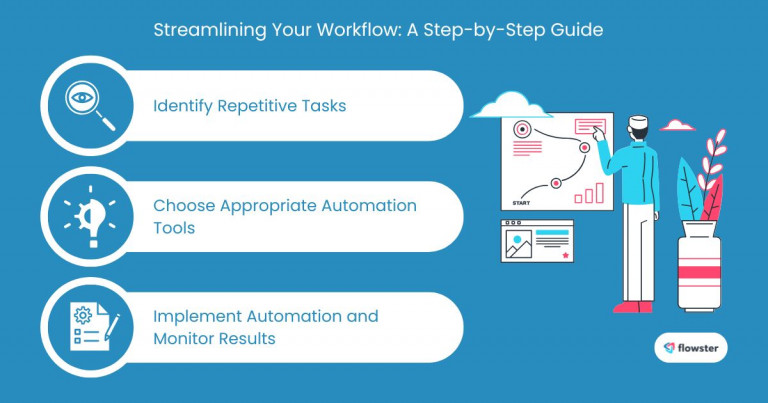
Streamline Order Management: A Cornerstone of eCommerce Success
Efficient order management is a cornerstone of any thriving eCommerce business. It ensures a seamless customer experience, reduces errors, and optimizes operations. By streamlining order processing, you can enhance customer satisfaction, improve order accuracy, and boost overall efficiency.
Best Practices for Streamlined Order Management
- Centralized Order Management Systems: Implement a centralized system that provides a comprehensive view of all orders, from receipt to fulfillment. This ensures consistency, reduces errors, and facilitates efficient tracking.
- Inventory Management Integration: Integrate your inventory management system with order processing to ensure accurate stock levels and avoid stockouts or overstocking. This prevents order cancellations and delays, enhancing customer satisfaction.
A Step-by-Step Guide to Streamlining Order Management
- Evaluate Current Processes: Assess your existing order management workflows to identify bottlenecks, inefficiencies, and areas for improvement.
- Implement a Centralized System: Choose a centralized order management system that aligns with your business needs and integrates seamlessly with your existing systems.
- Train Staff on New Processes: Provide comprehensive training to your team on the new system and processes to ensure smooth adoption and optimal utilization.
By following these guidelines, you can significantly streamline your order management processes, improve accuracy, and enhance the overall customer experience. Let’s explore another critical aspect of eCommerce workflows: inventory management.
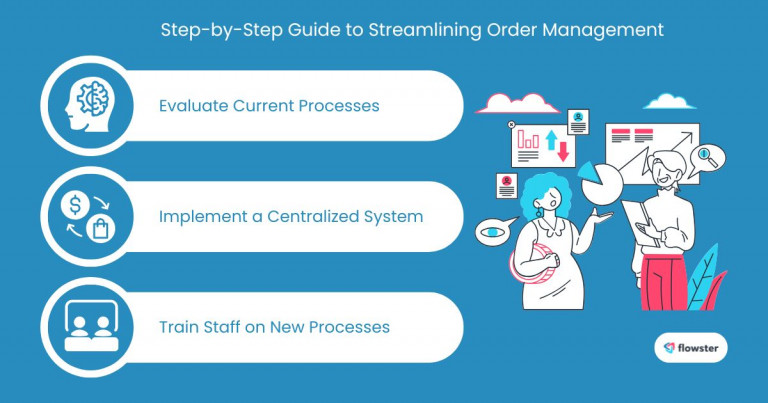
Optimize Inventory Management: A Strategic Imperative for eCommerce Workflows
Inventory management plays a pivotal role in the smooth operation of eCommerce workflows. Effective inventory control ensures product availability, minimizes stockouts, and optimizes shipping costs. By optimizing inventory management, businesses can enhance customer satisfaction, reduce operational expenses, and improve overall efficiency.
Strategies for Optimizing Inventory Management
- Just-in-Time Inventory: Adopt a just-in-time (JIT) inventory approach to minimize excess stock and reduce holding costs. This strategy involves receiving and storing products only as needed, aligning inventory levels with demand.
- Inventory Management Software: Leverage specialized inventory management software (e.g., TradeGecko, Skubana) to streamline inventory tracking, forecasting, and ordering processes. These tools provide valuable data and insights to support informed decision-making.
A Step-by-Step Guide to Inventory Optimization
- Analyze Current Inventory Levels and Turnover Rates: Evaluate your current inventory levels, identify slow-moving items, and analyze turnover rates to identify areas for improvement.
- Choose and Implement Software Solutions: Select an inventory management software that aligns with your business needs and integrates seamlessly with your existing systems. Implement the software and train your team on its usage.
- Set Up Regular Inventory Audits: Conduct regular inventory audits to verify stock levels, identify discrepancies, and ensure accuracy. This helps maintain optimal inventory control and prevent stockouts or overstocking.
By optimizing inventory management, you can significantly enhance the efficiency of your eCommerce workflows, reduce costs, and improve customer satisfaction. Let’s explore another essential element of successful eCommerce operations: effective communication among teams.
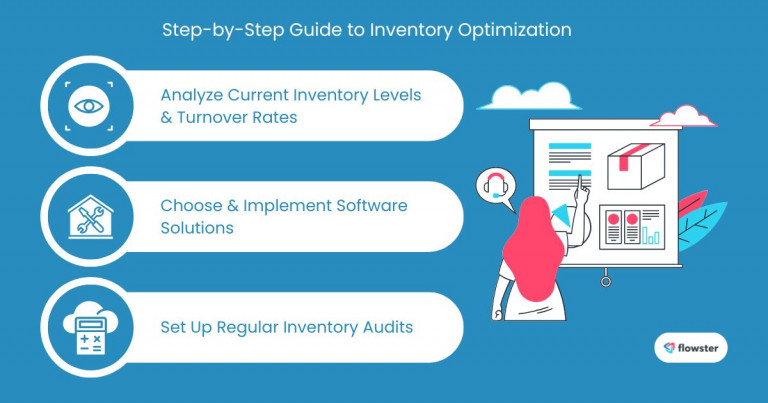
Enhance Communication Among Teams: The Catalyst for Efficient eCommerce Workflows
Effective communication is the lifeblood of any successful eCommerce business. It ensures that teams are aligned, information flows freely, and issues are addressed promptly. Clear communication is essential for maintaining efficient workflows, preventing misunderstandings, and fostering collaboration among team members.
Tools for Better Communication
A variety of tools can enhance communication and streamline workflows within eCommerce teams. Some popular options include:
- Slack: A real-time messaging platform that enables instant communication and collaboration.
- Trello: A visual project management tool that helps teams organize tasks, track progress, and collaborate effectively.
- Asana: A versatile work management platform that facilitates task assignment, tracking, and communication.
A Step-by-Step Guide to Enhancing Team Communication
- Assess Current Communication Practices: Evaluate your team’s existing communication methods and identify areas for improvement. Are there communication bottlenecks, misunderstandings, or a lack of transparency?
- Choose Tools That Fit Your Team’s Needs: Select communication tools that align with your team’s preferences, work style, and the specific requirements of your eCommerce workflows.
- Establish Protocols for Regular Updates and Feedback: Implement clear protocols for regular updates, feedback sessions, and team meetings. Encourage open communication and active participation from all team members.
By fostering effective communication among teams, you can create a collaborative and efficient work environment that drives the success of your eCommerce workflows. Let’s explore the final step in optimizing your workflows: regular review and optimization.
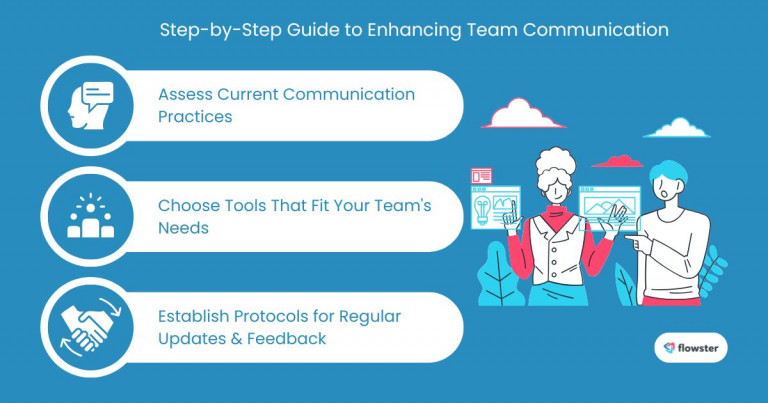
Regularly Review and Optimize Workflows: A Continuous Improvement Approach
In the dynamic world of eCommerce, maintaining efficient workflows requires a commitment to continuous improvement. Regular review and optimization ensure that your processes remain aligned with your business objectives, adapt to changing market conditions, and leverage emerging technologies.
Methods for Review and Optimization
- Conduct Regular Workflow Audits: Periodically assess your workflows to identify bottlenecks, inefficiencies, and areas for improvement. Gather feedback from team members involved in the processes to gain valuable insights.
- Gather Team Feedback: Encourage open communication and solicit feedback from your team members regarding their experiences with the workflows. Their insights can help identify challenges, uncover opportunities for improvement, and foster a culture of continuous learning.
A Step-by-Step Guide to Workflow Review and Optimization
- Set a Schedule for Workflow Reviews: Establish a regular schedule for workflow reviews, such as monthly or quarterly, to ensure consistent evaluation and optimization.
- Analyze Performance Metrics and Identify Areas for Improvement: Track key performance indicators (KPIs) related to your workflows, such as order processing time, customer satisfaction, and error rates. Analyze these metrics to identify areas where improvements can be made.
- Implement Changes Based on Findings: Based on your review and analysis, implement necessary changes to optimize your workflows. This may involve adjusting processes, automating tasks, or investing in new tools and technologies.
By regularly reviewing and optimizing your eCommerce workflows, you can ensure that your business remains agile, efficient, and competitive in the ever-evolving online marketplace.
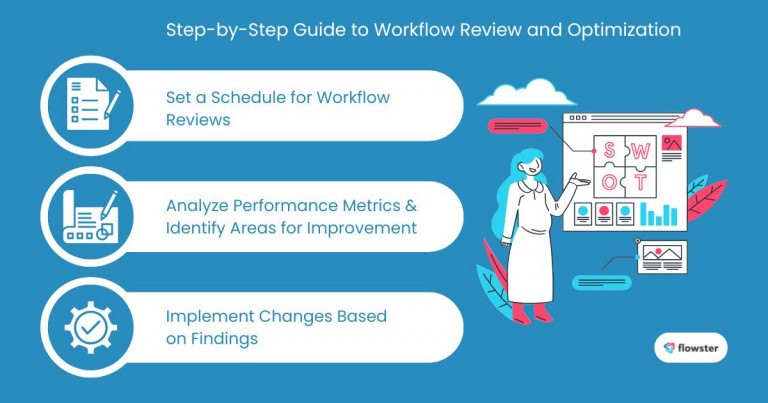
Optimizing eCommerce Workflows: A Blueprint for Success
By optimizing your eCommerce workflows, you can enhance operational efficiency, improve customer satisfaction, reduce costs, and drive business growth. Streamlined workflows enable you to focus on strategic initiatives, respond to market changes more effectively, and achieve sustainable success.
Don’t wait to start optimizing your eCommerce workflows. Begin by identifying areas for improvement, implementing automation where possible, and fostering effective communication among your team. By following the strategies outlined in this article, you can transform your business operations and achieve remarkable results.
Capture Your Processes in Minutes!
Get started with free eCommerce workflow templates:
To help you get started on your optimization journey, we offer a collection of free eCommerce workflow templates and Standard Operating Procedure (SOP) templates on the Flowster Marketplace. These templates provide a solid foundation for building efficient and scalable workflows.
Flowster also offers “Done-for-You” services: If you need more personalized support, Flowster’s “Done-for-You” services can help you design, implement, and optimize your eCommerce workflows. Our experts can tailor solutions to your specific business needs and ensure that your operations run smoothly.