Syncing to the Rhythm of Integration
Picture a jazz club where the latest tech-savvy startups take the stage. Flowster and Firmao, though not household names like the headliner Zapier, are the dynamic duos of this night. Flowster, with its slick process management, is like a skilled drummer setting the beat. Firmao follows, bringing CRM and business management melodies into the mix. Then, there’s Zapier, the acclaimed saxophonist, seamlessly blending these tunes into a harmonious symphony. This post will show you how their collaboration can turn your business operations into a chart-topping hit.
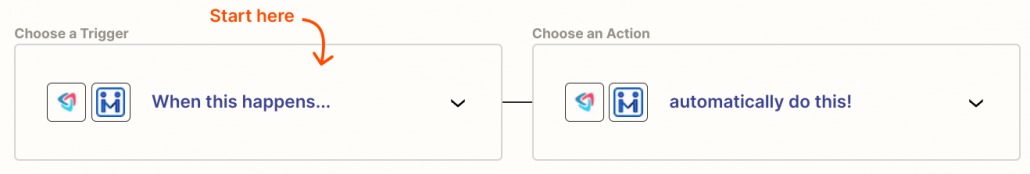
Understanding the Players
Flowster: Streamlining Business Pro

Flowster is a workflow and process management application designed for speed and simplicity. It enables businesses to capture and automate every repetitive process without the need for coding or complex flowcharts. A standout feature is its ability to create “Standard Operating Procedures” (SOPs) quickly, helping companies to efficiently manage a wide range of projects, including sales, marketing, HR, and IT.
Firmao: Enhancing Customer Relationships and More
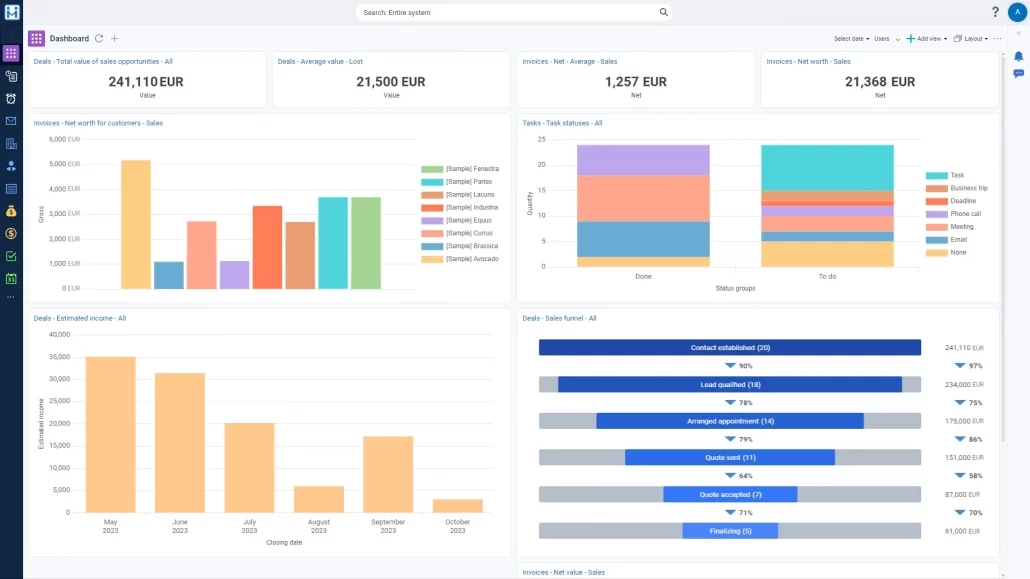
Firmao is not just a customer relationship management (CRM) tool; it’s a multifaceted platform integrating CRM with VoIP phone systems. Particularly designed for small businesses, Firmao stands out for its ease of use and quick implementation. It offers a range of functionalities including CRM, ERP (Enterprise Resource Planning) capabilities, and warehouse management, providing tools for order placement, transaction analysis, and real-time inventory level monitoring.
Zapier: The Automation Maestro
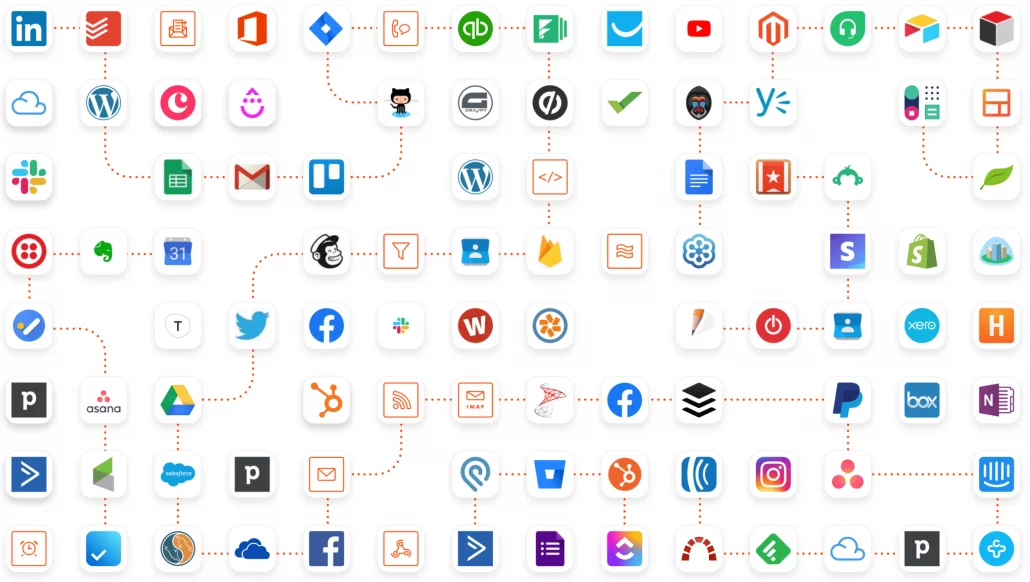
Zapier is an online automation tool that connects apps and services, enabling businesses to automate repetitive tasks without the need for coding. It operates through ‘Zaps,’ automated workflows consisting of a trigger and one or more actions. Zapier supports integrations with over 6,000 web apps, making it an indispensable tool for businesses looking to streamline their processes and enhance efficiency.
Integration Magic: Connecting Flowster and Firmao through Zapier
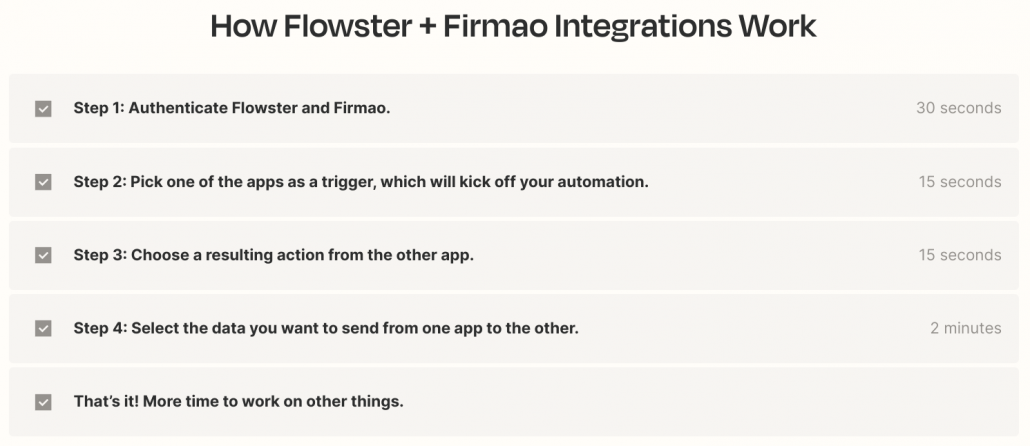
Technical Symphony: The Role of Zapier in Integration
Zapier acts as a pivotal integration point, connecting Flowster’s advanced process management capabilities with Firmao’s comprehensive CRM system. Utilizing Zaps, Zapier’s automated workflows, the integration allows for real-time data synchronization. For instance, when a new contact is added in Firmao’s CRM, Zapier can trigger a workflow in Flowster, automatically creating a corresponding task or project, thus eliminating manual data entry and the potential for errors.
Practical Benefits in Real Scenarios
Consider the efficiency gains in customer onboarding. When Firmao captures a new lead, Zapier can instantly initiate a series of predefined Flowster tasks: from setting up customer profiles to activating follow-up processes. This automation reduces the response time, enhances customer experience, and ensures that no critical step is overlooked. Moreover, the integration can facilitate more complex workflows, such as triggering specific marketing campaigns in Flowster based on customer interactions logged in Firmao, offering SMBs a level of coordination typically seen in larger enterprises.
Tangible Benefits for SMBs
Streamlining Operations: Time and Resource Savings
Integrating Flowster and Firmao through Zapier brings significant time and resource efficiencies. For example, automating data entry tasks reduces manual workload, allowing staff to focus on more strategic activities. This integration also minimizes the need for multiple software tools, offering a cost-effective solution for SMBs looking to optimize their operations.
Enhanced Efficiency and Error Reduction
The synergy between Flowster’s process management and Firmao’s CRM, facilitated by Zapier, drastically reduces the chances of human error in data handling. Automated workflows ensure that data is consistently and accurately transferred between systems. This integration means fewer mistakes in customer data management, leading to more reliable business operations.
Data-Driven Decision Making
The integration offers robust data analytics capabilities. By consolidating data from Firmao’s CRM and Flowster’s operational processes, businesses gain comprehensive insights into customer behavior and operational efficiency. This unified data perspective aids in making informed, data-driven decisions, crucial for SMB growth and competitiveness.
Creative Use Cases
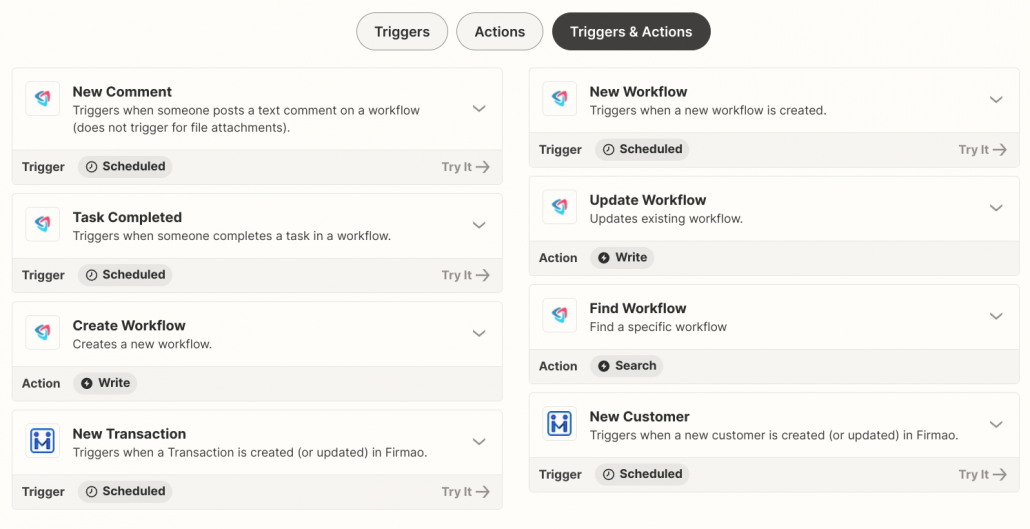
Streamlining Customer Feedback in Retail
- Sale Recorded in Firmao: A customer completes a purchase.
- Trigger in Zapier: This sale acts as a trigger in Zapier.
- Action in Flowster: Automatically sends a personalized feedback request to the customer.
- Enhances customer engagement.
- Provides valuable insights for business improvement.
Automating Marketing Campaigns for New Clients
- Client Contract in Firmao: A new client signs a contract.
- Zapier Activation: Triggers a workflow in Zapier.
- Marketing Campaign in Flowster: Initiates a full marketing campaign process.
- Simplifies complex marketing tasks.
- Ensures timely and effective campaign execution.
Enhancing Project Management in Consulting
- New Project in Firmao: A consulting firm starts a new project.
- Data Transfer via Zapier: Relevant project details are sent to Flowster.
- Task Management in Flowster:
- Sets up project timelines.
- Assigns tasks to team members.
- Triggers reminders for project milestones.
- Promotes a collaborative and efficient work environment.
Overcoming Potential Challenges
Navigating Common Integration Hurdles
- Complex Setup Processes: While Zapier simplifies integration, setting up complex workflows can be daunting.
- Solution: Start with simple Zaps and gradually build complexity. Utilize online resources and community forums for guidance.
- Data Syncing Errors: Mismatches in data fields between Flowster and Firmao can lead to errors.
- Solution: Regularly review and update the integration settings. Ensure consistent data formats across both platforms.
Tips for Smooth Implementation and Usage
- Understanding Each Platform’s Capabilities: Familiarize yourself with the features and limitations of Flowster, Firmao, and Zapier.
- Regular Testing and Monitoring: Continuously test the workflows to ensure they function as intended.
- Open Communication Channels: Encourage team feedback on the integration’s functionality and user experience.
- Training and Support: Provide adequate training for your team and seek support from each platform’s customer service when necessary.
Conclusion: Embracing Integration for Business Growth
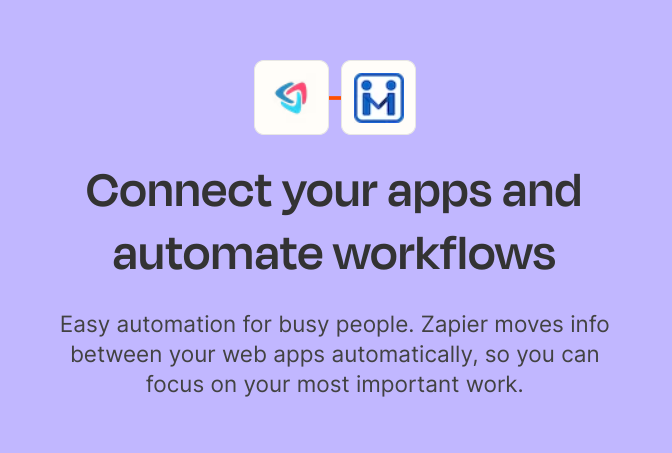
Recapping the Integration Symphony
- Flowster and Firmao: Two dynamic platforms that, when combined, offer comprehensive process and customer relationship management.
- Zapier: The linchpin that seamlessly connects these platforms, automating workflows and data transfers.
- Benefits: Time savings, error reduction, and enhanced decision-making capabilities for SMBs.
The Call to Innovate
The integration of Flowster, Firmao, and Zapier isn’t just a technical upgrade; it’s a strategic move towards more efficient, data-driven, and customer-focused business operations. The potential for innovation and growth is immense, and SMBs can greatly benefit from exploring these synergies.
Encouragement and Inspiration
We encourage you to think creatively about how these tools can be tailored to your unique business needs. The possibilities are as vast as your imagination, and the benefits are tangible. Dive in, experiment, and watch as your business processes transform into a more efficient, error-free, and data-driven operation.
Frequently Asked Questions (FAQs)
What is Zapier and how does it work with Flowster and Firmao?
Zapier is an online automation tool that connects different apps and services. It allows Flowster’s process management and Firmao’s CRM system to communicate and automate workflows, saving time and reducing manual effort.
Can I integrate Flowster and Firmao without technical expertise?
Yes, Zapier is designed to be user-friendly and doesn’t require coding knowledge. With its intuitive interface, you can easily set up and manage integrations between Flowster and Firmao.
What are the main benefits of integrating Flowster with Firmao through Zapier?
The integration offers streamlined operations, reduced manual data entry, enhanced efficiency, and improved accuracy in customer data management. It also enables more informed decision-making through comprehensive data analytics.
How secure is my data when integrating these platforms?
All three platforms prioritize data security. Zapier, Flowster, and Firmao employ robust security measures to ensure your data is safely handled and protected during the integration process.
Are there any costs associated with using Zapier for integration?
Zapier offers various pricing plans, including a free tier with limited functionalities. Depending on your business needs and the complexity of your workflows, you may choose a plan that suits your budget and requirements.
Can I customize the integration to suit my specific business needs?
Absolutely! Zapier offers flexibility in creating custom workflows, known as Zaps, allowing you to tailor the integration to meet the specific needs of your business processes.
Is there support available if I encounter issues with the integration?
Yes, all three platforms offer customer support. Additionally, Zapier has a comprehensive help center and a community forum where you can find assistance and best practices for troubleshooting.


