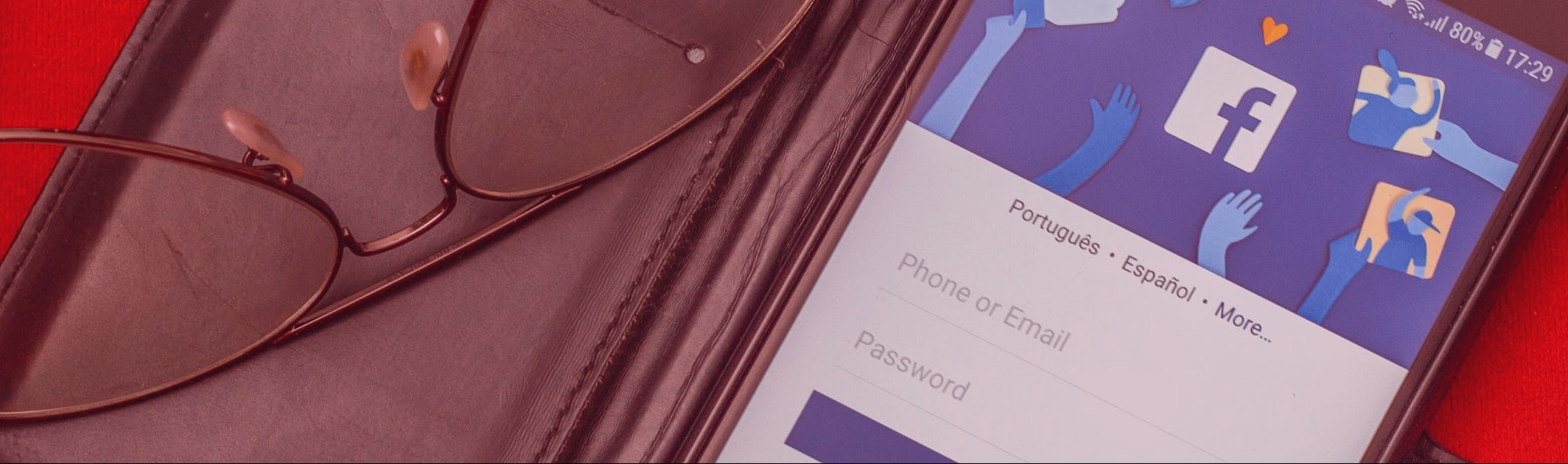So you’ve set up your Facebook Ads Manager account and you’re eager to publish your first ad campaign. (Don’t have it set up yet? For an easy step by step walkthrough click the button below.)
Facebook advertising can definitely give your business a competitive advantage. But when you got to create a new ad account, you might find the process a little confusing.
Let us simplify that for you. This free checklist will walk you through setting up your Facebook ad account to creating your first ad.
Learn how to set up your account from scratch, and then create ads that convert.
Before you get started, you will need a couple of things in place: a personal Facebook profile and a Facebook page.
In this checklist, we’ll walk you through step by step:
- Setting up a Facebook business manager account
- Adding people who will have permission to manage your ad campaigns
- Adding a new Facebook ad account
- Setting up billing
- Setting up Facebook ad campaigns
- Different ad types for different goals
- Generating creatives and copy that will convert
- Setting your target custom audience
- Setting a budget
- Managing ads reporting
If you’re starting with a small budget for your Facebook advertising spend, you may want to consider using Dennis Yu’s Dollar a Day Method of Facebook advertising. This is a great way to test your content to find out what works before increasing your ad budget.
A Step by Step Guide to Setting up Your Facebook Ad Account (& Creating Ads That Convert)