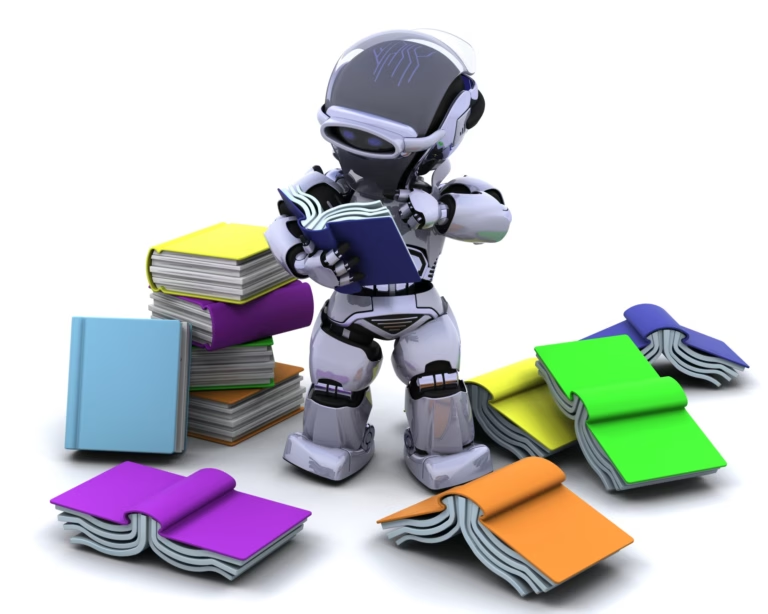In today’s fast-paced business world, efficiency and adaptability are more important than ever. One powerful tool that can significantly enhance your operational workflows is conditional logic in workflow management. But what exactly is it, and how can it benefit your organization?
This article will explore the concept of conditional logic, its applications, and how to effectively implement it. By the end, you’ll have a solid understanding of how to harness this innovative approach to optimize your workflows and boost productivity. So, let’s dive in!
Article Outline
Understanding Conditional Logic in Workflow Management
What is Conditional Logic?
Conditional logic is a programming concept that enables workflows to operate based on specific conditions. In simple terms, it allows you to set rules that dictate what happens next in a workflow, depending on whether certain criteria are met. This is especially relevant in conditional logic in workflow management, where decision-making can be automated to enhance efficiency.
Examples of Conditional Statements
To better understand conditional logic, consider a classic if-then scenario. For instance, “If a project budget exceeds $10,000, then it requires a senior manager’s approval.” This straightforward rule illustrates how conditional statements can guide processes and decisions in workflow management. By incorporating these rules, organizations can streamline operations and ensure that the right actions are taken at the right time.
In short, conditional logic acts as the backbone of smart workflows, making them responsive and efficient by automating decision-making based on predefined conditions.
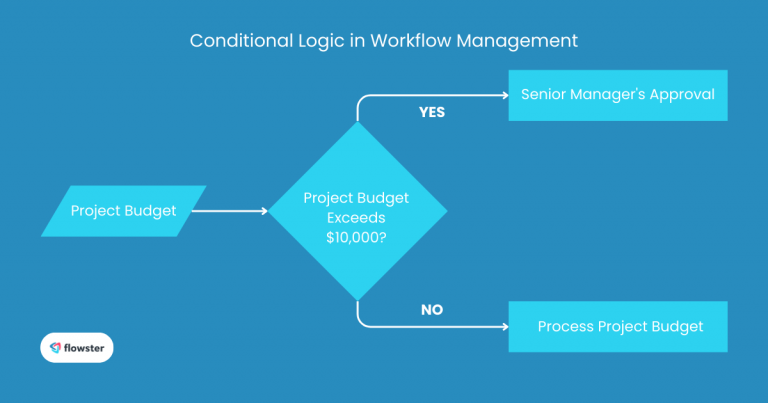
Benefits of Using Conditional Logic in Workflow Management
Boosting Efficiency and Automation
One of the standout benefits of conditional logic in workflow management is the significant increase in efficiency. By automating decision-making processes, organizations can eliminate bottlenecks that slow down operations. For example, tasks that require approvals can automatically move forward based on set criteria, freeing up valuable time for team members to focus on higher-priority tasks.
Enhancing Accuracy and Consistency
Using conditional logic also enhances the accuracy and consistency of workflows. Human errors are often inevitable, especially in repetitive tasks. However, when rules are established through conditional logic, those processes become consistent and reliable. This means that every time a specific condition is met, the same action occurs, reducing the risk of mistakes and ensuring uniformity across various operations.
Increasing Adaptability to Change
Finally, conditional logic makes workflows more adaptable to changing circumstances. Businesses often face unexpected challenges and shifts in priorities. With conditional logic, you can easily adjust workflow rules to align with new objectives. This flexibility allows your organization to respond quickly to market demands and internal changes, keeping operations smooth and effective.
In summary, incorporating conditional logic into workflow management not only streamlines efficiency but also elevates accuracy and adaptability, positioning your organization for success in an ever-evolving landscape.
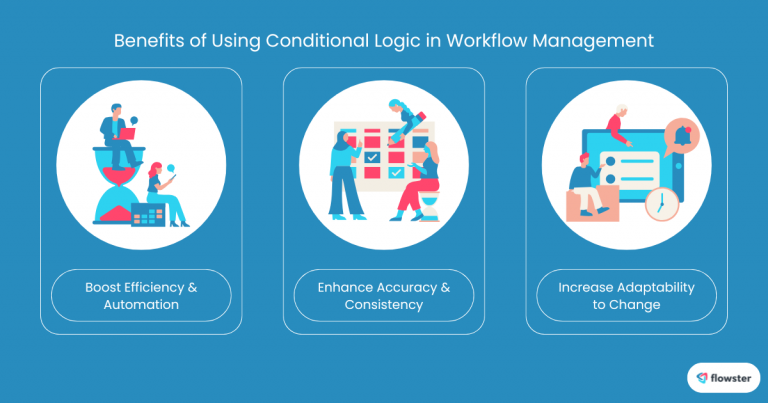
Applications of Conditional Logic in Workflow Management
Streamlining Automated Approvals
One of the most practical applications of conditional logic in workflow management is automating approval processes. By setting specific criteria for approvals, organizations can eliminate unnecessary delays. For instance, if a project exceeds a predetermined budget, the workflow can automatically route it to a designated approver. This ensures that decisions are made promptly, allowing teams to move forward without interruptions.
Dynamic Task Assignment
Another valuable application is dynamic task assignment. Conditional logic can automatically assign tasks to team members based on their availability, skill set, or workload. For example, if a particular team member is already working on multiple projects, the workflow can redirect new tasks to another available colleague. This not only optimizes resource allocation but also enhances team productivity by ensuring that the right person handles the right task at the right time.
Tailored Customer Segmentation
Conditional logic also plays a crucial role in customer segmentation. Businesses can tailor workflows based on different customer profiles, responses, or behaviors. For instance, if a customer responds positively to a marketing campaign, the system can automatically enroll them in a targeted follow-up sequence. This personalized approach improves customer engagement and increases the likelihood of conversions, ultimately driving growth.
In summary, the applications of conditional logic are diverse and impactful. From automating approvals to dynamic task assignments and tailored customer interactions, conditional logic in workflow management can significantly enhance operational efficiency and responsiveness in today’s business environment.
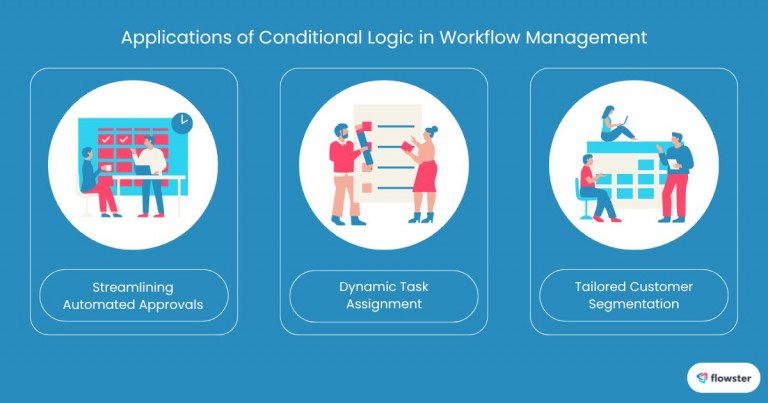
Choosing the Right Tools for Conditional Logic in Workflow Management
Popular Workflow Management Tools
When it comes to implementing conditional logic in workflow management, selecting the right tools is crucial for maximizing efficiency. Several popular workflow management platforms support conditional logic features, making them ideal for businesses looking to enhance their processes. Tools like Zapier, Monday.com, and Flowster offer user-friendly interfaces and robust functionalities that empower teams to automate decision-making effectively.
Essential Features to Look For
When evaluating tools, it’s important to consider key features that facilitate conditional logic. Look for:
- Rule-Based Triggers: This feature allows users to set specific conditions that trigger actions within the workflow. For instance, you can create a rule that sends a notification only if a task remains incomplete beyond a certain deadline.
- Programmable Logic: Advanced platforms enable users to create complex workflows using customizable logic. This flexibility means you can design intricate processes tailored to your organization’s unique needs.
- Integration Capabilities: Ensure the tools can integrate with other software your team already uses. This ensures a seamless transition and maximizes the value of conditional logic across different platforms.
By choosing the right workflow management tool equipped with these features, you can effectively implement conditional logic in workflow management. This not only enhances operational efficiency but also supports your team in adapting to ever-changing business demands.
Flowster's AI-Driven Automation
Creating Workflows with Conditional Logic
Step-by-Step Guide to Designing Workflows
Implementing conditional logic in workflow management is straightforward, especially with tools like Flowster. Here’s a step-by-step guide to help you get started:
- Identify Your Workflow Objectives: Start by defining the goals of your workflow. What tasks need to be automated? What conditions should trigger specific actions?
- Map Out Your Process: Create a visual representation of your workflow. This will help you identify critical decision points where conditional logic can be applied.
- Set Conditional Rules: In Flowster, use the conditional logic feature to create regulations based on your identified criteria. For instance, you could set a rule to send an alert if a project deadline approaches.
- Test Your Workflow: Before fully implementing your workflow, conduct tests to ensure that the conditional logic operates as intended. This step is vital for identifying any gaps or issues.
- Monitor and Optimize: Once your workflow is live, regularly monitor its performance. Make adjustments as needed to enhance efficiency and effectiveness.
For a more detailed guide, check out this helpful resource on using conditional logic rules in Flowster.
Examples of Workflows that Benefit from Conditional Logic
Several common workflows can greatly benefit from conditional logic in workflow management. For instance:
- Onboarding Processes: Automate the onboarding of new employees by setting conditional rules for different roles, ensuring that each new hire receives the appropriate training and resources.
- Lead Qualification: Streamline your sales process by creating workflows that automatically categorize leads based on their interactions, such as website visits and email responses.
By leveraging Flowster and its conditional logic features, you can create tailored workflows that boost productivity and drive results, ultimately enhancing your operational efficiency.
Capture Your Processes in Minutes!
Conclusion: Unlocking Efficiency with Conditional Logic in Workflow Management
Introducing conditional logic into workflow management significantly improves operational efficiency for businesses. By automating decision-making processes, improving accuracy, and increasing adaptability, conditional logic allows teams to focus on what truly matters: driving results and fostering innovation.
As you’ve learned throughout this guide, the applications of conditional logic are vast—from automated approvals and dynamic task assignments to tailored customer interactions. With the right tools and strategies, you can create robust workflows that respond to your organization’s needs effectively.
Start creating your workflows with conditional logic!
Are you ready to take your workflow management to the next level? Start creating your workflows with conditional logic today! Explore the free workflow templates available from Flowster to help you get started. Visit their site and discover how easy it can be to implement conditional logic in workflow management in your organization. Don’t wait—unlock the full potential of your workflows now!