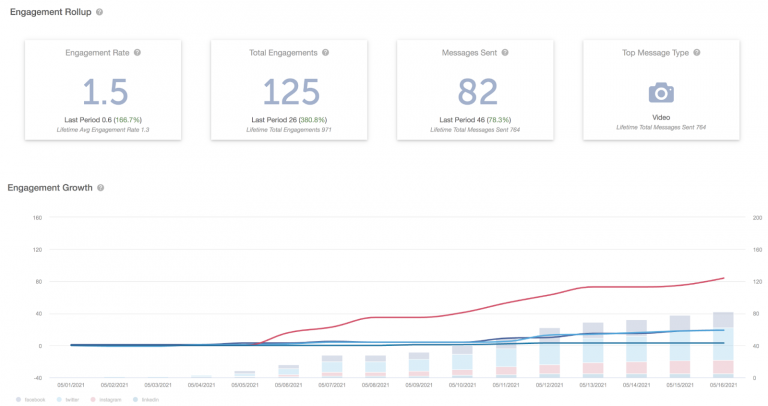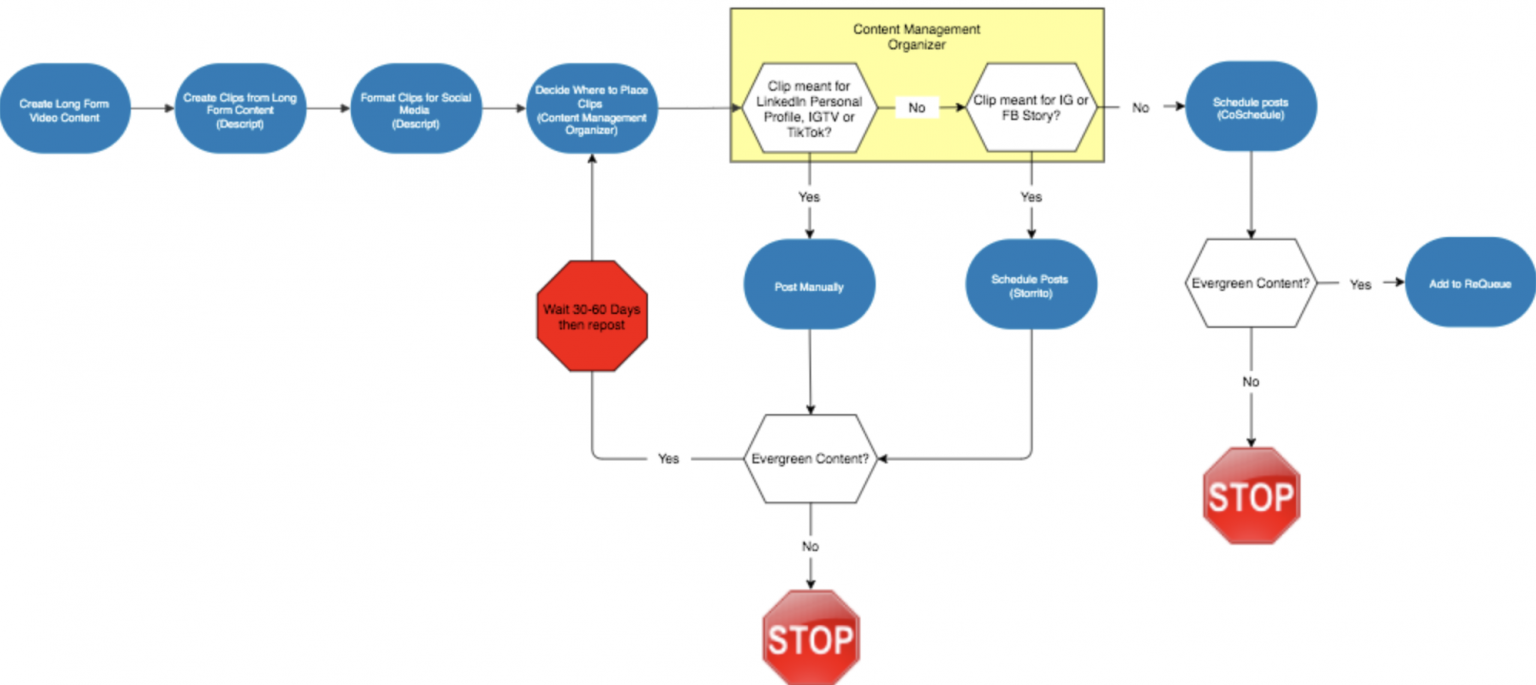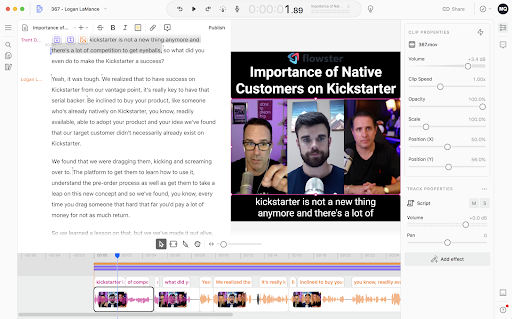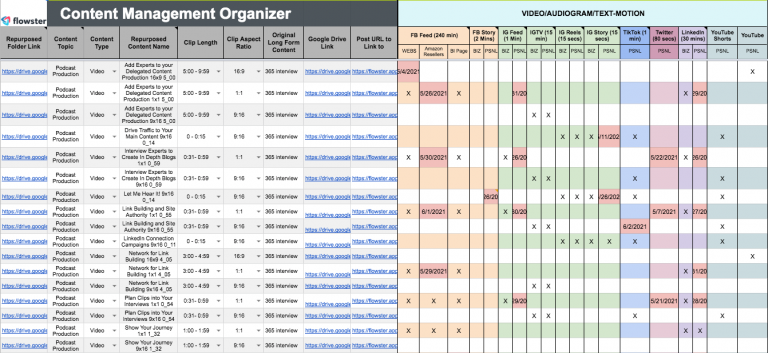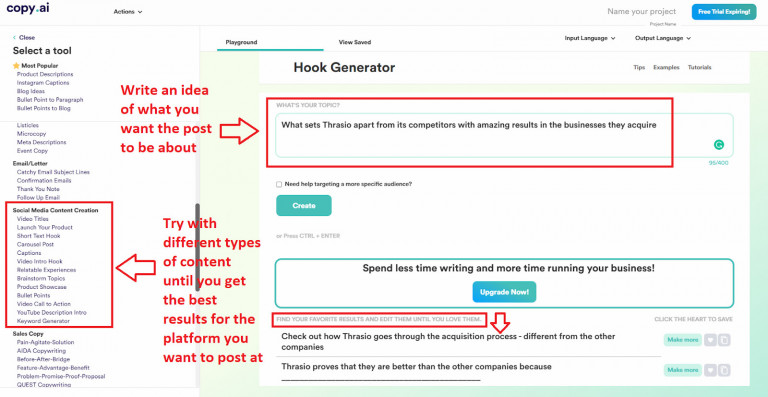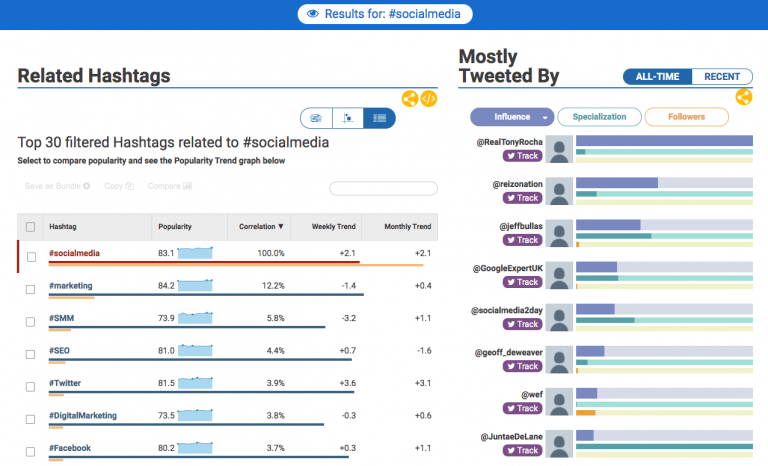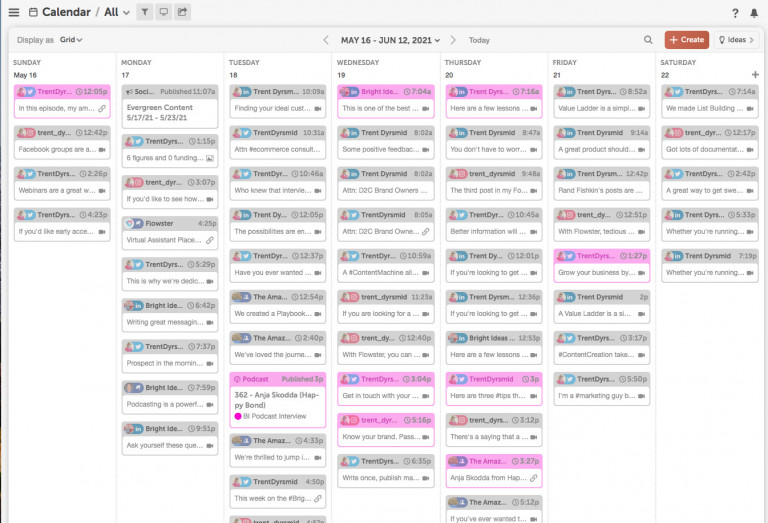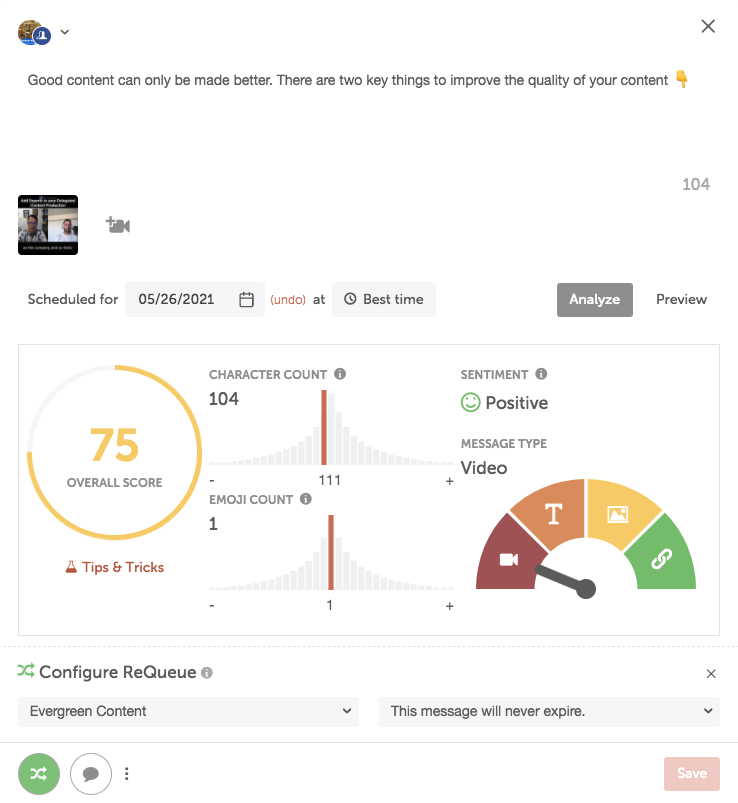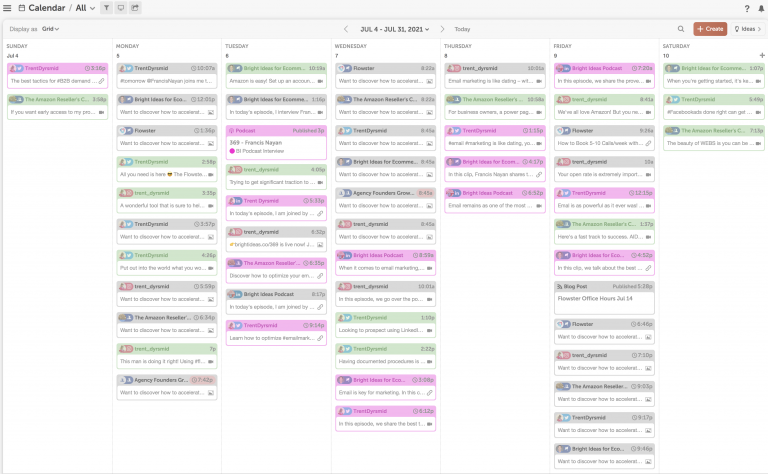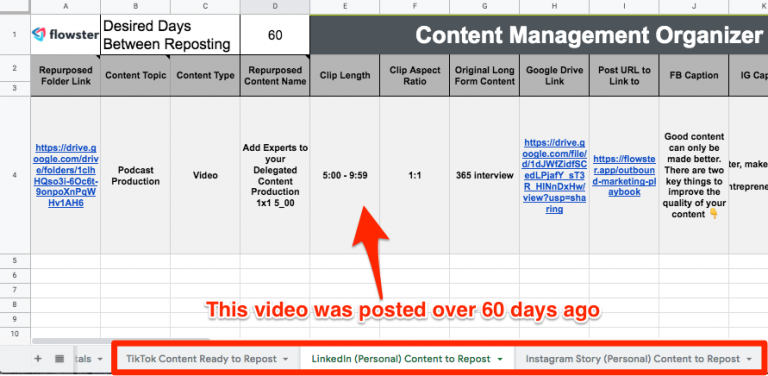In this guide, I’m going to explain how to repurpose video content for social media and drastically increase your content marketing output.
Content marketing is an important aspect of gaining social recognition, building an audience base, and keeping that base engaged… but can also be a time consuming ordeal when you don’t currently have the internal capability or funds to outsource content creation.
Luckily, creating the internal capability is easier than you may think. I’m going to show you how we increased social media engagement by 380% in two weeks by repurposing video content. The best part is, we did it without hiring an expensive video editor or putting further strain on key employees. Instead, we created step by step processes and utilized virtual assistants (VAs) from the Philippines at 1/8 of the hourly cost of a US based video editor.
In this post, you’ll gain insight on our step by step process and discover how to:
- Create a content repurposing strategy
- Turn long form video content into shareable clips
- Format the clips to be optimized for each social media platform
- Create optimized post copy
- Post clips to social media
- Automatically recycle social media posts to maximize posts per week
- Gain access to our step by step processes for repurposing video content
- Transition the workload to a virtual assistant to save money and free up time
Content Repurposing Basics
What is Content Repurposing?
Content repurposing is the process of taking a digital asset and repurposing it elsewhere (for our purposes, social media). For instance, a 30-60 minute video podcast could be converted into into several different types of content.
You could create graphics displaying quotes, statistics, or infographics. Additionally for video, you could create GIFs, audio clips, or video clips. That one piece of existing content could be repurposed into a multitude of digital assets. For our purposes though, we will be focusing on turning long form video content into shareable clips for social media.
Video is the best performing digital content type on social media (SocialMediaToday). Out of one piece of long form video such as a podcast episode, you’ll likely find 20-30 clips that can be used for social media.
And these clips aren’t relegated to being posted just once…
Videos that aren’t time sensitive (i.e. don’t contain an offer or news that will become out of date) can be considered evergreen content available for reposting. This content can be reposted to social media several times per year.
Going back to the example, out of that one podcast video, you may have 15-25 evergreen clips that could be posted 6x that year for a total of 90-150 social media posts. In fact, that number is low because many clips may work well on multiple social media platforms.
Why is Content Repurposing Important?
If content is king, you can bet the king of your industry or niche is repurposing content and not creating everything from scratch. The value content repurposing provides comes in the form of decreasing the time investment of producing content. It allows you to increase your overall content library without having to research or write from scratch.
For many businesses, content marketing starts with a blog post. Then, a simple form of content repurposing turns that blog post into a video that can be posted on the company website and on YouTube. The final product is two long form pieces of content that only took one research and writing session.
Think about it this way – if you have a piece of valuable intellectual property that took you substantial time to create, why wouldn’t you put that information out in as many forms as possible? If you’d like to attract the widest audience possible, you should. People don’t all consume content on the same channels, and it’s much easier to repackage good ideas than to come up with brand new ones.
Why Repurpose Video Content?
The answer is twofold. First, video content is easy to repurpose. Going back to the previous blog post example: if you create a video based off a blog post, you can then chop up that video into clips for social media. This allows for a very scalable system.
Second, video is a highly popular medium. Some of the video marketing trends on social media include:
- People are twice as likely to share video content than other visual content. (Wyzowl).
- 93% of brands got a new customer because of a video on social media. (Animoto)
- 84% of people say that they’ve been convinced to buy a product or service by watching a brand’s video. (Wyzowl)
- 79% of people say they’ve been convinced to buy or download a piece of software or app by watching a video. (Wyzowl)
If you can schedule out a couple of days per quarter to shoot long form video content, or if you are already creating long form video content, then creating clips for social media will be simple.
You’ll be able to increase social engagement with little to no extra effort on your part (if you have the correct processes in place). Increasing your engagement and following then lends itself to growing your email list and product/service sales.
For instance, if you are posting 150 times per week, you can use 10 of those posts to advertise an upcoming webinar or a feature of your product/service. In addition you could add lead magnets such as your case study, an ebook, or a downloadable pdf to some of your posts. By increasing your social media engagement, you can help your brand grow.
How Content Repurposing Increased Our Social Media Engagement by 380% in Two Weeks
Trent has been hosting the Bright Ideas Podcast as well as creating other video content for years now. Each week, there would be about 15 social media posts presented when the podcast went live to advertise the content.
In total, we were averaging around 30 social media posts per week. Half promoted the weekly podcast while the other half were updates or general insights. While those post numbers aren’t bad, we had been looking to better connect with the audience bases available on Twitter, Facebook, Instagram, LinkedIn, Youtube, TikTok, and other platforms.
We wanted to decrease our mix of posts directly promoting the podcast and products. Our focus now is to post content that simply provides value to our audience and entrepreneurs in general.
To increase our social media activity, we leaned into video posts. We started out in a strong position since we already had the podcast in video format, along with recorded video demos and one off videos Trent has recorded.
In the first week of the launch of what we now call our content engine, we had a 78% increase in social media posts with a 380% increase in engagements. Furthermore, our engagement rate per post for the period was 166.7% higher than the previous period, likely due to the increase in video posts (a popular asset type on social media platforms).
The crazy thing is, our number of posts is still low. Our total of 82 messages sent over 2 weeks is a significant increase compared to our past period, but nowhere near our goal of 150 posts/week.
However with our process, the post numbers will scale naturally as time progresses. The tool we are using to schedule our social media posts will repost old content to meet our goal automatically. We will be able to push out a mix of 30% new content vs 70% recycled posts to maximize posts per week without increasing video or virtual assistant work.
Our Process for Repurposing Podcasts for Social Media
The steps required to create 100+ social media video posts per week include:
- Create long form video content (podcast videos, video blogs, YouTube videos)
- Use video editing software to cut the long form video into clips
- Post the clips to social media
- Re-post clips after 30 or more days
Creating Long Form Video Content
If you are already creating long form content (i.e. podcasts, instructional videos, product demos, etc.), then you’ll already have content that can be repurposed for social media. If you need help getting started creating long form video content, check out our step by step podcast content creation procedures. We also have several procedures on YouTube channel management.
If you aren’t yet creating content (and even if you are), these are the questions you need to keep in mind to provide value to your audience:
- What niche will you make content for?
- Who in that niche do you want to see your content?
- What problems or questions does that target group encounter?
If you already have a product or service, you’ve likely already defined the niche you’d be producing content for. You may even know the specific group in that niche you’d like to target.
If you do not, you’ll need to define that group before you start creating content because the value of your content will be constructed around the problems and questions of that niche. Dedicate each piece of content you create to answering one of those problems or questions.
Determining What Content To Create
Find out the top 10-15 questions your target audience has and shoot videos that answer those questions. To determine their problems and questions they have, utilize Facebook groups, email subscribers lists, cold outreach (we have templates you can use for this 😁), or any other method they’ll respond to or voice concerns in.
If your target audience is in an industry in which you are an expert, you likely don’t need to do any preparation to be able to answer the questions. If you do need to do some research on the subject, there’s nothing wrong with that either!
Once you have the 10-15 topics or questions you’ve received, you’ll be producing high-quality content in no time with your expertise and/or research. Then turn these longer videos into blog posts and YouTube videos. Optimize SEO on these longer blog posts and videos to bring in a new audience through search and then use repurposed video clips on social media to boost traffic to your site.
Content Repurposing Strategy
If you are going to create clips out of your long form video content, you’ll need to decide what sort of content you want to target. It’s likely that in your long form content, you will cover topics that include your products/services, niche specific information, and you may also have guests you could create clips for. What mix of clips will you look to post on social media regarding these topics?
Many content marketing managers will overuse clips that have a call to action on their social media pages. The key strategy to content marketing is to provide value to your audience rather than using each content piece as a lead magnet.
For this reason, look to create clips out of your long form video content that are informational. If you are following the suggestion of polling and creating videos for the top 10-15 topics your target audience is concerned with, this should be easy. Conversely, for podcasts, the informational bits may be a bit more scattered and require digging up.
The exact mix of posts with a call to action vs purely informational is up to you. Keep in mind there are different levels of calls to action as well. Having a call to action to view a full original post on the topic requires less commitment than a buy or trial call to action. In general though, we recommend having 90% or more of your posts be purely value driven rather than call to action driven.
In addition, if you do create long form content with guests, create a clip or two that star the guest and provide them with the video. Ask them to post it to social media with a link to wherever the long form content is posted (your website or YouTube). This is a great way to introduce yourself to new audiences.
Converting Long Form Videos into Shareable Clips
Once you have shot the long form videos, you’ll need to consider which social media platforms you plan to utilize. Facebook? Twitter? Instagram? LinkedIn? TikTok?
If you think you can create a single clip that is optimized for all 5 of those channels, you would be wrong. Different platforms and even different post types on the same platform (looking at you Instagram) require different aspect ratios.
Furthermore, you also have to consider video length limits for the scheduling tools used to direct post. Here is a quick breakdown of video lengths, aspect ratios, video dimensions, and platform post types that work with the scheduling app and platforms:
Video Length | Aspect Ratio | Dimensions | Post Types |
0:00 – 0:15 | 9:16 | 1080 x 1920 | IG Story, IG Reels, FB Story |
0:00 – 1:00 | 9:16 | 1080 x 1920 | TikTok |
0:00 – 1:00 | 1:1 | 1080 x 1080 | IG Feed, FB Feed, Twitter |
0:30 – 10:00 | 1:1 | 1080 x 1080 | LinkedIn Feed |
1:00 – 10:00 | 9:16 | 1080 x 1920 | IGTV |
0:12 – 15:00 | 16:9 | 1920 x 1080 | Youtube |
As you may have noticed, there is a fair amount of overlap with clips under a minute in length with a 1:1 ratio. These are the bread and butter clips for our overall strategy. They can be used on Facebook posts, Instagram posts, tweets, and LinkedIn posts. You can also get some overlap with 9:16 clips under 15 seconds long as they can be used for Instagram Reels and Stories, as well as Facebook Stories and TikTok.
So when you are creating clips out of your long form content, you will need to remember your duration limits and associated aspect ratios. As an example, let’s say we created a clip the was 1:05 long. For usability, we’d work to cut out unnecessary portions of the clip to get it under a minute long.
Then, we’d make a copy of the clip so we could have one version of the clip in a 1:1 ratio for Instagram, Facebook and Twitter and another in a 9:16 ratio for TikTok. That gives us 4 posts out of 1 clip.
So how do we create these clips? Glad you asked. Let me introduce you to Descript.
Descript
To have strong engagement and view numbers on social media, in-video transcription is a must.
Since most social media platforms don’t automatically play the audio of in-feed video, the transcription overlay draws eyeballs to see what you are saying and makes it more likely the viewer will click to listen. In fact, according to DIGIDAY, as much as 85% of of video views take place with the sound off. So adding transcription to video is necessary to clue these viewers in to the audio content of the video.
Descript is our choice of video editing software for this task. In one application, we upload long form videos, split the video into clips, format the clips, and add transcriptions (Descript calls them “Fancy Captions”) directly to the video.
Along with the transcription, Descript allows you to add visual elements and change the canvas size. Often, you’ll need to resize the original video into 9×16, 1×1, and 16×9 formatted clips and add visual elements. This is easily done within Descript.
Another great feature is having the ability to highlight text rather than video sections. This makes it effortless to find where to start and stop video clips without having to rewatch the clip to record timestamps.
Managing Video Clips
One big hurdle you’ll encounter when you have hundreds of video clips is clip management. For each clip you’ll need to track these elements at a minimum:
- Title
- Length
- Aspect ratio
- Storage location
- Suitable post locations
- Where a clip has been posted
Out of all these elements to track, most are simply manual plug in attributes that any employee can be doing. The one element that is a bit trickier is deciding locations where each clip can be posted.
This is even trickier if you are using virtual assistants to make the social media posts. Obviously you want the process to be simple so they don’t have to remember each social media post type’s preferred aspect ratio and clip length.
To solve this issue, we are managing our video clips in a Google Sheet we call the Content Management Organizer. This allows the entire team to access an up to date video library as well. More strategically though, it allowed us to code where videos should be posted to.
In the image below, all the Xs in each post type column are automatically coded to appear depending on clip length and aspect ratio. This makes it incredibly simple for our virtual assistants to know where they can post a particular video to. All they need to do is look for an X.
So after our virtual assistants are done editing the videos in Descript, they are inputting the clip title, length, aspect ratio and storage location. Then, when our virtual assistant who manages social media needs new content, she can simply look for an X and create a post around the clip.
Once a post using the clip has been created, the date of post is recorded where the X was. If you’d like to get a copy of this spreadsheet yourself, it is included in our Social Media Video Content Engine Playbook in the Flowster Marketplace.
Creating Optimized Post Captions
Once you have the video clips created, you’ll need to decide what to say in the post caption to rank the post… as well as convince people to watch the video. When creating optimized post captions, you need to keep in mind several key elements:
- Caption Wording
- Hashtags
- Emojis
- Character Count
Caption Wording
If you or a US based employee are doing all the posting yourself, then you may be able to write an excellent caption copy without aid. When outsourcing social media posting to someone for whom English is a second language, you’ll likely look for ways to make sure phrasing is on point.
Even if you are writing all the caption copy yourself, it can be tedious to write 4 different phrasings if a clip will be posted on 4 different platforms. In either case, having a copywriting tool can save you time.
Copy.ai
Copy.ai is a fantastic tool to help with writing post captions. You give the app a topic and it will give you several sample descriptions. You can then save and edit your favorite versions it comes up with to create multiple captions for each video.
Hashtags
Hashtags are important for social media algorithms to place new content in front of the correct audience. They also help users distinguish what the content is at a glance.
While it may seem simple to guess what the most popular hashtags are for your niche, this approach is likely not best. Typically you’ll need some solid social media traffic before you start ranking high under the top hashtags. This is why we use a tool to find related hashtags with less volume so we can rank.
Hashtagify.me
Hastagify.me is a valuable tool to help you discover relevant hashtags, as well as the popularity and recent trends of different hashtags. It also provides valuable insight into trending hashtags so you can make use of what is being discussed right now to get your posts in front of more eyeballs.
Character Count
Each social media platform has an optimal caption character count as well as different levels of formality. Even if you aren’t too concerned with optimal character count, there are still character length limits as well as character cutoff limits to where the viewer must press “View More” to see the entirety of the post. Here are the optimal word counts for different post types according to Sprout Social:
Post Type | Optimal Characters |
Facebook Post | 40-80 Characters |
71-100 Characters | |
Instagram Post | 138-150 Characters |
LinkedIn Post | 50-100 Characters |
TikTok | 80-140 Characters |
If remembering the different optimal character counts seems daunting, just focus on staying around 80 characters with the captions you make. The post scheduling tool we use helps you optimize the caption for each platform as you post.
Distributing Clips to Social Media
Unfortunately, we have yet to find one social media marketing platform that can post to all platforms and create all post types. For that reason, we are currently using two different applications to share on social media.
CoSchedule
CoSchedule manages the bulk of our social media campaigns. CoSchedule’s Content Calendar makes it easy to view and schedule posts or series of posts. The application can post to Twitter, Facebook, Instagram and LinkedIn. Unfortunately though, it won’t post videos directly to LinkedIn personal profiles. So we can only use it to post videos to our LinkedIn business pages.
CoSchedule makes it easy to set up all your new content posts for the week and records post data for you with any post it makes.
Along with managing posts, CoSchedule also has a helpful tool to optimize captions as you schedule the post. Each optimization is platform specific and will give you feedback on:
- Character count
- Sentiment
- Emoji count
CoSchedule then combines its metrics into an overall score. This feature – used in tandem with Copy.ai – is how we end up with great captions created by virtual assistants.
Storrito
Storrito is a tool specifically designed to schedule and post Instagram and Facebook Stories. The functionality is straightforward but it does allow for a couple of cool tricks. Namely, you can schedule three successive stories to effectively create a 45 second story and you can add a swipe up link to redirect viewers if Instagram finds you worthy (verified or 10,000 followers).
Manual Posting
There are a few post types that CoSchedule can’t schedule posts for and they will need to be done manually. These include:
- Videos to LinkedIn personal accounts
- TikTok posts
- IGTV
- Instagram Reels
Making daily posts of each type can obviously kill an hour or so of your day so having good systems in place to allow your virtual assistant to make these manual posts for you is a big time saver.
Recycling Old Social Media Posts
The goal of this social media effort is eventually to get to a 70-30 mix of old content vs new content. That way you are pumping out a lot of social media posts without having to spend a ton of time filming and scheduling posts.
The key to automating this is in CoSchedule’s ReQueue feature. With this feature, CoSchedule will automatically fill in post time slots so that you are meeting daily and weekly goals using posts you’ve previously shared that have the highest amount of engagement.
In the image below, the green boxes are all posts that will be recycled. They take zero effort to schedule and instead get autofilled by the application from past posts. This is the primary feature needed to reach 150+ posts per week.
As for post types that CoSchedule doesn’t support (i.e. Instagram Stories, TikTok, LinkedIn videos on personal pages, etc.), you’ll need to track your video posts elsewhere.
So, we built additional functionality into the Content Management Organizer Google Sheet, so that it will share when these videos are ready to repost. There are tabs for each manual post type that will kick out what is ready to repost based on your desired days between reposting.
Advertising Your Content
Want to boost your social media presence even higher? Consider putting some advertising dollars behind your video posts. Dennis Yu has a terrific strategy for Facebook advertising that he calls the Dollar a Day Strategy. This allows you to boost content for one dollar per day.
You can use the strategy on Twitter for a dollar a day as well. For most other social media platforms, the daily minimum budget is higher than a dollar but the theory behind the strategy can still be applied.
Utilizing Virtual Assistants
You are likely thinking that you don’t have time to shoot video content, repurpose that content, optimize it for social media, and fill up your social media calendar with posts. Well, with the correct systems and delegation to VAs, you might be surprised.
Through this entire process we have outlined in the guide, Trent only has one task: shoot video content. The only other task not handled by our virtual assistants currently is choosing the clips. The entire rest of the process – from formatting the clips, managing the clips, creating the social media posts, and all other aspects of the system are fully managed by virtual assistants.
If you aren’t currently utilizing virtual assistants in your business, what are you waiting for? They are competent employees that are far less expensive than US based employees. If you’d like someone to hire and train a virtual assistant that will do all the legwork in increasing your social media effectiveness (or any other task), check out our VA placement services. Within weeks, we can provide you with a VA trained to manage your content repurposing and social media posting efforts.
Increase Your Social Media Effectiveness
What could increasing your social media engagement by 380% do for your business?
If you don’t have repurposing video content in your social media strategy, I’d recommend starting now. The strategy outlined above can allow you to double, triple and quadruple dip on content usage with little additional time involvement.
If you’d like to increase your social media following without dedicating a large chunk of time to create the systems yourself, check out the step by step processes in our Social Media Video Content Engine Playbook.