In the summer of 2017, I was invited to speak at a conference about the success of my eCommerce business. The audience I was speaking to was made up of eCommerce business owners who’d already spend $2,500 for a video-based training course on how to make their companies more successful.
As a result of that speech, as of Oct 2019, we’ve now sold $1.7 million worth of a digital product that is a collection of the standard operating procedures (SOPs) that we developed to run our eCommerce business.
At the time that I gave the speech, the product we now sell didn’t exist. The only reason I created it was due to the overwhelming number of requests that I received to allow these entrepreneurs to buy a copy of the SOPs that we’d developed for our internal use.
From this experience, I learned one very valuable lesson: if you are using only videos to train your customers how to do things that will help them to be more successful, you are missing a huge opportunity to increase engagement and grow LTV; especially if a decent portion of these activities are the types of things that your customers are going to have to do over and over again.
If you are using only videos to train your customers how to do things that will help them to be more successful, you are missing a huge opportunity to increase engagement and grow LTV.
In remainder of this article, I’m going to share with you why offering training videos is only part of the solution, along with how and why offering your customers detailed checklists will result in increased customer engagement – and ultimately a sustainable competitive advantage.
Video is Great for Giving New Customers an Overview
Thanks to the success of Youtube, online video has become a very popular method of teaching someone how to do something new.
Videos are easy to consume, can be filled with marketing flair, and are terrific for giving the viewer an overview of how to do something they’ve never done before.
Want to learn how to bake a cake, change a headlight, or deliver a speech? Youtube is filled with videos that will show you just that.
But what if your customer’s success is dependent on their ability to quickly come up to speed on how to use your product? Is a training video the best form of content?
What if the thing you are training someone to do in your video is a highly repetitive process, and is something that your customer would be likely to delegate to others on their team?
If you only provide video-based training, that means you are forcing your customer to get their team to watch the same videos they have just watched, and there are a number of reasons why this is not the most effective strategy for learning.
The More Details, The Bigger the Challenge
A few months ago, I decided that I wanted to improve my keyword research skills and in particular, I wanted to better understand how to use Ahrefs to conduct my keyword research.
As with most things that I do, my goal was to first learn how to perform the work myself, and then, going forward, I had planned to delegate this work to someone else on my team.
To begin my learning journey, I visited their youtube channel and watched the video below.
More Details = More Opportunities for Mistakes
Upon completing the video, I quickly realized that, due to the volume of details covered in the video, I was going to have to either re-watch portions of it and make copious notes, or make a checklist that would explain in detail all the the steps that were covered in the video.
Either way meant more work for me, and as you might guess, I chose to make a checklist.
Don’t Make Your Customers Work Harder Than They Have To
If you are on the customer success or marketing team at your software company, you might be thinking that you already have plenty of training videos, and that your new customers should have no trouble coming up to speed on your software.
Based on my experience, this assumption is wrong.
While new customers definitely value a good selection of training videos, the sad truth is that these videos are often out of date; because shooting entirely new videos, or editing existing ones, is a lot of work!
Customers like videos…but they love highly detailed checklists a lot more because, armed with a checklist, they are in a position to take action NOW….rather than having to hit rewind and take more notes.
Make It Easy to Say Yes
Had Ahrefs already provided me with a detailed checklist for how to perform keyword research, it would have saved me the 2 hours it took me to make my own checklist – which would have been a huge value to me – and every other customer.
Moreover, had they made me (and all their other prospects) aware of their extensive library of pre-made SOPs, perhaps some of the customers that went with the competition might have decided to go with Ahrefs instead.
Plus, I’d be willing to bet that a portion of those new customers would have been impressed enough with the value provided by all the checklists that they would have told a few of their friends and colleagues to give Ahrefs a look.
Delegation is Impossible
As a CEO, I’m obsessed with delegating day-to-day operations to people on my team. Doing so is just a part of my DNA – plus I truly believe it is the very best way to manage a fast growing company like mine.
The problem with video based training is that it makes delegation very difficult to do.
For example, if the only training content available to me is a video, my only option is to say to my team, “watch the video and do the thing”.
There are a number of problems with this approach.
Forgetting Details
First, the longer and more detailed the video, the greater the likelihood that the person I have asked to do the work is going to miss a step or forget something important.
To combat this problem, I would have to provide extra instructions like, “pay really close attention to the part of the video that starts at 2m 30secs” because we can’t afford to miss that part.
Process Variance
Another challenge with video is that if I want them to do something particular that is not explicitly covered in the video, I also have to provide additional instructions on how our process varies every so slightly from the way that it is explained in the video.
For example, in the video above, the host tells users to enter a maximum of 10 in the Keyword Difficulty (KD) filter. What if, thanks to the age and authority of our domain, that I know we should be going after keywords with a maximum KD of 20?
If I’m providing only the video from Ahrefs, I have to make sure my employee knows every time our internal process differs slightly from the video – and that means more work for me.
Multiple Projects
And finally, what if I have 5 different employees all engaged in keyword research simultaneously on behalf of 5 different clients?
If a training video is all I have available, how do I ensure that each person does the work in the exact same way, and that each of them completes the work by the prescribed due date for a given client?
Interactive Checklists Are the Solution
The solution to my problem of only having a training video is to create a detailed interactive checklist (called a Standard Operating Procedure, or SOP for short), that explains in detail each and every step of the process in enough detail that it would be nearly impossible to miss a step and make a mistake.
By creating a checklist for the repetitive processes that needs to be done by my team, I’m solving a few very critical problems:
- No need to watch/pause/take notes for my team; thereby saving them time and making new employee orientation much more efficient
- I’m able to provide enough detail on each step (and any variations I require) so that I know nothing will be missed
- I’ve produced a piece of content that can easily be updated over time, without having to shoot/find new videos or edit existing ones
- I now have a way to easily delegate/manage as many checklists (we call them workflows) to as many employees as I need, and easily stay on top of who’s doing what and when it is due on a client by client basis.
In the screenshot below is the top portion of the checklist that I created and as you can see, it starts off by making it clear that the checklist is based on Ahref’s Keyword Research Tutorial.
Notice that on the left side of the screen are the list of steps that need to be performed. Then, on the right, for a given step, a highly detailed set of instructions can be provided.
Checklist Best Practices
When creating standard operating procedures, there are a few important things to keep in mind.
Plenty of Short Steps
First, make sure that you create plenty of steps (left side) and then keep the instructions for each step (right side) relatively short as doing so will ensure that the likelihood of something getting missed is extremely low.
For example, in the screenshot below, on the left side of the screen, you can see that we are on step “Keywords You Want to Target” of the checklist.
On the right, you can see exactly what needs to happen to complete step “Keywords You Want to Target”. Once step is done, the person doing this workflow will simply check the box and move on to next step.
Include Plenty of Screenshots
A picture is worth a 1000 words, and in an SOP, it is important to include plenty of detailed screenshots of what needs to be done. You can see this in the screenshot above.
The more screenshots you include, the easier your checklist will be follow.
Keep the Content Current
There is nothing worse than a checklist that is out of date, so when you choose your platform for creating them, it is important to ensure that whenever you make an update to the master SOP, that you have the option to easily update all the active workflows; lest your team members who are mid-project continue with out of date instructions.
Managing Multiple Checklists (Workflows)
Every bit as important as having checklists (SOPs) for all your business processes, is the ability to actively manage/oversee the work you have delegated.
If training videos are your only source of “how to” content, managing who’s doing what for who becomes much more complex because you then need to also have project management software of some kind.
A much better solution is to create your SOPs in software that allow you to assign entire workflow, or just portions of them, to whoever you like, as well as give deadlines for completion.
With Flowster based SOPs, this process requires only a few mouse clicks (shown in green below).
Want to Download My Workflow?
Thinking about trying out Ahrefs for keyword research? Download our free template: How to use Ahrefs.com for Keyword Research
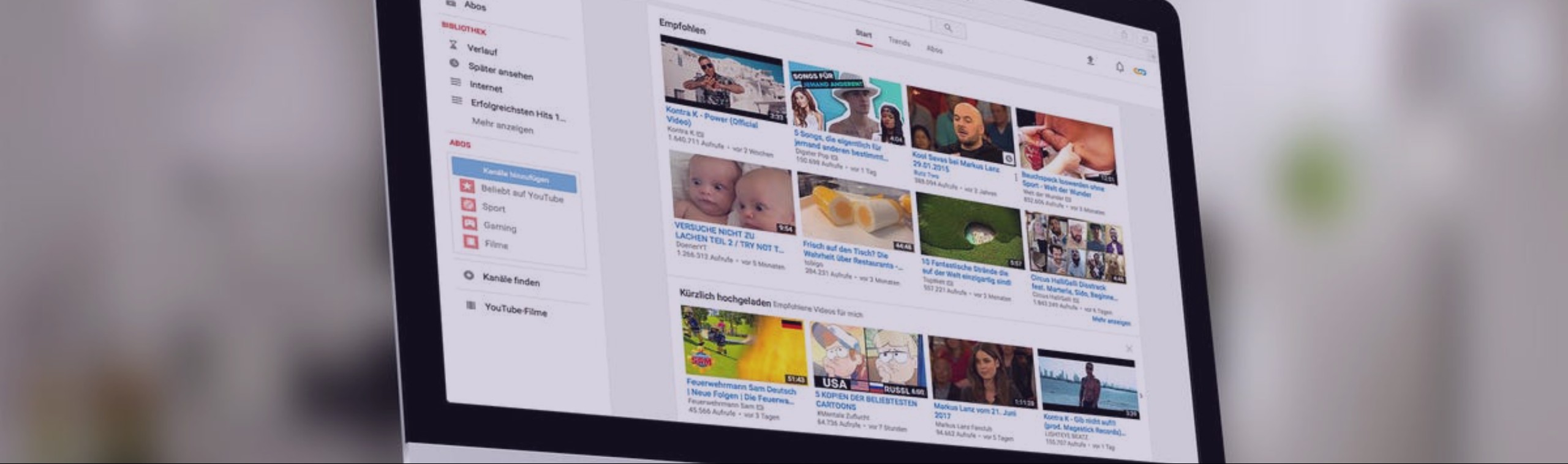
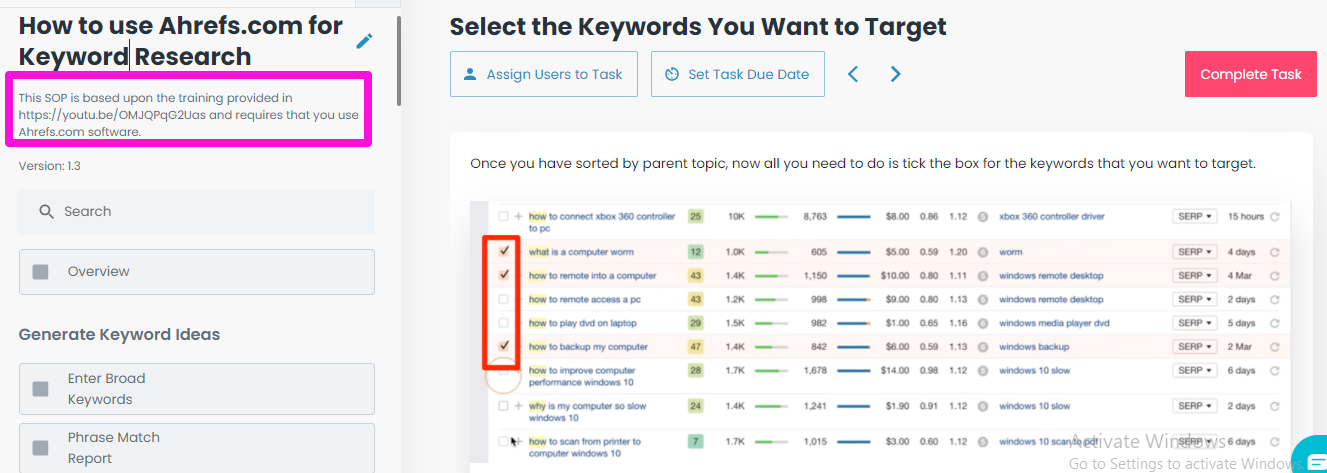
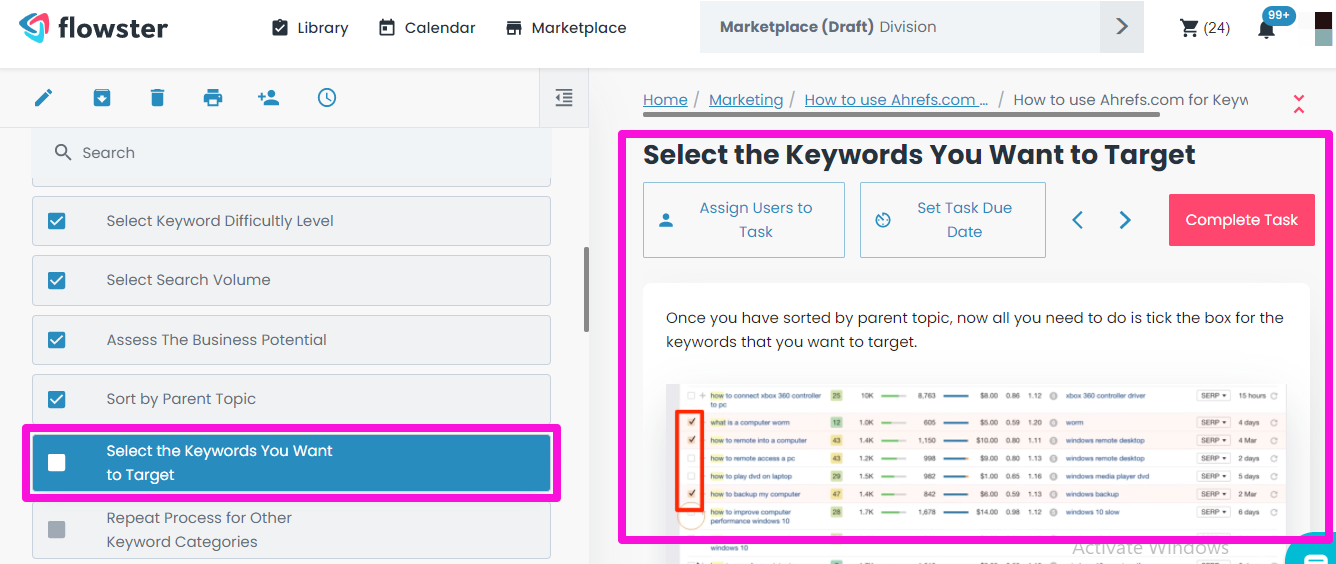
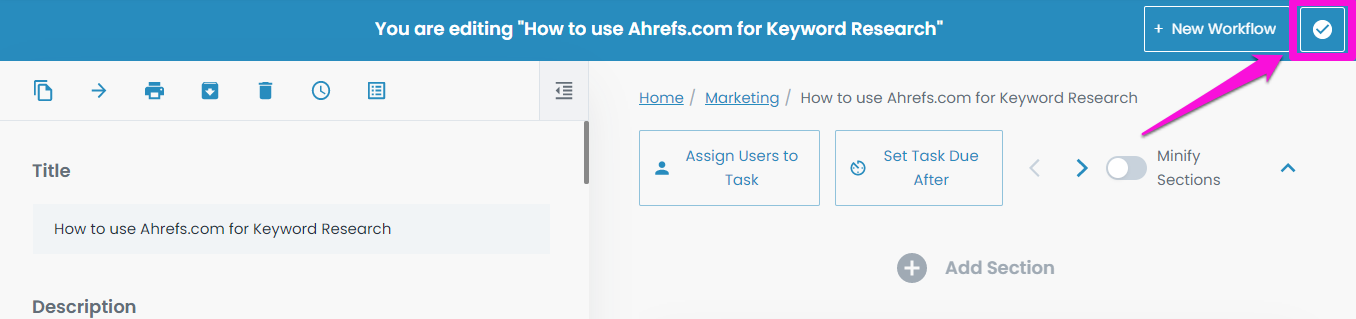
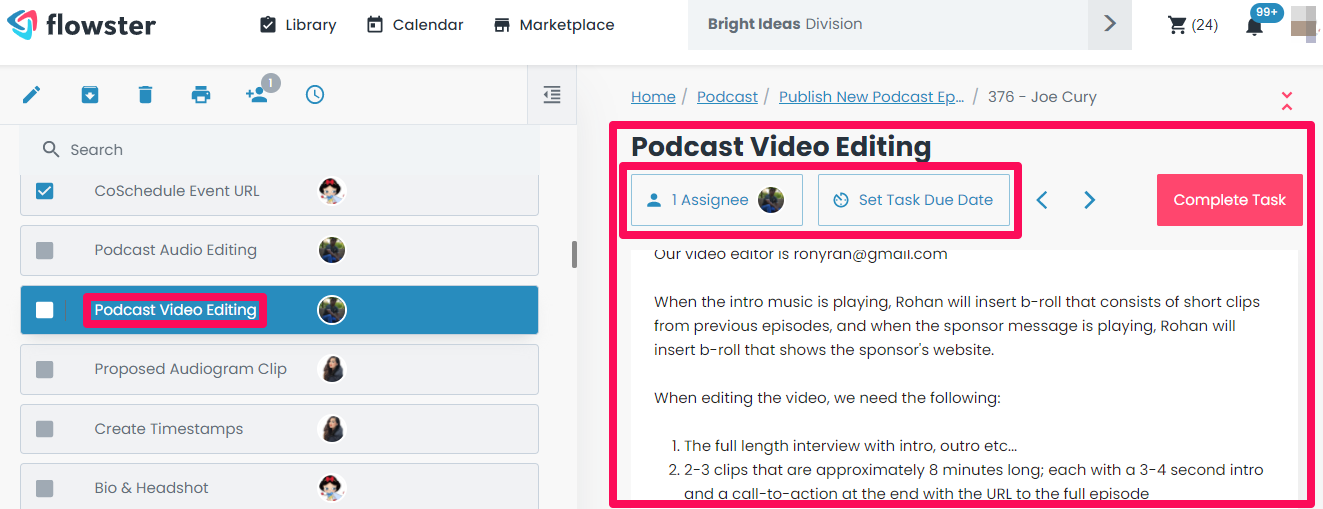
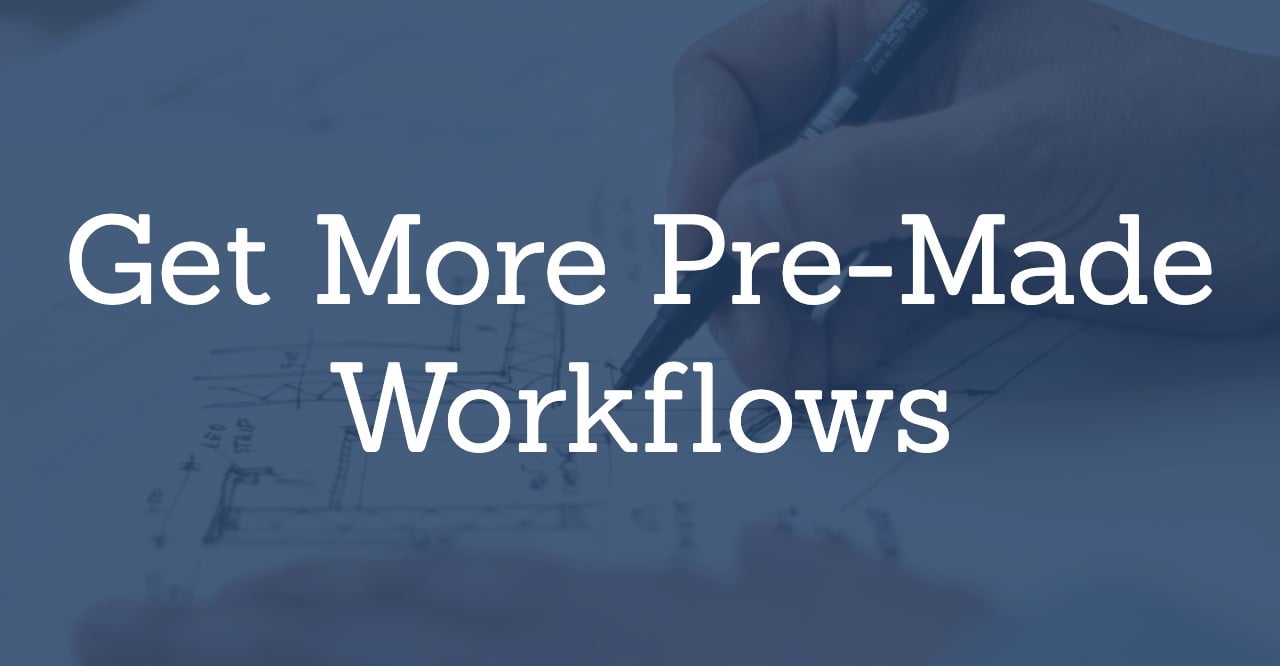


2 Responses
Trent, your take on the shortcomings of video training are dead on. They are precisely the reason I am looking at Flowster right now to replace that training. The insights in your rationale are ones that any serious business owner needing or wanting to build his business should pay close attention to. Thanks.
Glad to hear this post resonated with you, Harry! Thanks for leaving a comment 🙂