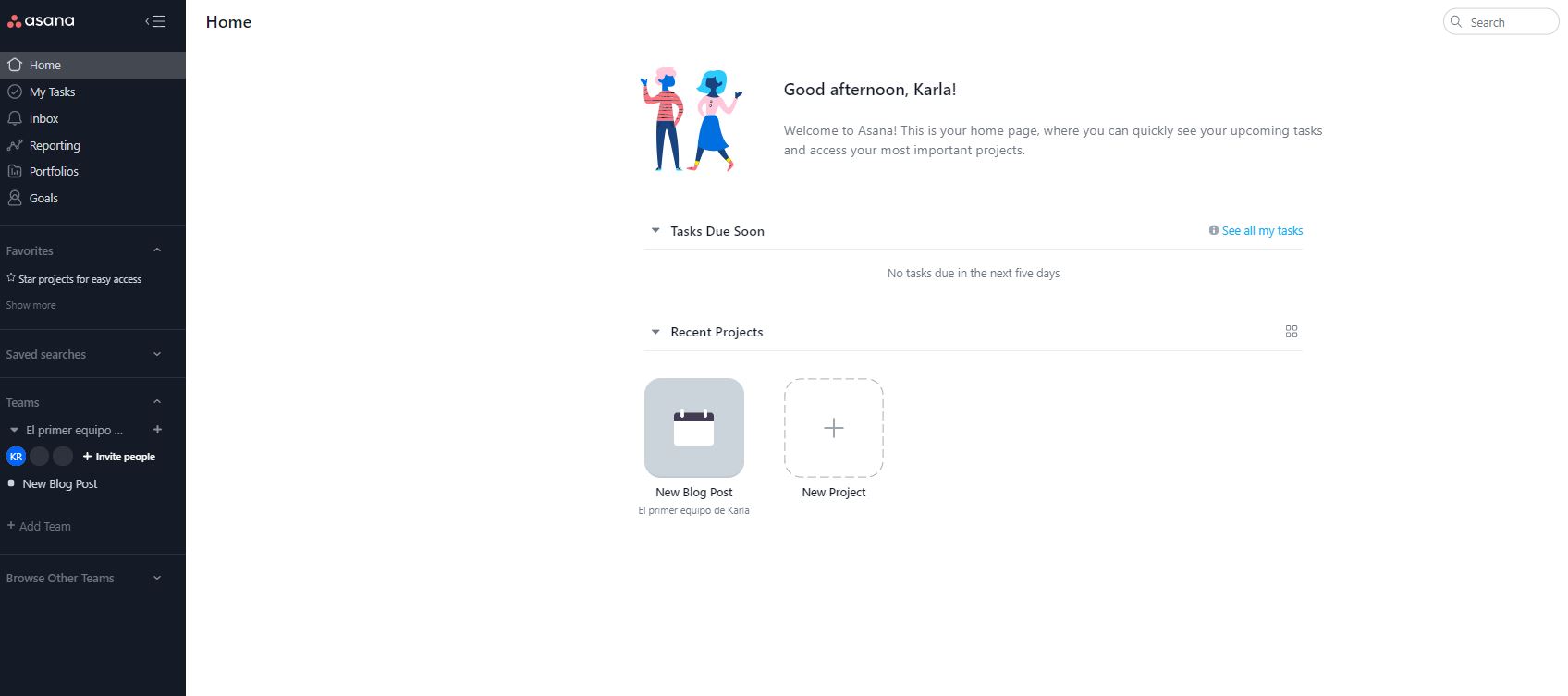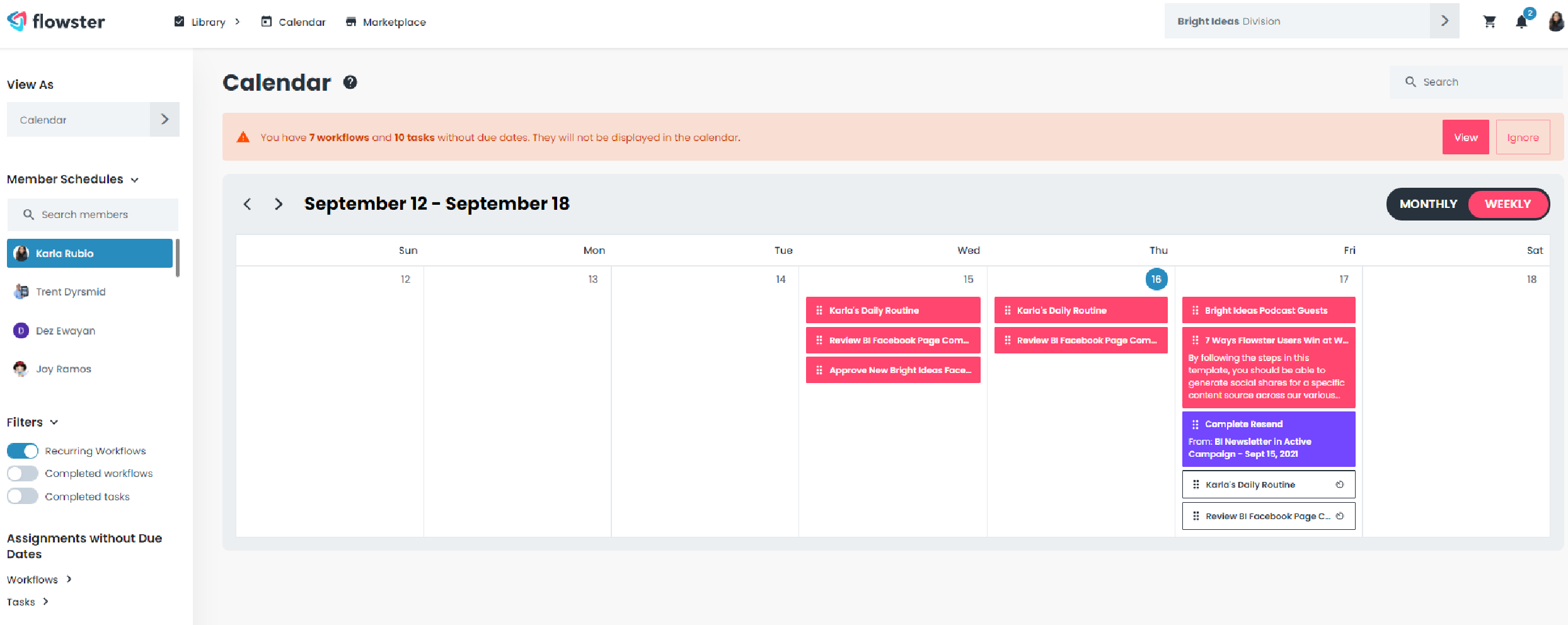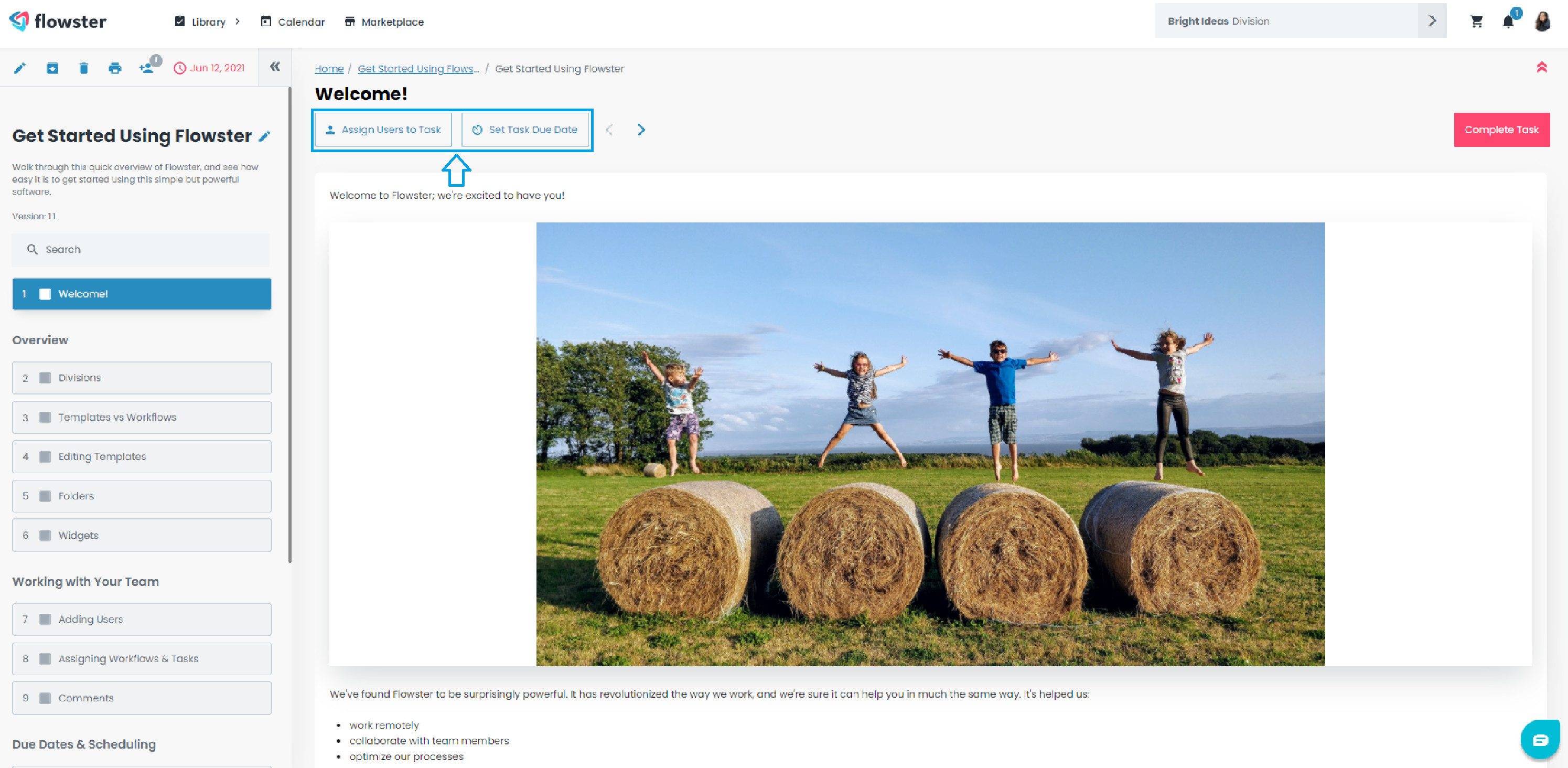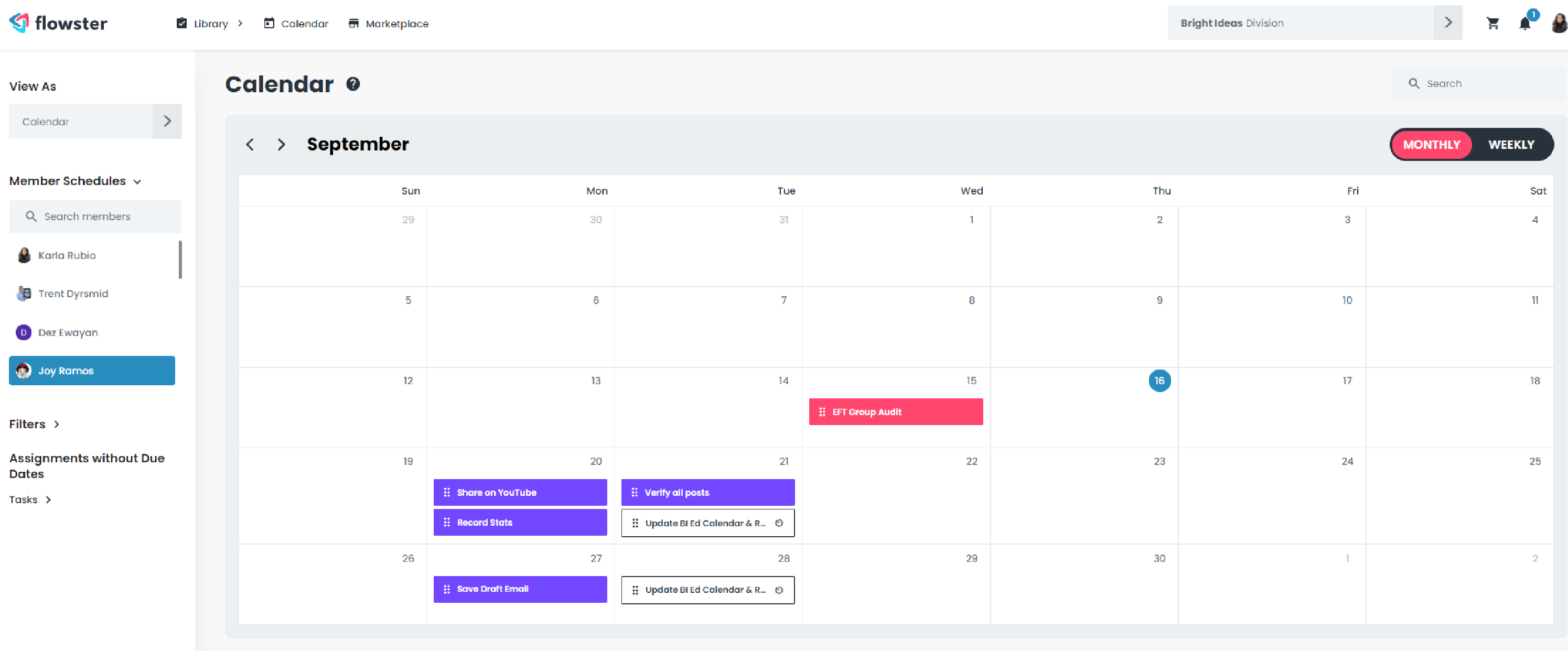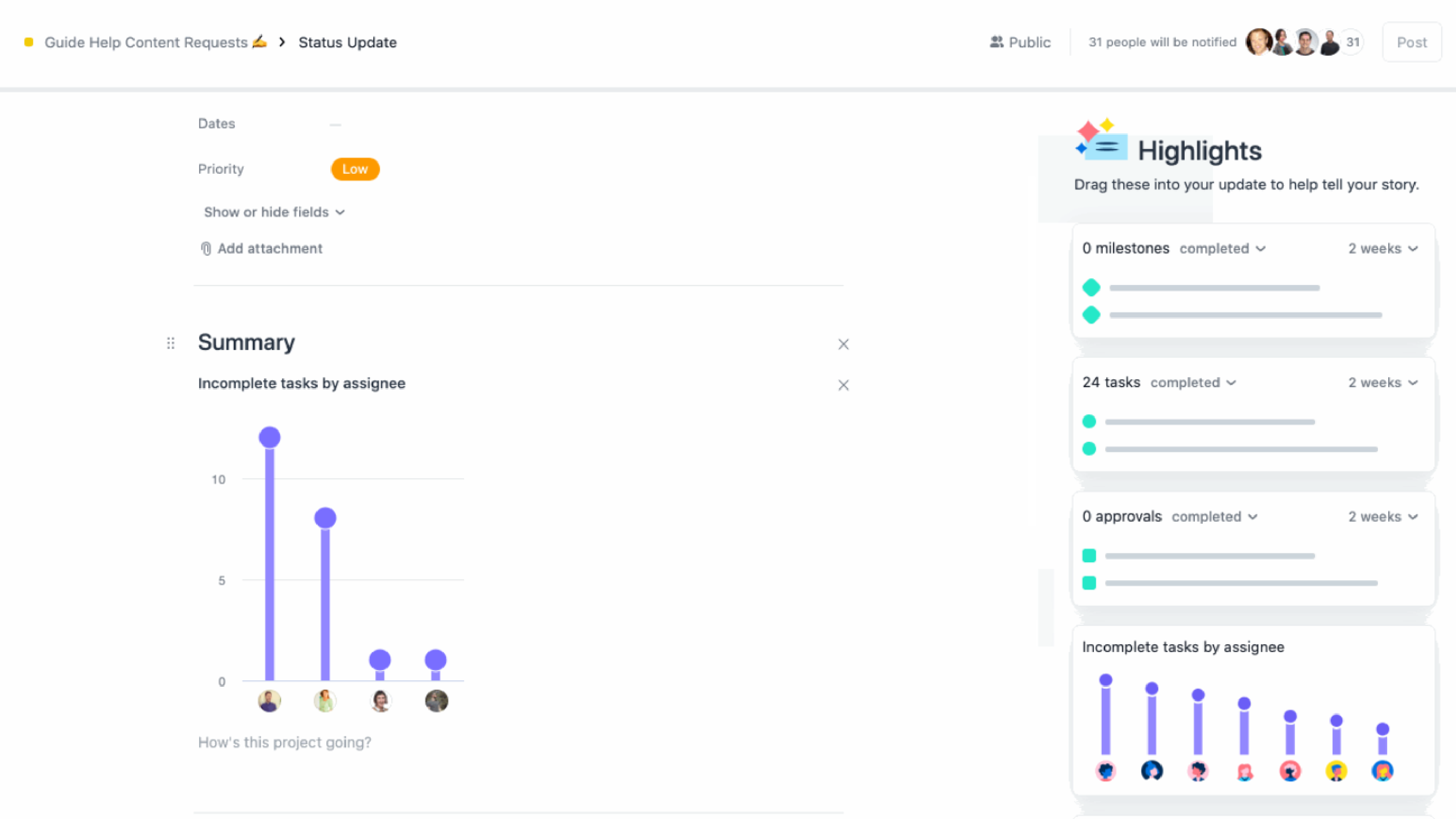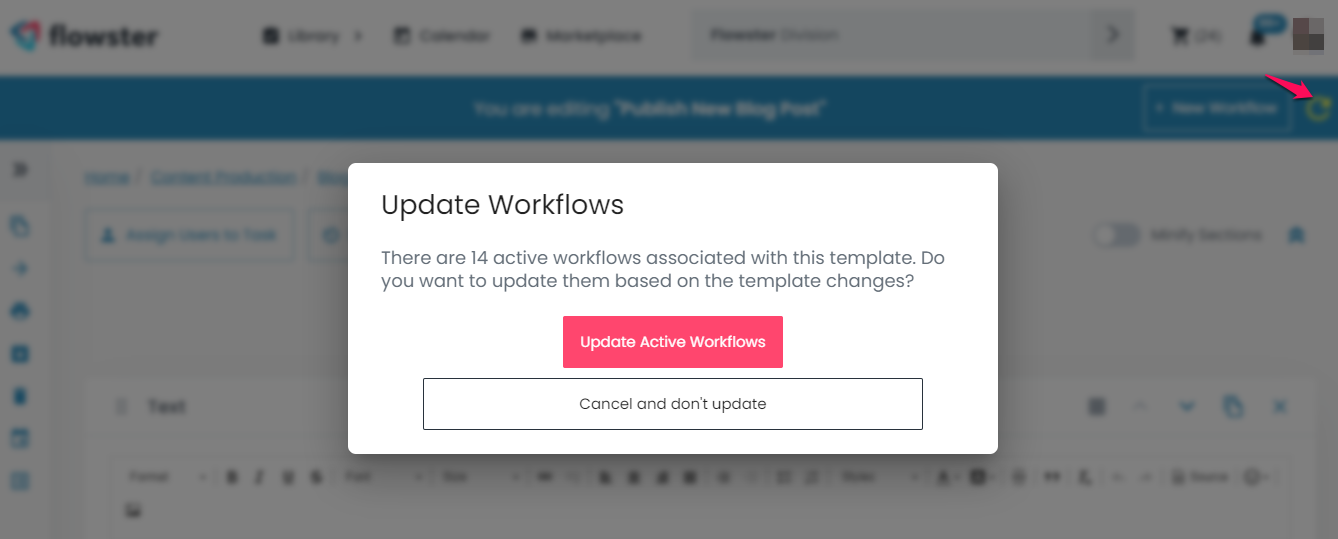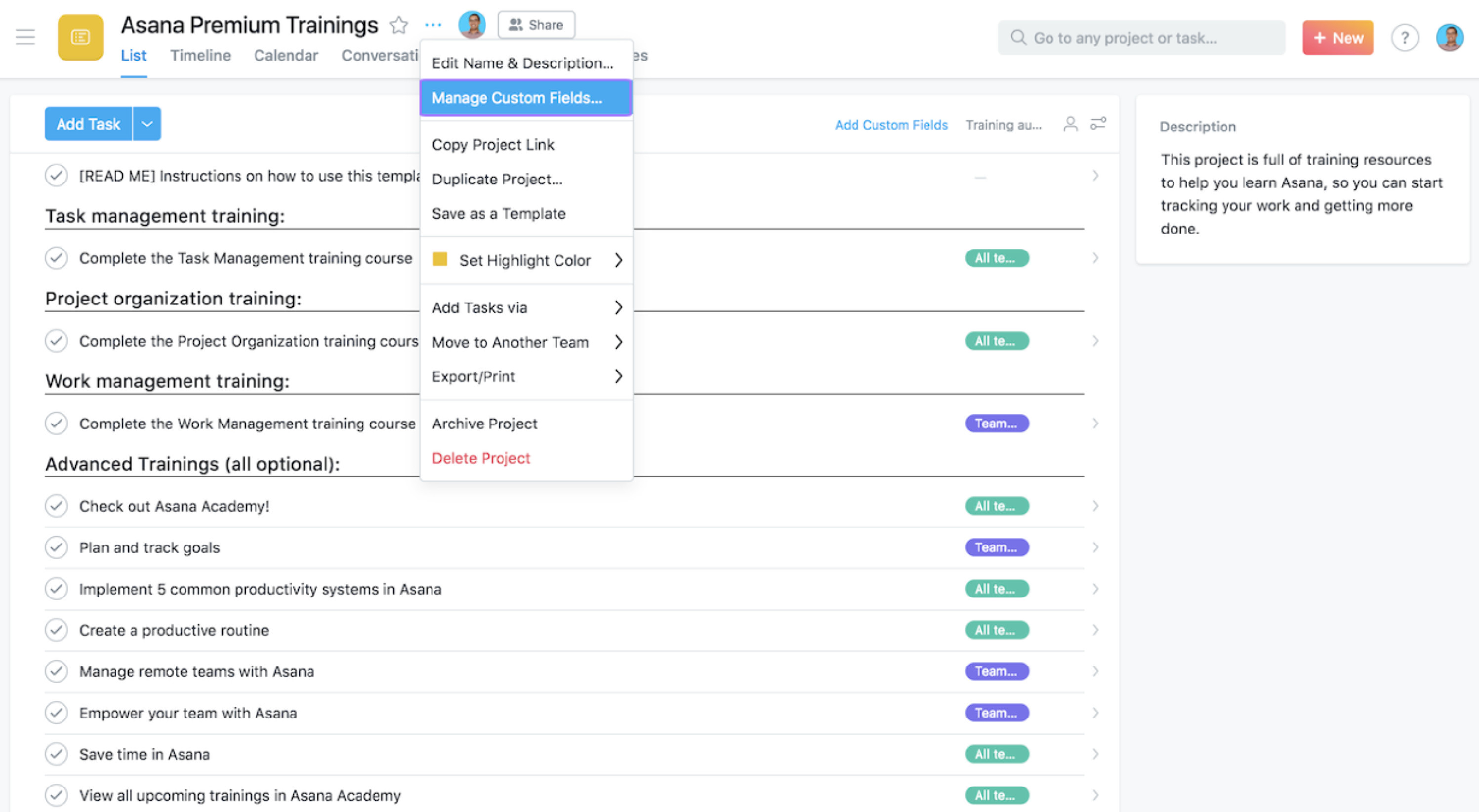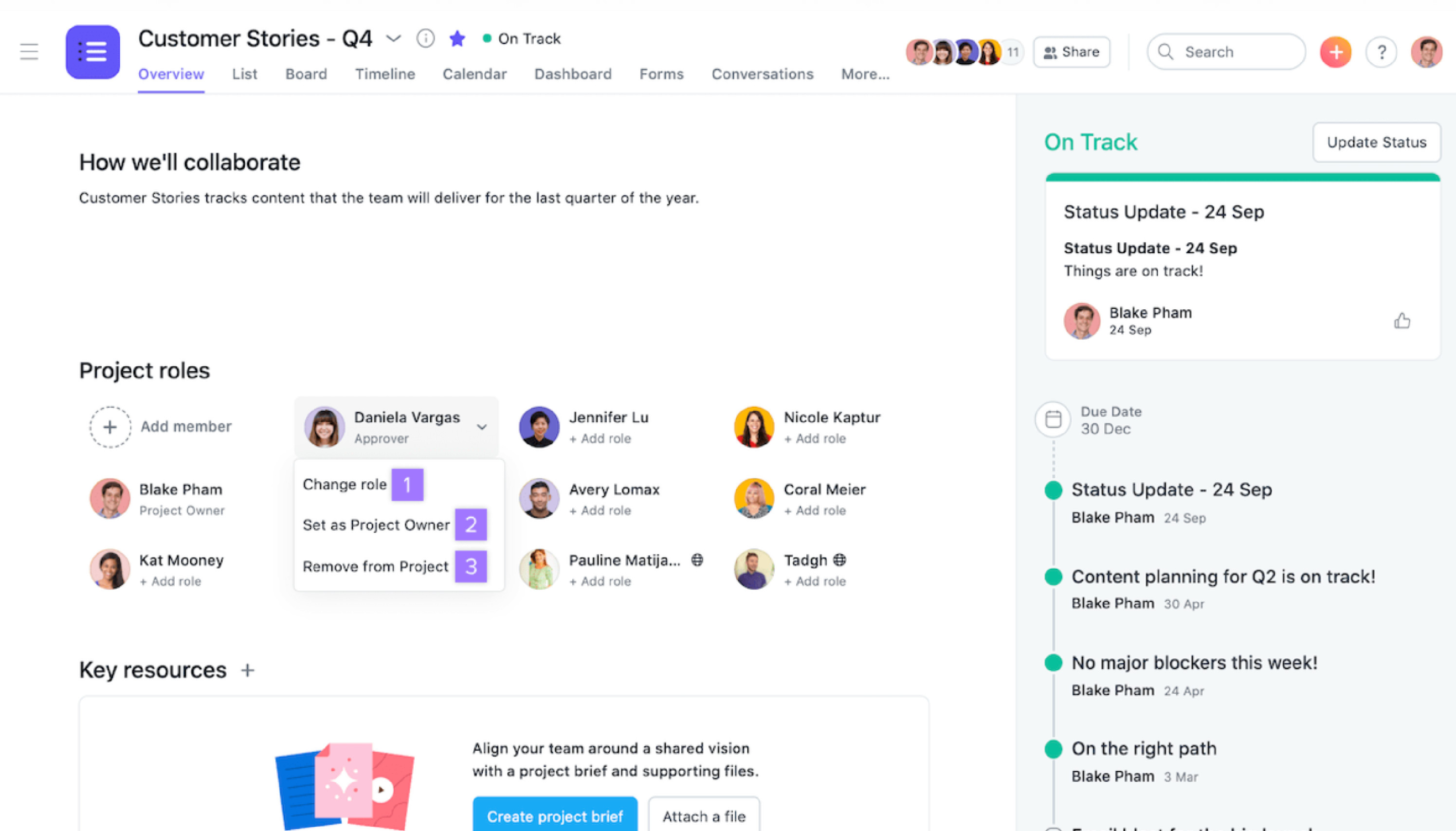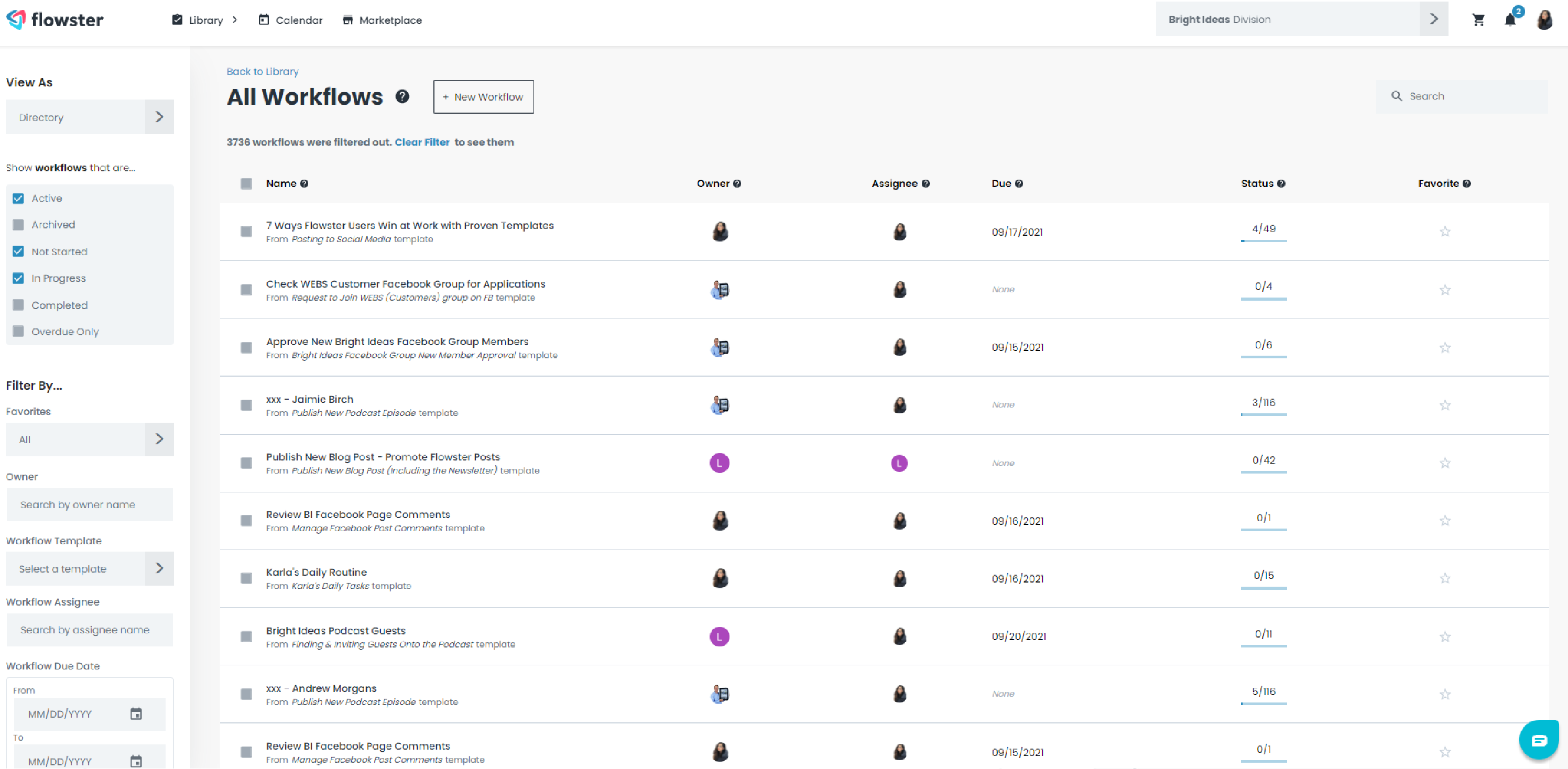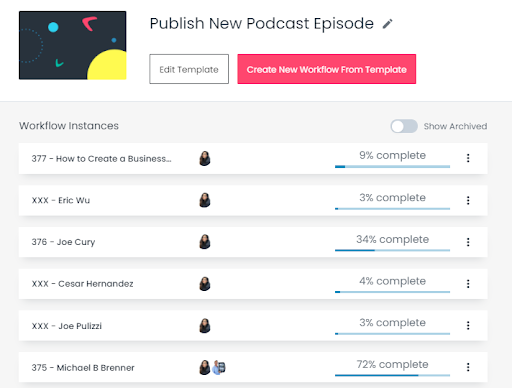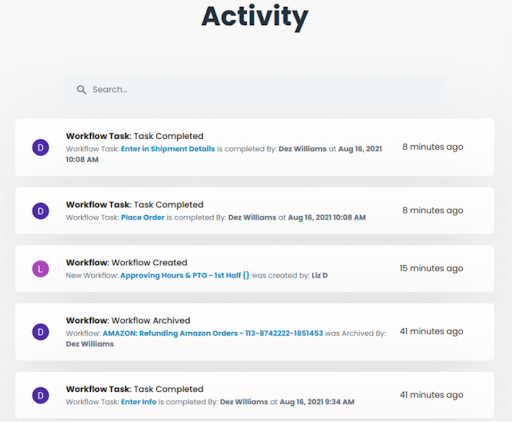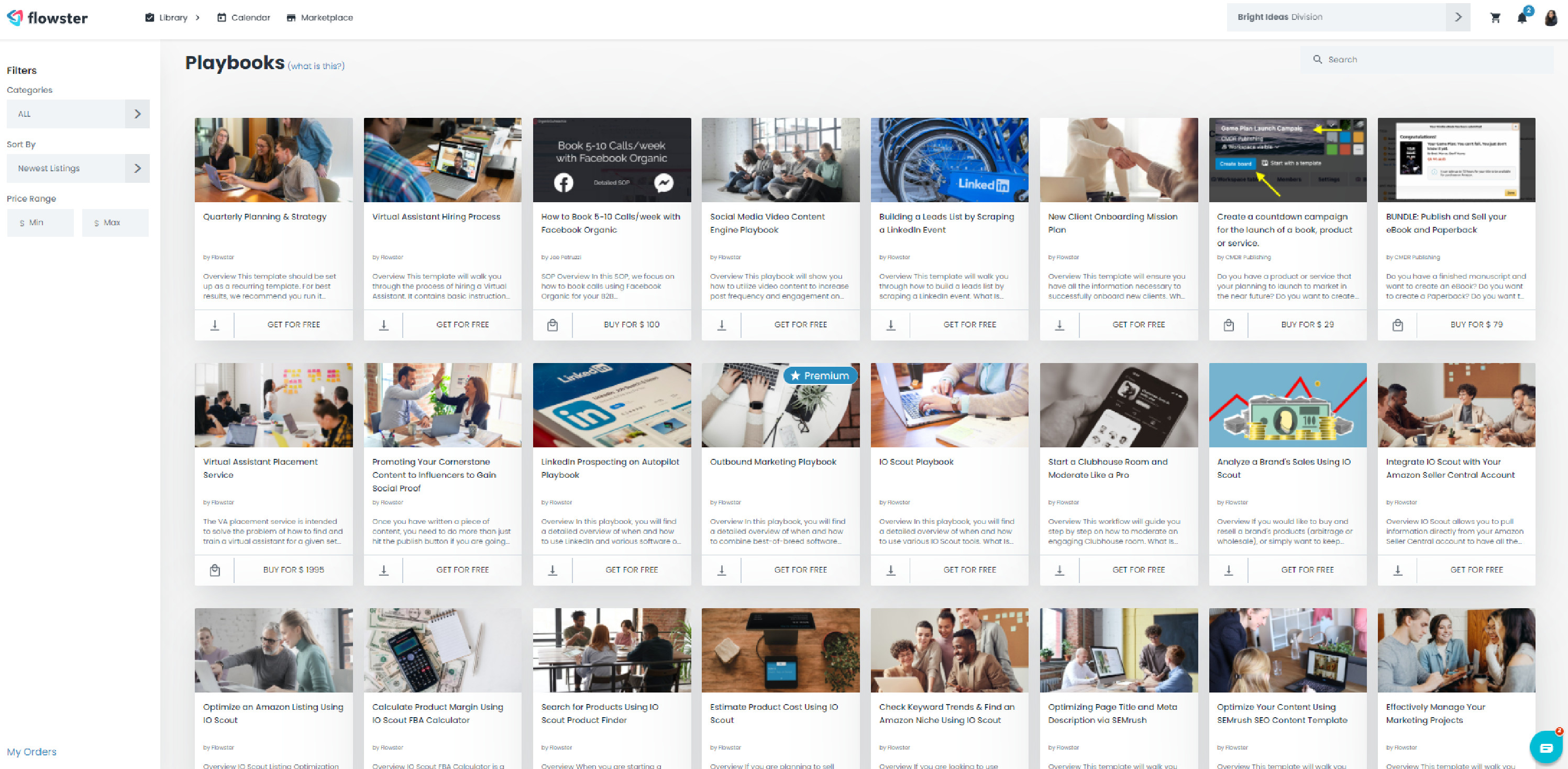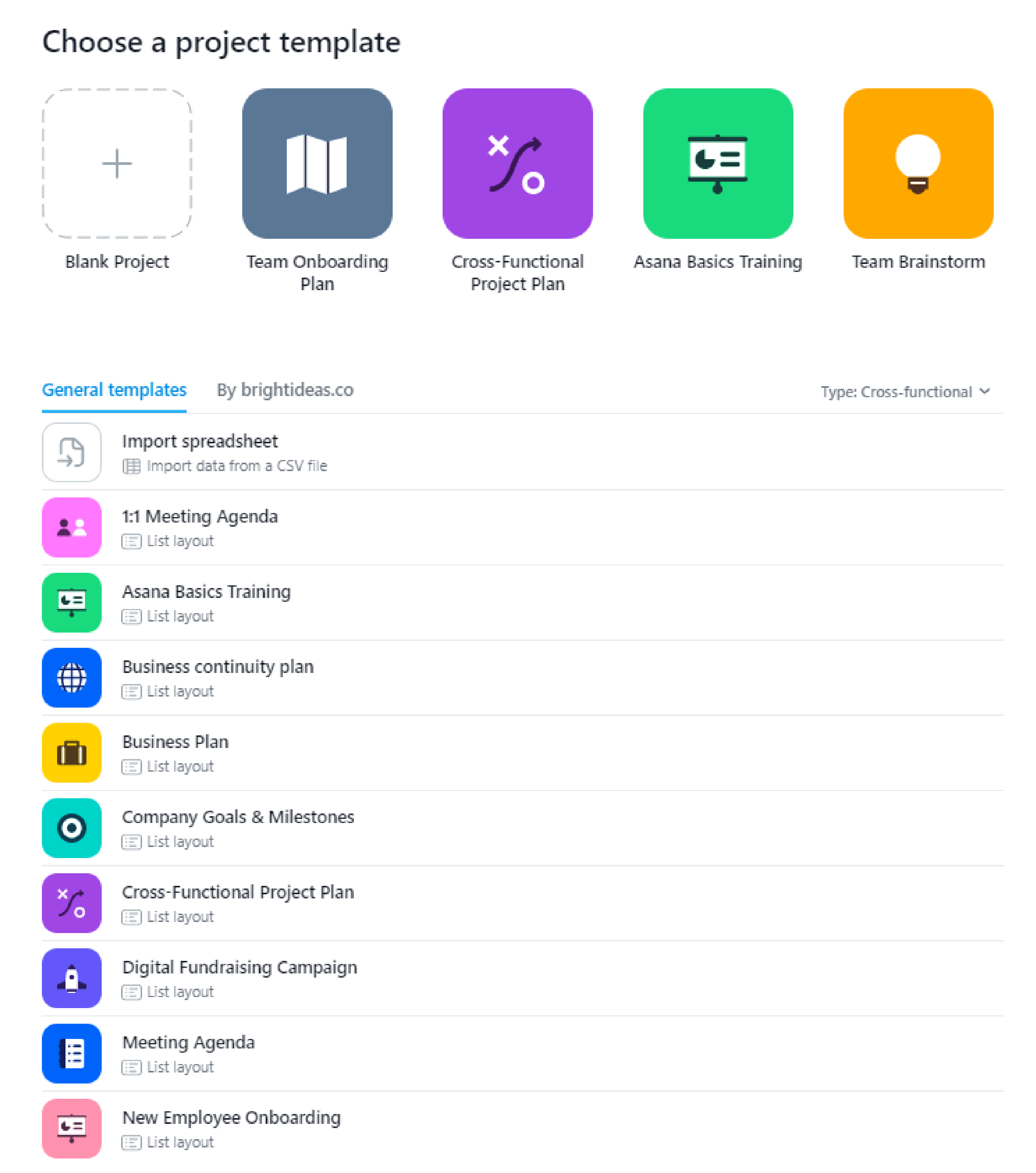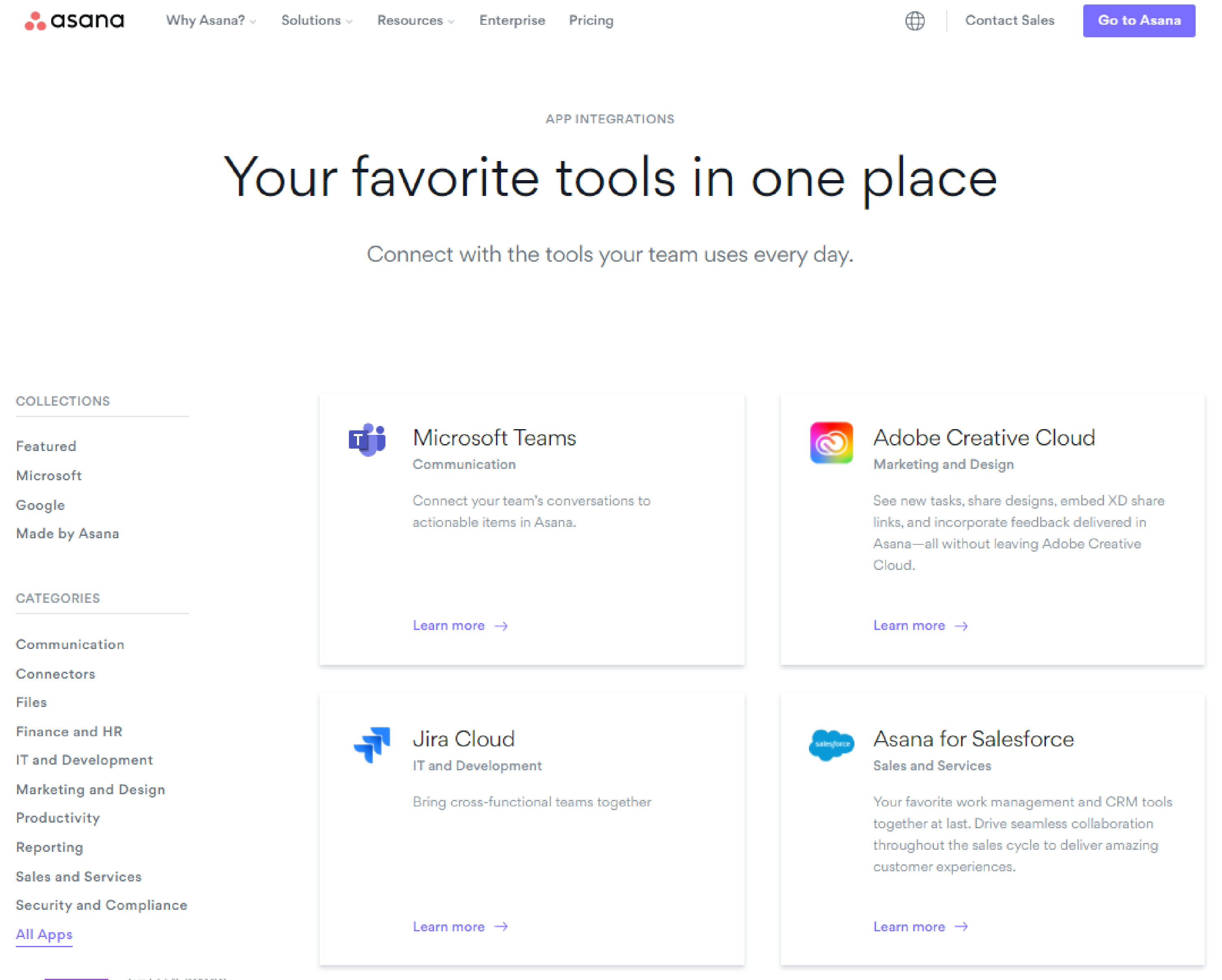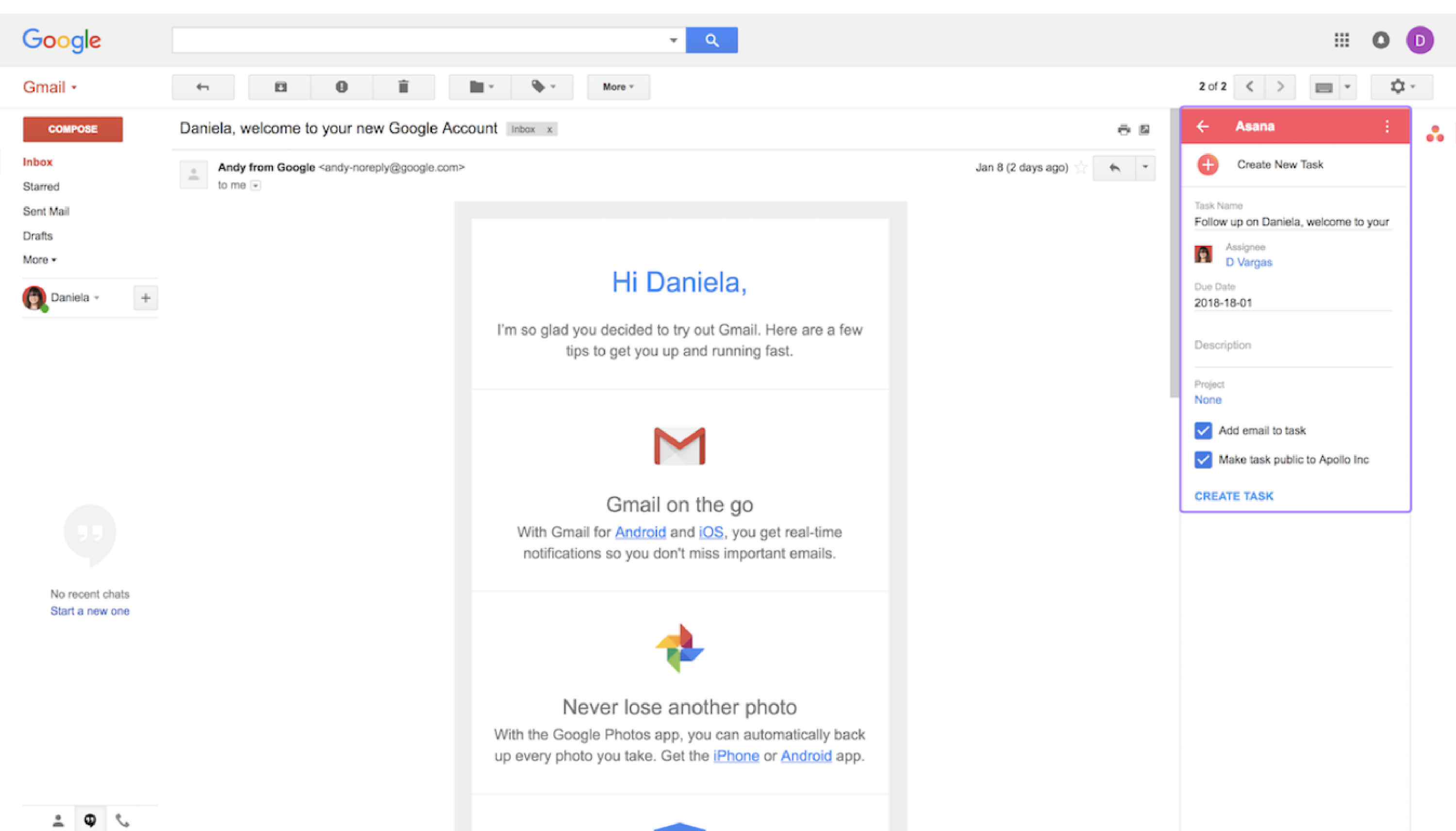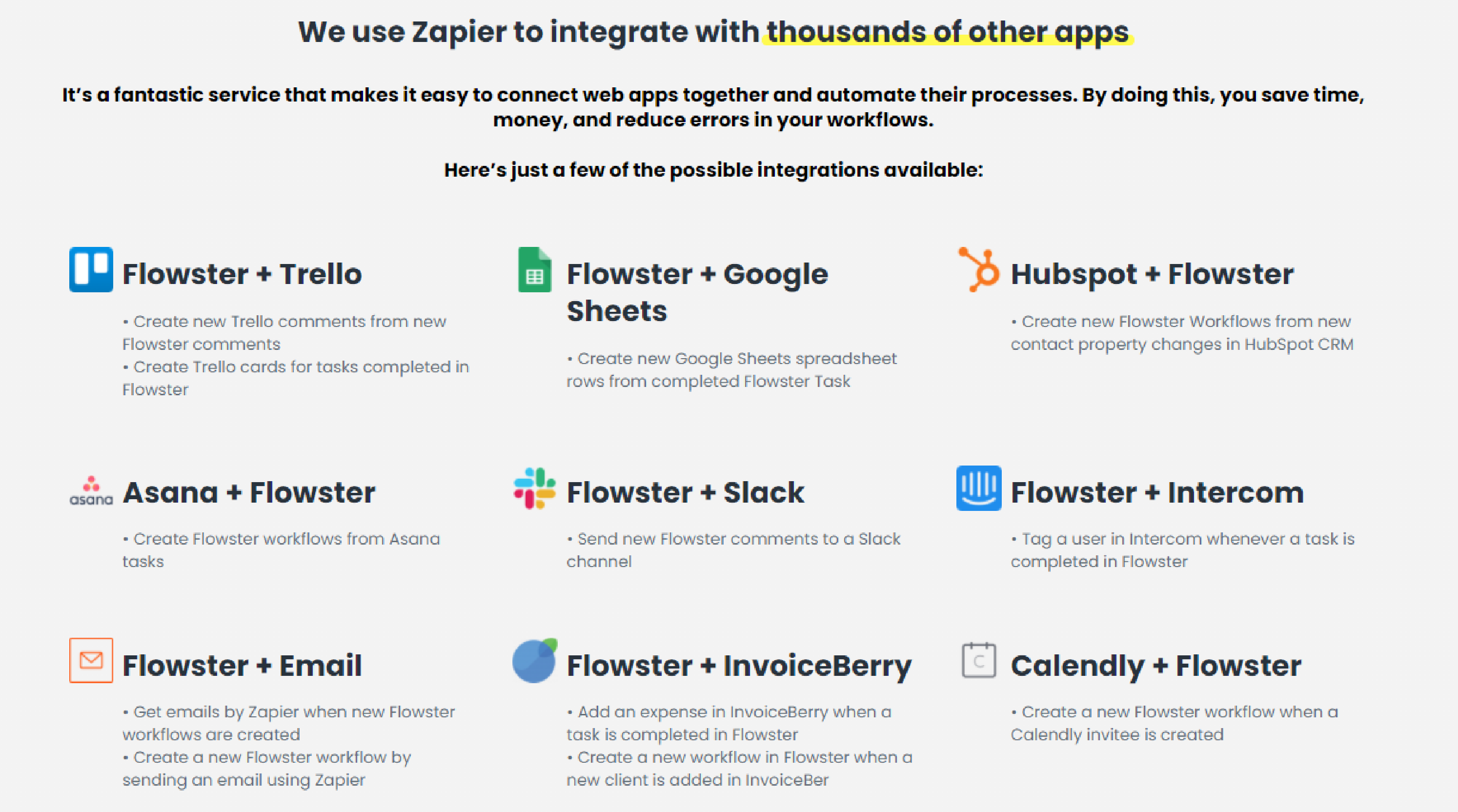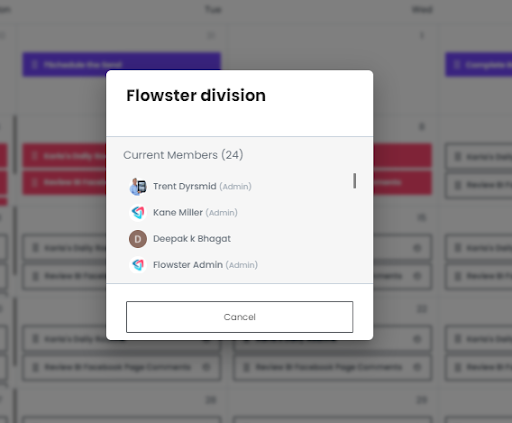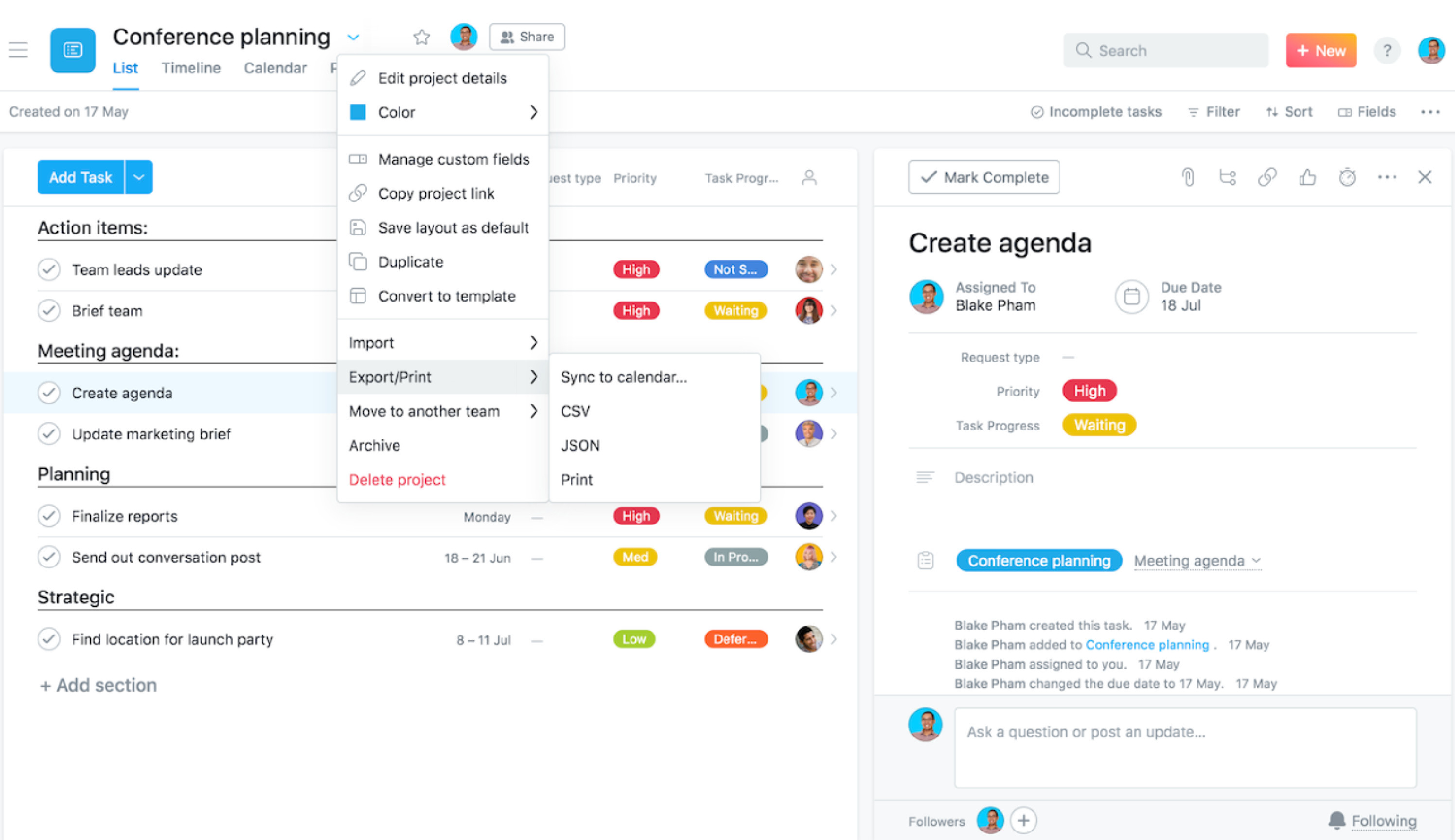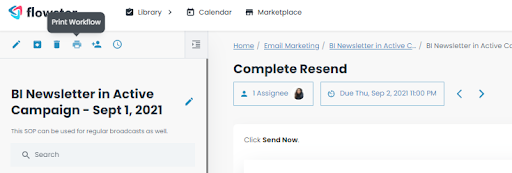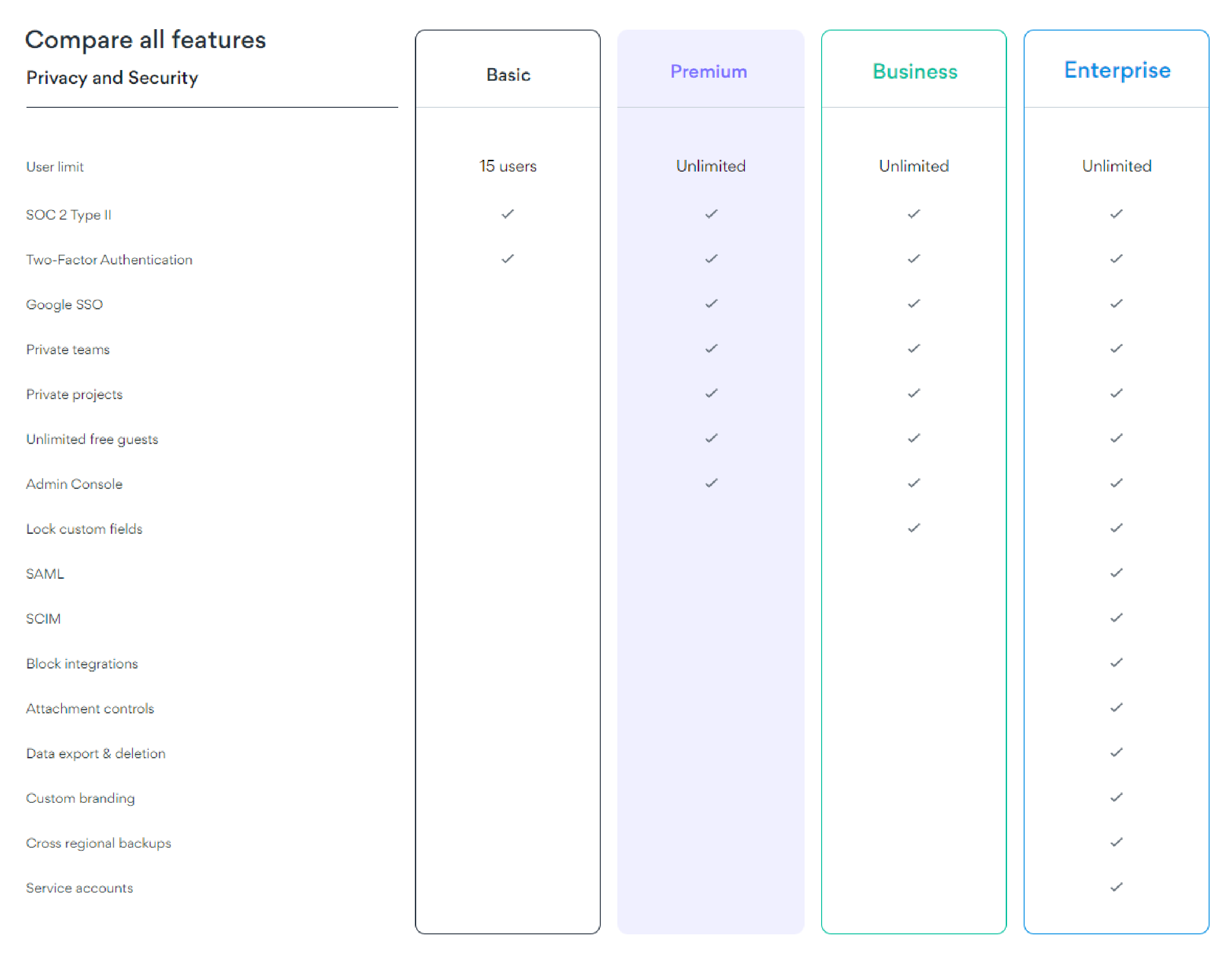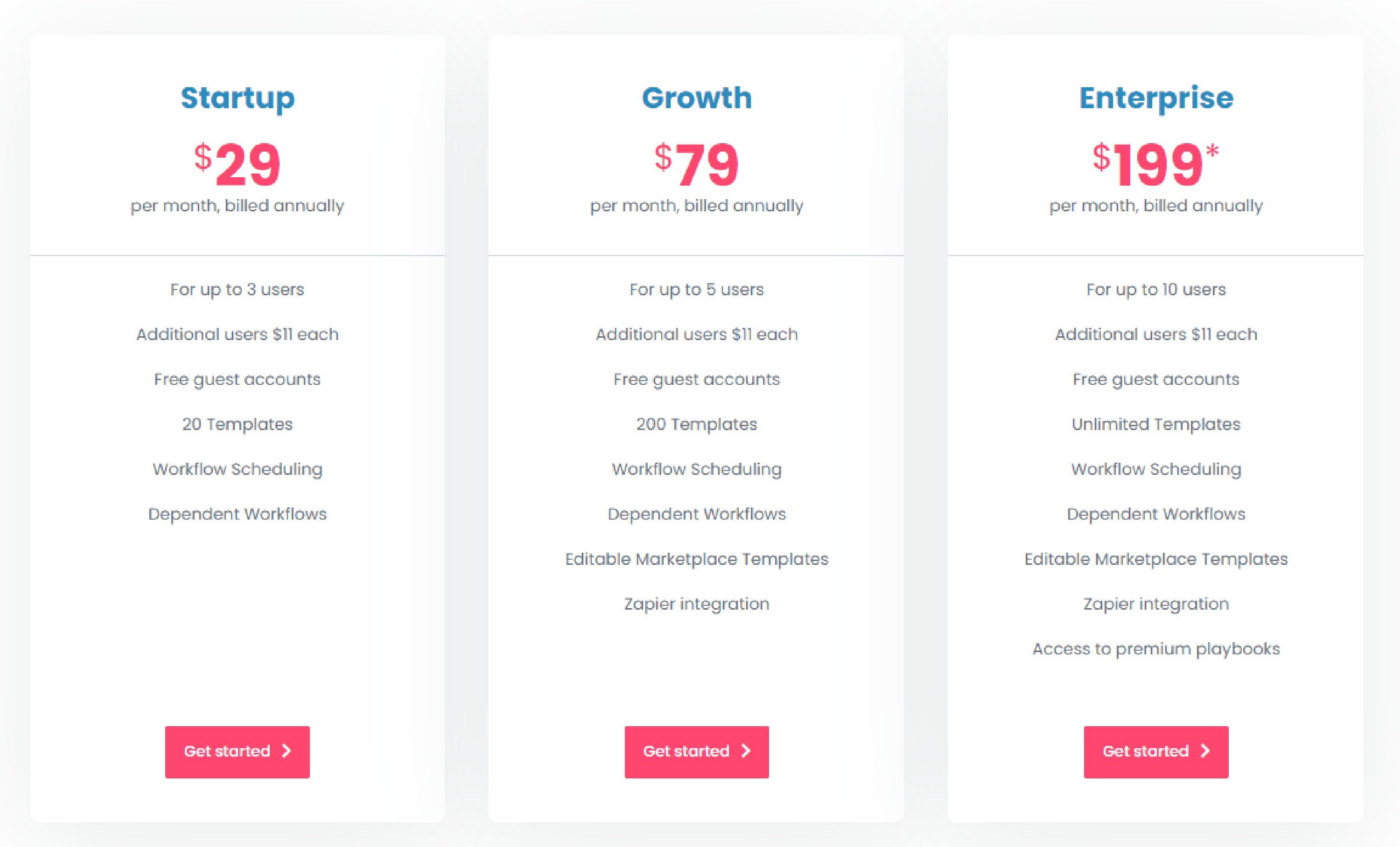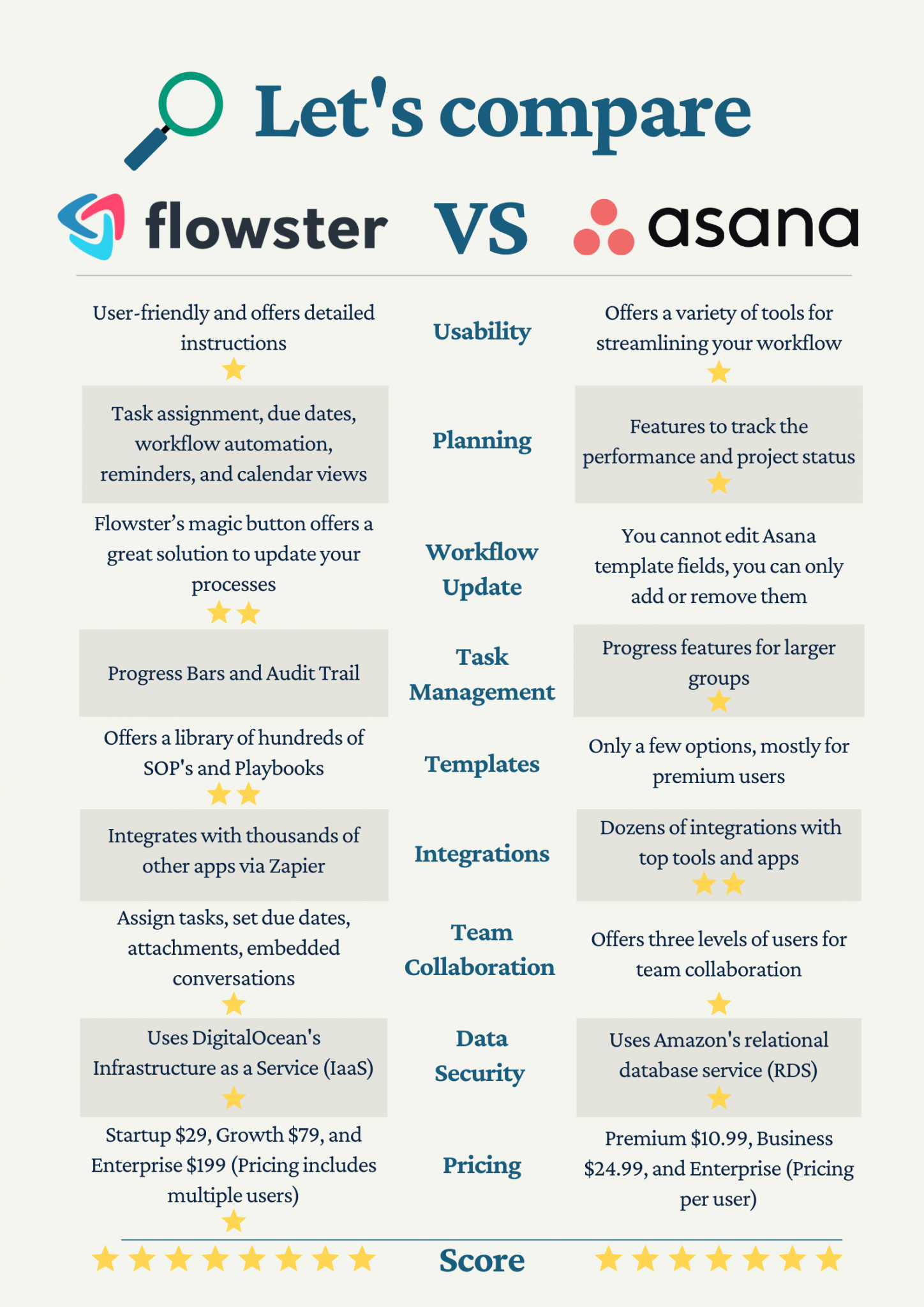Project management tools are designed to make your life easier, but not all of them are created equal. So how do you decide which tool will best help you achieve your goals and provide the most value for your business?
At first glance, Flowster and Asana may look like they do similar things. However, they have some significantly different features. This guide gives you a comprehensive overview of both, so you can decide which one is right for your company.
Why Are Project Management Tools Important?
Organization and a solid plan for your project is key to successfully completing any type of project; according to PWC, 77% of high-performing projects use project management software.
Project management tools help you keep track of various aspects of your project or objective and make sure that you remain on track. These tools also make it easier to coordinate with other team members and work to achieve similar goals and specific objectives in a timely manner.
When looking for a Project Management Software, it’s important to consider which features you really need. Most tools offer the same basic functionality, like collaboration and task management. But the details can make all the difference between one tool and another.
Key Features
Ease of Use
A tool is only really useful if it’s relatively intuitive. Your best option is to look for something without a steep learning curve.
Asana and Flowster both have a clean interface, and offer various ways to view current and upcoming projects.
Asana has a homepage that allows you to easily access your most important projects, so you don’t have to spend time searching for what you need. You can also access a tasks page and mark your favorite projects to access them faster.
Flowster makes it easy to prioritize your tasks. You can set due dates for your tasks and projects and work from your calendar view, or just look at your list of tasks on the homepage, where you can sort tasks by due date, project, or collaborator. Flowster also allows users to create detailed instructions for how to complete a task.
Winner: Draw
Planning and Scheduling Features
Planning and scheduling are critical for keeping your team on track. Project Management Tools ideally help keep the project moving by making it clear what needs to be done next, and ensuring that jobs are completed correctly.
Flowster allows you to create templates for different projects or timeframes and populate them with tasks to be executed on a specific timetable or order.
One of the best features of this software is that it can be linked to other apps and tools to help automate your procedures. For example, you can set up an automation that creates a new Workflow for each new client application you receive, and then due dates can automatically be set and assigned to the appropriate team member.Each team member will be notified when a new task or workflow is assigned to them, as well as when that task is soon to be due, or is overdue.
You can view a Workflow to see what tasks are completed, coming up, or overdue. Or, you can look at a member’s calendar to see all the tasks assigned to them.
Asana works similarly; you can assign tasks to team members and establish due dates. The app also notifies the user when a task due date is about to expire.
One additional feature of Asana is the ability to add charts to your Status Update to provide a graphic display of the work being done. For instance, every Thursday, the Project Owner will receive a weekly task to update the status of their projects that are due on Friday. You can disable these reminders if you are the Project Owner and do not want to receive them.
Both tools have a similar concept in terms of delegating tasks, but Asana provides a few more features to track project status.
Winner: Asana (by a small margin)
Updating Workflows
Thanks to Flowster’s “magic button,” any time you make a change to your workflow template, Flowster will give you the option to update all the active workflows that are based on that template. By simply selecting “Update Active Workflows”, every member of your team will be instantly working from the latest version of your workflow template.
Asana’s Workflows are more project-centric than Flowster, so the templates are rather basic, and you need to add the details for each new project you create. Although you cannot edit Asana template fields, you can always add or remove them. Once created, you can use them in all Asana projects, just like any other custom field.
In a growing and evolving business, your processes need to adapt and evolve along. Flowster has the easiest and fastest solution to update your processes.
Winner: Flowster (by a large margin)
Task Management and Reporting
Task management is essential to good project management. Ideally you will be able to easily track the progress of the project overall.
Asana has an overview section, which gives you a snapshot of the status of any project you are working on. When you click into the Overview tab in your Project, you’ll be presented with a snapshot of your Project’s current progress status.
You can also choose to follow a specific task to be alerted each time a new action takes place on that specific task.
Flowster allows you to see all the active workflows in your divisions. Every workflow gives you a quick overview of what’s happening, who’s doing it, and when it needs to be done.
Using Flowster, you can create multiple workflows from one template. Each workflow will have its own progress bar. Flowster also has a dashboard where you can see your active workflows in real time.
Flowster also offers an Audit Trail, which allows you to keep track of every activity your team has completed, so it’s easy to look back and see who did what, and when.
Both Flowster and Asana are great for handling tasks. However, Flowster truly excels at process management, with more focus on how to complete tasks.
Asana is more focused on project management, so has a few more features that make it more suitable for larger groups.
Winner: Asana (by a small margin)
Templates
This is one of the most significant features Flowster has to offer. Whether you are a PPC specialist, a seasoned social media marketer, or a first-time content writer, Flowster’s library of hundreds of pre-made templates and Playbooks will speed up your learning curve and allow you to rapidly assign work to your team.
Most of these templates are free for members.
Flowster also offers a Done For You service, which helps you turn all your documentation into Standard Operating Procedures (SOPs) for your team to follow. This service is surprisingly affordable.
Asana offers a few pre-made templates you can use as a starting point to help you create your processes and a more organized team collaboration and track of tasks for your business. For any user, they have the Onboarding and Meeting Agenda templates. For premium users, they offer additional templates such as Company Goals & Milestones, Event Planning, Product Launches, Editorial Calendar, Bug Tracking, and Candidate Tracking.
Both tools provide the ability to edit the sections and tasks as needed to customize these templates to fit your needs.
If you’re looking to get a better handle on how to work with proven methods and procedures that include checklists, then Flowster is the answer.
Winner: Flowster (by a large margin)
Integrations with Other Apps
Integrations make it easy for you and your team to focus on the work that matters by keeping projects organized and accessible.
One of the biggest benefits of having Asana is that there are dozens of integrations with top tools and apps. These integrations make it simple for you to integrate them with your existing systems to solve your challenges.
You simply need to grant Asana permission to access your account. You can turn emails directly into tasks, assign them to teammates, set due dates, and add the task to a project—all without leaving your email inbox.
Both Flowster and Asana integrate with thousands of other apps via Zapier. It’s an excellent service that makes it simple to connect web apps and automate their processes. This saves time, money and reduces errors in your workflows.
Winner: Asana (by a large margin)
Team Collaboration
At the core of project management is team collaboration. It is essential for everyone involved in achieving the project’s strategic goals.
Organizations in Asana are meant to connect all of your company’s employees in a single space based on your shared email domain. Within the Organization, you and your colleagues can form teams to collaborate on projects and tasks.
Asana has three types of users: Organization Members, Organization Guests, and Limited Access Members. Teams are subsets of people in your Organization who work together on projects. Each Team has its own set of members and projects.
Flowster works similarly; instead of Organizations, there are Divisions, and you can add three types of user accounts: Admins, Members, and Guests.
Flowster allows team members to assign tasks, set due dates, and upload files to the workflow they’re working on, in addition to embedded conversations. This keeps everyone informed and your business running smoothly.
Both Asana and Flowster provide captivating tools for teams to stay engaged and work together efficiently. There is no significant difference between the two in terms of Team Collaboration.
Winner: Draw
Data Security
To manage all user data, Asana uses Amazon’s relational database service (RDS). Because the database is replicated simultaneously, users can typically recover from a database failure in seconds. Asana also takes regular snapshots of the database and stores them in a separate data center to restore them elsewhere if necessary.
You can export your data to the text-based file formats JSON or CSV per project, the latter of which can be viewed in a spreadsheet application such as Microsoft Excel or Google Sheets.
Asana also has the option to export all projects, tasks, and Conversations for an entire Organization. This option is only available for enterprise customers.
Flowster manages all user data using DigitalOcean’s Infrastructure as a Service (IaaS) platform. Hourly snapshots of the database are taken and stored in two secure, offsite cloud locations, allowing easy recovery. You can also save your Flowster templates and workflows as a PDF file.
If you no longer want Flowster to store your data, you can simply request it to be deleted.
Asana has excellent data security services, but some of their capabilities are only available to their highest-tier customers, whereas Flowster provides all of its users with the same data security features.
Winner: Draw
Pricing
For up to 15 people, Asana is free to use. You have the option to upgrade if you want Premium features in a Workspace or team, or if you want Administrator capabilities in your Organization as well as increased member limits. Many of the features discussed in this article are only available on paid plans.
Asana has three paid plans:
- Premium – $10.99/mo per user
- Business – $24.99/mo per user
- Enterprise – price varies
Flowster offers a seven-day free trial (and a free plan with limited features) for all new signups.
There are four plans available (with a per-user fee if your team exceeds the user count available for your plan). The pricing listed below is for the annual plans.
- Free $0/mo for 1 user.
- Startup $29/mo for up to 3 users.
- Growth $79/mo for up to 5 users.
- Enterprise $199/mo for up to 10 users.
Note that all pricing shown above is based on annual plans; prices are higher if you pay month to month. For most teams, Flowster is a better financial deal. For instance, at the middle tier, for a team of 4, Asana would be $99.96/mo vs Flowster at $79/mo.
Winner: Flowster (by a small margin)
Everyone has their own preferences for managing processes. Whether your team needs more detail for project consistency, or you simply want a dashboard where you can tell project status at a glance, there’s an app for you.
Flowster truly excels at process management, with more focus on how to complete tasks. If you’re looking to manage the internal workings of even complicated, ever-changing processes, it’s the clear choice.
Asana is more focused on project management, with more focus on tracking project status. If scope, timelines, and reporting are key, you will likely find a better fit with Asana.
Which is Best for Your Team?
Now that you know what to look for, you can make a more thoughtful decision and get the perfect tool for your business. If you’d like to take a peek under the hood, you can try Flowster for free here.