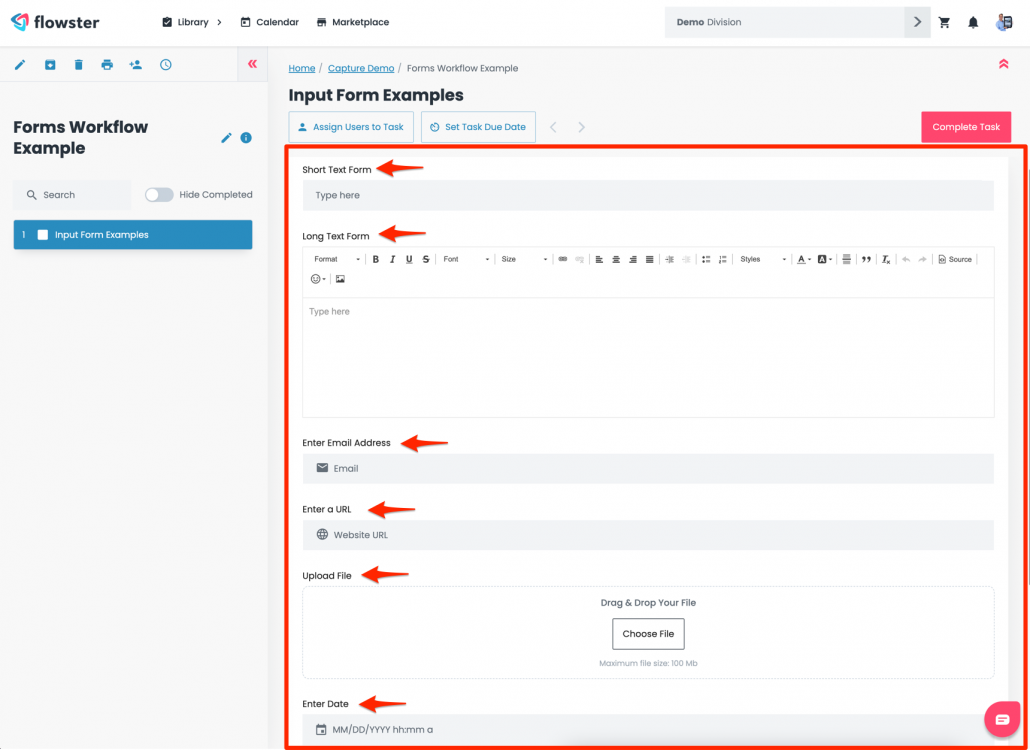Use Forms to Capture Structured Data In Your Workflows
Flowster's forms feature allows users to input data into workflows so this the captured data can be used for integrations with other applications as well as stored for future reference.
Introduction to Workflow Forms
Definition: A form is simply an input field that is added to a workflow. Examples include, short text, long text, date pickers, etc…
Use-case:Many times when your team runs a workflow for a given process – for example, client onboarding – they need to capture all sorts of information from the client and store it where other team members can easily retrieve it.
Benefits: Allows you to store data that is unique to a particular workflow within that workflow; either for future reference or for use in your integrations with other applications in your tech stack.