There are many email service providers out there. You may have tried many of them and came across some that stood out in terms of ease of use, features, and cost.
If you’re a Mailchimp user, you cannot argue enough about the potential of Mailchimp as a powerful digital marketing tool. It can really give your marketing strategy a boost while decreasing the cost and time of doing the traditional and outdated method of email marketing.
There are many things to explore with Mailchimp, and if you’re a beginner with using this tool, it might be overwhelming for you. Just take one step at a time and focus on learning those features that really matter to your business.
So you’ve gone and created your Mailchimp account, set up your audience, created your content and clicked that send button. You also setup an opt-in popup on your blog to capture new subscribers. After awhile, you’ve noticed that your email list is growing, but it’s separated into different categories.
These four subscriber categories are All Subscribers, Unsubscribed, Cleaned and Transactional.
You’re probably familiar with some of these categories, but wondering “what does cleaned mean in Mailchimp?”
Let’s take a look at each subscriber category in detail …
All Subscribers
These are people who have chosen to opt-in to receiving your content, and have given their consent for you to send them email marketing campaigns currently and in the future. Those in this list are also billable in your chosen plan.
Of course, this is in accordance with the GDPR requirements to prevent causing you and your subscribers any hassle in terms of data privacy issues. To give you an overview, the General Data Protection Regulation is a European privacy law that went into effect in May of 2018. It regulates how personal data of individuals in the EU can be collected, used, and processed by businesses. The law impacts both European companies and businesses with European customers.
Unsubscribed
As simple as it sounds, these are people who have chosen to unsubscribe to your content by clicking the unsubscribe button in your email footer. Your unsubscribed contacts are not billable to you.
Cleaned
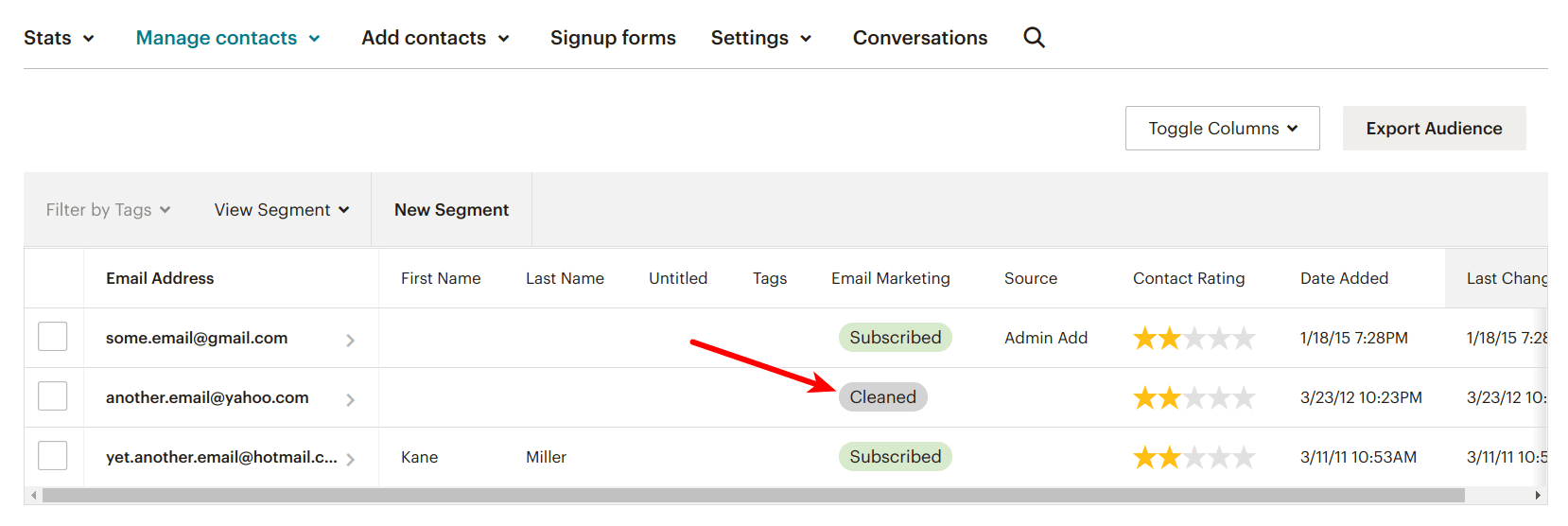
These are email addresses from your All Subscribers list that have bounced emails: hard bounce or soft bounce.
Hard bounces happen when there are invalid email addresses. If it’s a hard bounce, Mailchimp will move these email addresses to the Cleaned section where it means that you won’t be able to send email marketing campaigns to them.
Soft bounces happen when there’s a temporary email deliverability issue to an email address which might be due to the recipient’s mailbox being full. Mailchimp will try to deliver the email again for three days. However, if it still continues to soft bounce, then it will be automatically moved to the Cleaned section.
We know, these are missed leads, right? It would be better to send emails to those whom you are sure will receive them and hopefully responded right? Also, Mailchimp does this as a safety measure, as it can negatively impact your domain’s deliverability rating if you receive many bounces.
Email addresses in the Cleaned section are not included in your bill.
Transactional
This is the type of email sent to facilitate an agreed-upon transaction between the sender and the recipient.
Common examples of this email are account creation emails, password resets, purchase receipts, account notifications, and social media updates.
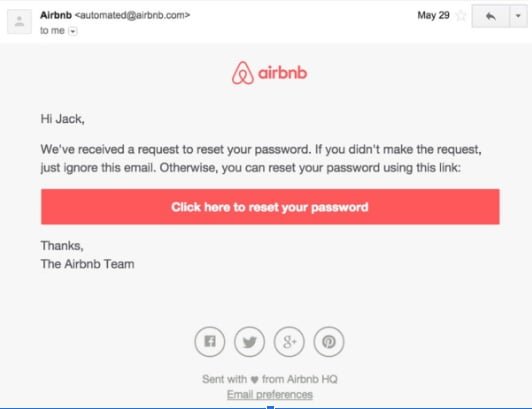
As transactional email recipients haven’t necessarily agreed to receive your email marketing, they are kept in this section of your list and not added to your All Subscribers section. These are potential repeat customers – you can also create an email campaign to target them into subscribing to your newsletter and buying again.
Why do I need to know these things?
This a great question! All marketing campaigns need to be evaluated for their effectiveness. As a business, you need to be able to spot opportunities for improvement in your campaigns to make them worthwhile of your time and resources (i.e. budget). If you notice that you have many unsubscribed email addresses in your contact list, it might be time for you to reevaluate your email marketing strategy.
- Do you need more engaging subject lines to entice potential customers to want to learn more about your business and subscribe to your newsletter?
- Is that double opt-in in your form settings not working well as it’s an additional step for visitors to click and confirm before they can get your content?
- Is it time for you to use more digital marketing tools like Facebook Ads and supercharge your social media accounts as marketing platforms?
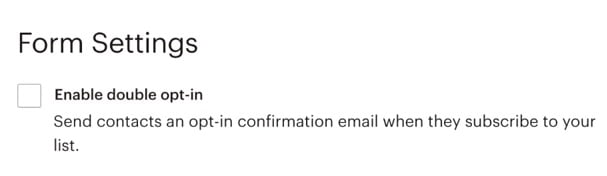
Yes, you can come to these realizations by just looking at this data.
Do you have a growing All Subscribers list? That means there are many people who decided to opt-in to receive your newsletter – great job! You can now head over the reports you download from Mailchimp and check which email campaigns are working and which ones need revision or deletion.
Maybe it’s also time to move on to a paid Mailchimp plan which lets you store from 50,000 to 200,000 contacts and enjoy other premium features.
Maybe it’s time to review your email marketing campaigns
If you’ve already explored your Mailchimp account, aside from knowing the four subscriber categories, you may have learned that Mailchimp has the option for you to target specific groups of email addresses for your campaigns by letting you create audience segments.
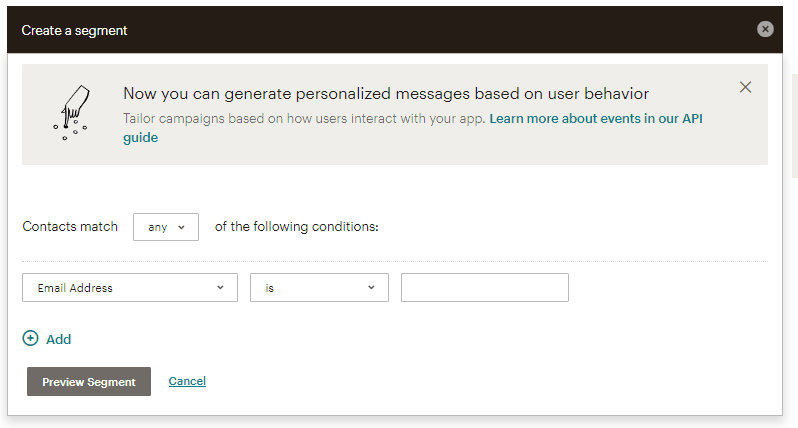
When you create a segment, it’s similar to you setting up audience profiles on Facebook Ads. It’s on a conditional basis.
For example, let’s say you’d like to send your newsletter to those folks who’ve opened and read your previous marketing emails, or those who have purchased from your store during a specific time-frame. You can do just that. There are many other options to choose from.
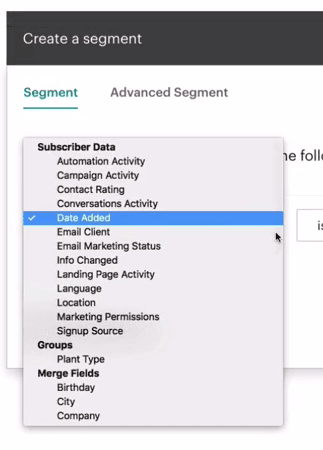
Mailchimp does the work of segmenting and tracking these email addresses for you to send your tailored marketing campaigns such as a discount offer on their next purchase. You can also create new segments whenever you feel it’s relevant.
Mailchimp can also help you grow your email list by turning your website visitors into subscribers by customizing and embedding pop-up signup forms. Cool, right?
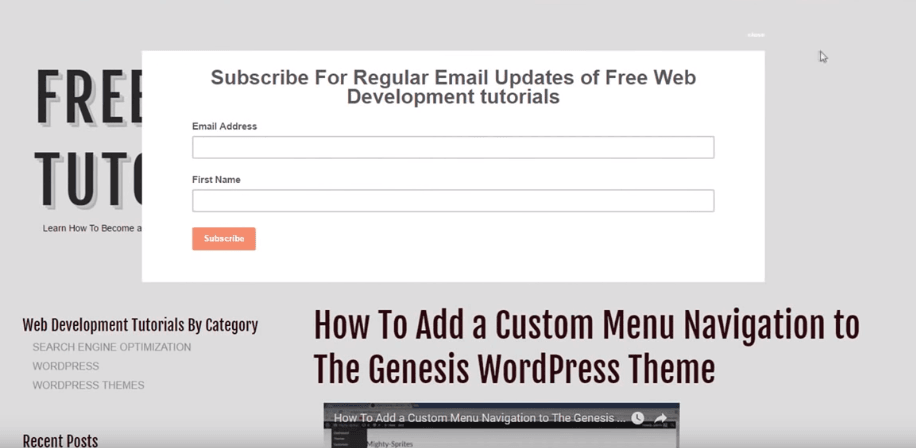
Get new subscribers with the usage of Mailchimp Subscribe where the contact details of visitors who sign up on your forms are automatically saved into your email list.
You can also add more creative content to your campaigns and catch the attention of those whom you send transactional messages to. It’s a great step towards convincing them to subscribe to your newsletter.
Still thinking about signing up for Mailchimp?
If you’re still thinking about creating a Mailchimp account for your business and came across this post, don’t have a second thought!
Signing up for a Mailchimp account is easy. There are even many step-by-step tutorials that you can find online.
Mailchimp has a free plan for you to test the waters first. Most email marketers start with the free plan as it offers all the basics you need to get started in the world of email marketing.
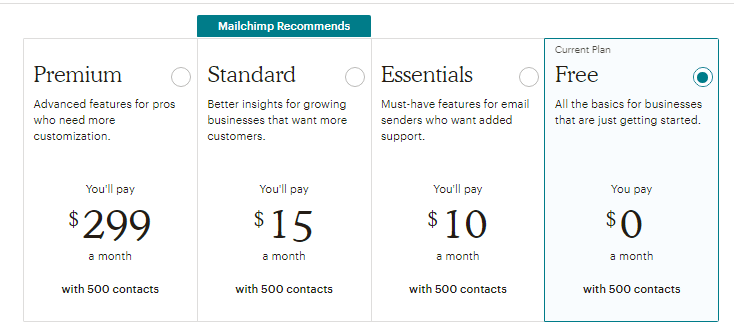
The free plan includes up to 2,000 contacts and 10,000 sent emails per month, with a daily send limit of 2,000 emails. It’s complete with email templates you can use and an option to import a CSV version of your existing email contact list.
It also includes a basic report about the status of your campaigns at no cost. You also have the option to maximize your content by using marketing tools like digital postcards, landing pages, and Facebook/Instagram ads in your email campaigns for an additional fee.
Mailchimp can also be integrated into a wide variety of apps and web services to help you do more with your marketing.
You can connect your Canva account to easily use your Canva created content on your newsletter. There are over 300 integrations you can choose from!
As you can see, there’s so many powerful features that Mailchimp offers. Go ahead and give it a try!
Want more help with Mailchimp segments?
This free standard operating procedure (SOP) below will walk you through segmentation and personalization of emails in MailChimp based on your target audience.


4 Responses
Great explanation! I always wondered what “cleaned” meant in Mailchimp and how it affects my email lists. This really helped clarify the importance of maintaining list hygiene. Thanks for sharing!
Great explanation of what “cleaned” means in Mailchimp! It’s so important to keep our lists healthy, and understanding this term really helps clarify the process. Thanks for breaking it down!
Thank you for clarifying what “cleaned” means in Mailchimp! I always wondered why some of my contacts were marked that way. This post really helped me understand the importance of maintaining a clean email list. Looking forward to applying this knowledge in my next campaign!
This was a really insightful read! I never fully understood the significance of “cleaned” in Mailchimp before. It’s great to know how it helps maintain a healthy email list. Thanks for breaking it down so clearly!