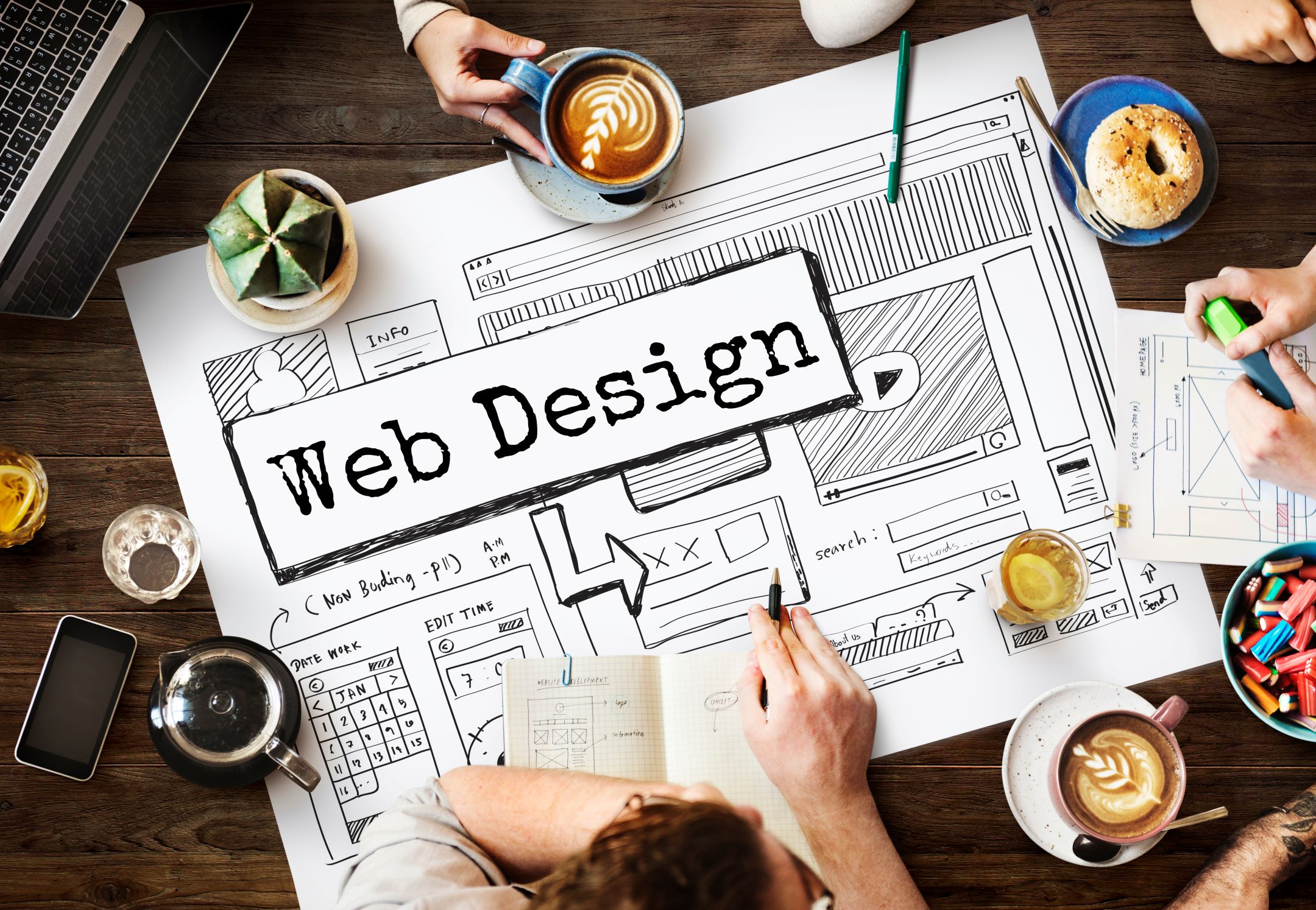| Key Takeaways – Understanding your target audience is the crucial first step in designing a website that resonates and converts. – Easy and intuitive website navigation is essential for keeping visitors engaged and helping them find what they need. – Designing with mobile devices in mind is no longer optional but necessary to reach most online users. – Using high-quality, authentic visuals enhances engagement and builds trust with your audience. – Boosting your website’s visibility through SEO strategies helps attract potential customers searching online. – A well-designed website is a powerful tool for converting curious visitors into loyal customers by guiding them effectively. |
As a small business owner, you already know how important your website is. It’s often the first thing potential customers see; in many cases, it’s their only interaction with your brand. That’s why simply having a website isn’t enough anymore. To stand out and succeed, your site needs to sell.
A well-designed website can attract visitors, guide them through your offerings, and turn them into loyal customers. But how exactly do you design a website that drives sales?
In this guide, we’ll focus on practical, proven web design solutions that help small businesses increase their conversion rates. Read on for the details!
Understand Your Target Audience First
Before choosing colors, layouts, or design elements, it’s crucial to understand your audience. You should build your site around the people you want to reach. Their needs, goals, and expectations will shape the overall design and message.
To get started, ask yourself a few helpful questions:
- What kind of person visits my site?
- What are they looking for?
- What would make them stay?
Once you have a clear picture of your audience, it’s easier to create content and visuals that resonate with them. If you need help targeting your audience or shaping your strategy, consider partnering with a digital marketing agency or a freelance website designer. These experts can analyze market data, study user behavior, and help you craft a site that connects with your ideal customer.
While it may be an upfront investment, working with experienced web designers can save you money in the long run. You’ll avoid costly design mistakes, and your site will scale as your business grows.
Make Navigation Easy
When visitors land on your website, they expect to find what they need without frustration. Confusing menus or poorly labeled links often lead to quick exits, which can hurt your user experience and sales potential.
Your website navigation should feel intuitive, straightforward, and easy to follow to keep people engaged. Start with simple menu labels. Terms like “Home,” “About,” “Services,” “Contact,” and “Shop” are familiar and effective. Using creative or vague language may seem fun, but it can slow visitors down and make them leave.
A sticky navigation bar will help users stay oriented, especially when scrolling through longer pages. For websites with lots of content or products, adding a visible search bar improves usability even more.
Use Clear Calls to Action
Each page on your website should serve a specific goal. Whether the goal is to get visitors to make a purchase, contact your team, or join your email list, the next step needs to be obvious. That’s where strong calls to action (CTA) become essential.
Effective CTAs use clear, direct language that encourages action. Simple phrases such as “Buy Now,” “Schedule a Free Call,” or “Get a Quote” will also help guide visitors toward the desired result.
Place these buttons or links in key areas to boost your online presence. The top of your homepage, near product descriptions, and the bottom of blog posts are all ideal spots.
However, offering too many choices can create confusion, so it’s crucial to stay focused. One strong CTA per section keeps your message clear and avoids overwhelming the user.
Design With Mobile in Mind
Today’s online traffic comes largely from smartphones and tablets. With over half of all website visits happening on mobile devices, a poor mobile experience can quickly drive potential customers away.
To improve mobile usability, focus on a mobile-friendly design that automatically adjusts to fit various screen sizes. This makes your content easier to view and interact with on any device.
Key elements to consider include:
- Tappable buttons that are large enough for users to click without frustration.
- Readable text that displays clearly without the need to zoom in.
- Well-aligned images that stay sharp and properly formatted on smaller screens.
Most website builders offer responsive design templates to help with this, but testing remains essential. So, make sure you check how your site loads and functions on all devices, and pay attention to loading speed, layout consistency, and navigation. For tree care companies looking to turn mobile visitors into real leads, a tree service website design expert can help ensure your site is optimized for fast loading, easy navigation, and clear calls to action that make it easy for customers to request estimates or schedule services from any device.
Prioritize Fast Load Times
Website visitors expect pages to load quickly. Many people lose interest and move on when a site takes too long. Even a short delay of a few seconds can cause a significant drop in website traffic. For small businesses, that loss can mean missed sales and fewer opportunities to connect with customers.
Luckily, a few simple adjustments can improve your load time and create a better digital experience. Some of them include the following:
- Compressing images to reduce file sizes without hurting visual quality.
- Limiting plugins and add-ons that can slow your site down.
- Choosing a high-performance hosting provider that offers reliable uptime and fast response.
These changes help your pages load faster and run more smoothly. A fast website encourages people to stay longer and interact more with your content. It also builds trust, making it easier for visitors to take the next step, whether buying a product, booking a service, or reaching out with a question.
Keep the Layout Clean and Simple
A cluttered website can overwhelm visitors and distract them from your core message. Flashy animations, pop-ups, or busy backgrounds may seem appealing, but they often reduce clarity and create a poor user experience.
Aim for a clean design that puts your content front and center. A user-friendly layout uses white space to create breathing room between sections, helping visitors focus on what matters. Keeping your font choices to one or two styles will ensure consistency, while a simple color palette supports a more polished look.
Highlight Your Unique Selling Points
Every small business has something that sets it apart. Whether it’s exceptional service, competitive pricing, years of experience, or a convenient location, your website should communicate what makes your business the better choice. Visitors need to understand your competitive advantage within seconds of landing on your site.
Start with a clear value proposition placed near the top of your homepage. This short statement should explain what you offer and why it matters. Examples like “Reliable IT Support for Local Businesses” or “Custom Cakes Made Fresh Daily” help visitors grasp your core strengths right away.
Once your message is clear, reinforce it with supporting content that’s easy to digest. Consider using bullet points, simple icons, or brief sections that break down the key benefits of working with you.
Use High-Quality Visuals
Strong visuals are essential for creating an engaging web design. People tend to absorb information faster through images than text, which makes the quality of your photos and videos a key part of your website’s effectiveness. The right visuals can highlight your products, tell your story, and influence buying decisions.
Instead of relying heavily on stock images, consider using real photos of your team, workspace, or products. Authentic visuals give visitors a better sense of who you are and help build trust. While stock photos can still be helpful in moderation, too many can leave your site feeling generic or disconnected from your brand.
Adding video content can strengthen your message even more. A short clip demonstrating how something works or tells your story adds a personal touch and keeps users interested longer. For the best results, all visuals should be crisp, properly sized for quick loading, and styled to match your website’s overall look.
Build Trust With Client Testimonials and Reviews
Trust is a key factor in converting site visitors into customers, and few tools build it as effectively as social proof. Customer testimonials and online reviews offer real-life validation that your products or services deliver results. Prospective buyers are more likely to believe what others say about your business than what you say about yourself.
Including a name, a brief quote, and a photo can add credibility and make the feedback feel genuine. For product-based businesses, it’s essential to display customer reviews clearly and make them easy to access throughout the shopping experience.
Additionally, other trust-building elements can support your message. Trust badges, secure payment icons, and transparent return or shipping policies contribute to a sense of safety. When your site feels reliable and user-focused, visitors are more likely to complete a purchase and return in the future.
Make Contact Information Visible
Clear and visible contact information is essential for building trust and engaging potential customers. When site visitors are ready to contact you, they should be able to do so without frustration. A missing phone number or hidden email address can quickly lead to lost opportunities.
To make things easier, display your phone number, email address, and business hours at the top or bottom of every page. This will ensure users can find the details they need no matter where they’re on your site.
Adding a dedicated “Contact” page with a short, easy-to-complete form also encourages inquiries. Keep the form simple to reduce friction, asking only for a name, email, and message.
For businesses with a physical location, embedding a Google Map is smart. It lets users see where you are and helps improve your local online presence. These steps enhance business visibility, make communication more manageable, and support a smoother experience.
Boost Visibility With SEO

A great custom website design means little without traffic. Your site needs to appear in search results where people are already looking for what you offer. Effective SEO strategies can help improve your website visibility and ensure your business gets found on platforms like Google.
To build a solid SEO foundation, begin with a few essential steps that help search engines understand and rank your content effectively:
- Use relevant keywords that match what your target market would type into a search engine. These terms should appear naturally throughout your pages, including in headings and body text.
- Create clear, compelling page titles and meta descriptions that accurately reflect the content on each page. These elements influence whether users click through to your site.
- Add descriptive alt text to your images to make your site more accessible and give search engines extra context about your visuals.
- Ensure fast load times and mobile responsiveness, critical in search engine rankings and overall user experience.
These practices help your website perform better in search results and make it more user-friendly. The easier it is for people to find and navigate your site, the more likely they are to stay, explore, and convert.
Test and Improve Your Website
Staying competitive online means treating your business website as an evolving part of your business. Custom design choices that work today may not deliver the same results tomorrow. That’s why ongoing updates and website optimization are essential for long-term success.
Rather than guessing what works, rely on data to guide your decisions. Tools such as Google Analytics offer insight into how users interact with your site. You might discover that certain pages have high bounce rates or visitors aren’t getting clicked as often as expected.
With that knowledge, experiment with small changes that could improve performance. For example, adjust a headline, replace an image, or try a different call-to-action. Keep monitoring the results over time and continue testing new ideas. These ongoing tweaks can lead to steady improvements in customer engagement and sales.
Conclusion
A well-designed website is a powerful tool for turning curious visitors into loyal customers. Every element, from layout and visuals to navigation and calls to action, guides people toward purchasing or contacting your business.
As you apply the strategies covered in this guide, focus on creating a site that feels clear, easy to use, and built with your audience in mind. Keep testing and refining your content, layout, and features to match your customers’ needs and business goals. Remember, small changes can lead to significant improvements when you back them with purpose and insight.