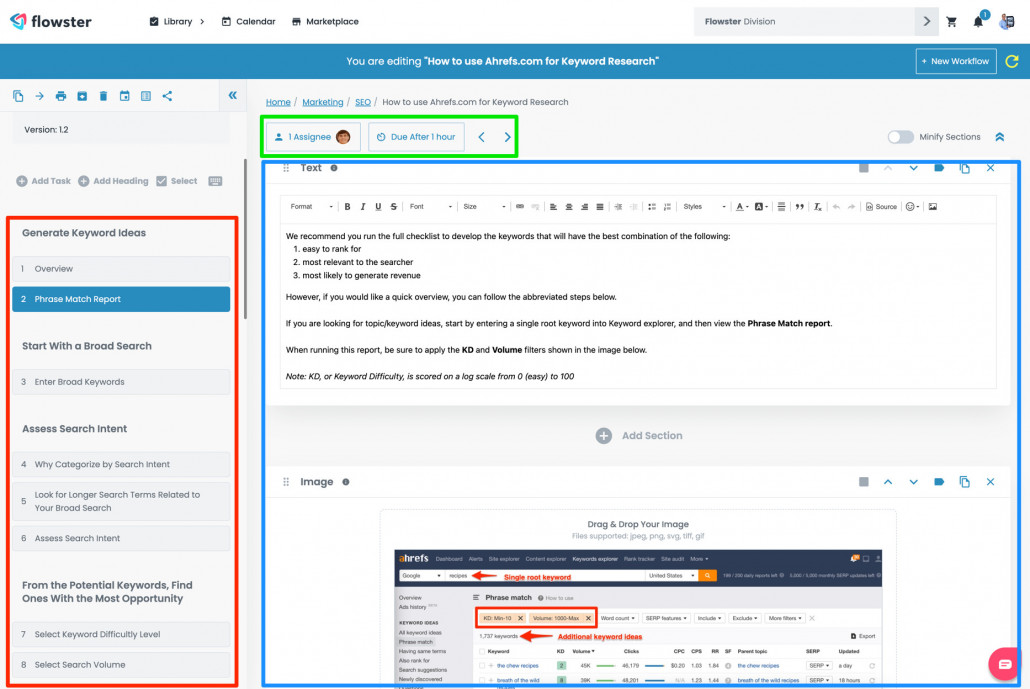Document Your Business Processes Using Workflow Templates
Within Flowster, a business process template - or Standard Operating Procedure (SOP) - is a highly detailed interactive checklist that will serve as the 'master copy' of a given business process.
Introduction to Workflow Templates
Definition: a workflow is the master copy of one of your Standard Operating Procedures (SOPs)
Use-case: each time you want to want to document one of your recurring business processes, you will create a new workflow template.
Benefits: by thoroughly documenting each recurring business process in your organization, you ensure that every member of your team executes the process exactly the same way every time. Plus, as your processes evolve over time, you can easily capture this knowledge simply by updating the workflow template.
Workflow Template Overview
The screenshot below is an example of a portion of workflow template for generating keyword ideas.
In red, you can see the first 8 (of 30) steps of this particular workflow. Each step is a task to be completed.
In blue, you can see a portion of the content that explains how to do step 2 (Phrase Match Report) of this particular process.
In green, you can see that step 2 has been assigned to a particular team member with a due date of 1 hour after a new workflow is created from this workflow template.
Workflow Template Explainer Video
Need More Workflow Templates?
In addition to creating workflow templates manually, Flowster offers users two additional methods that are much faster to use.
Our template marketplace is the world’s largest library of highly detailed and fully customizable templates.
The Flowster Capture browser extension allows you to create new templates ‘on-the-fly’ and will reduce the time needed for new templates by as much as 90%.