Proposals and reports are the most important of a professional’s life. To enhance the credibility of their reports they often come in need of supportive evidence. Like some proven data or case studies from the past.
Indeed, we are living in a digital world but still, sometimes we need assistance from classic data. We are talking about data that is packed in timeworn yellowish pages of old journals and magazines.
Such classic sources hold the data that can add depth and credibility to your proposal or reports. But there are some challenges like sometimes they are unclear to read and sometimes the text is in micro fonts. That makes it tough to directly use their wisdom in your projects.
Don’t worry!
In this blog post, we’ll tell you about a free solution that’ll help you embed non-editable classical data into your reports and proposals.
Importance of Classic Data and Case Studies
Before we dive into how you can embed classical data in your projects we wanted to share its importance with you.
Classic data and case studies in old archives are the pieces of information that were collected and analyzed by experts in the past. But sadly, as the world is evolving digitally, they are often tucked away in yellowish pages or dusty corners of libraries.
What makes them classic is there:
- Depth
- Authenticity
- Historical relevance
Do not think of this data just as ordinary old documents. They are a bridge between the past and the present. Incorporating them into your modern proposals or reports can make a big impact.
Here’s why:
- Adds credibility
- Provides historical context
- Highlights relevance across time
- Creates a unique perspective
So, the next time you see an old journal or scanned archive, don’t dismiss it as outdated. Instead, think of it as a treasure chest of wisdom or information.
Easiest Way to Embed Classic Data in Your Documents
Now comes the discussion you are waiting for. There are many ways to embed classic data and old case studies lying in library archives into today’s digital reports. Below we are going to share a method that seems easiest and most reliable to us. Plus, the good thing is that you do not have to pay for anything because it’s free to use (without any limits).
The method that we are talking about is using online OCR tools. These tools have the ability to convert any image to editable text using the OCR technology.
Enough of the information. Now let’s jump straight into the steps of embedding the classic data.
Step 1: Take Pictures
The first step is taking pictures of the information/pages that you want to embed. The purpose is to extract text from them so we can copy and use it as needed. If they are in micro fonts or have become blurry no need to worry. OCR tools can process them with ease.
Step 2: Run the Image Through an OCR Tool
Now comes the crucial step. Run the pictures that you have taken through an OCR tool. To demonstrate we are going to use an OCR tool Imagetotext.info. It is a free image to text converter having good output accuracy.
Note: Most of the online OCR tools have the same procedure so you can opt for any reliable option.
Here’s how the process will go on:
Upload the picture from which you want to copy the text. Uploading options can vary from tool to tool. We are going to upload by dragging the picture of an old yellowish page inside the input box of the tool.

Once the picture is uploaded, the next step is giving the tool command to initiate the extraction process. For this, you have to click on the convert button at the bottom. In some tools, it can be Submit or Extract.
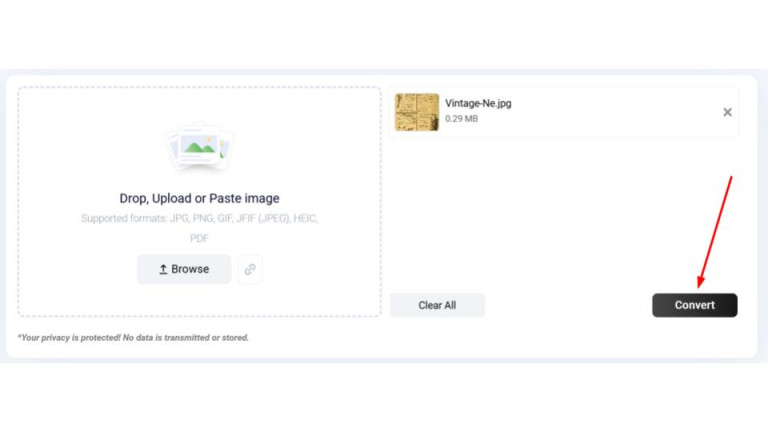
That’s it. Just let the tool do the work. Wait for a few seconds, until the output box appears on your screen. Like the one we have shared below.
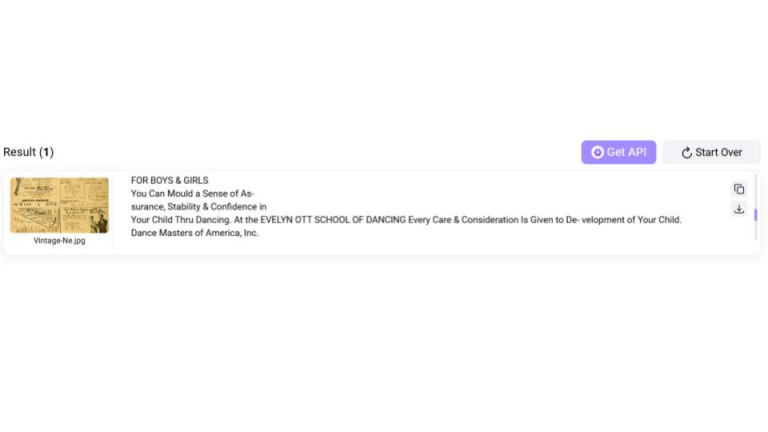
Step 3: Copy and Use the Text
Now that you have the data that you need in the editable form in front of you, simply copy it and paste/embed it into your report, proposal, or whatever document you are working on. Besides copying most of the OCR tools like the one we used for demonstration, it allows you to download the extracted text in a file for free.
Why Do We Think OCR is the Solution?
Now that you have gotten into the process of embedding the classic data into modern documents. Let us tell you why we think that the OCR is the easiest solution to it. Below we have shared the 5 key reasons that are behind it.
- Mostly they are free to use
- The only way to perform batch processing
- Often multilingual
- Can detect and extract text from blurry images
- Can handle handwritten texts i.e., notes, receipts, etc.
Bottom Line
Embedding classic data and case studies in modern proposals and reports has now become much easier. Especially those hiding in the distorted old yellowish pages. All thanks to the technology i.e., OCR, and the tools providing free access to it. Now if you ever come in need to embed the classic, try out the method we have shared above and let the others know whether it made the work easier for you or not.




