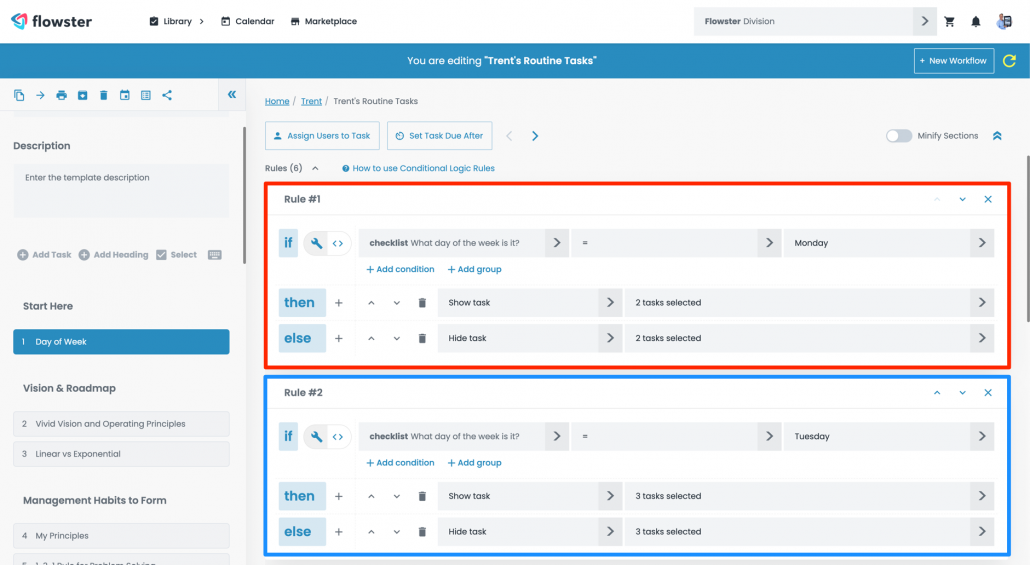Conditional Logic to Make "Smart" Workflows
Conditional logic allows you to program your workflows to show or hide certain tasks depending on the conditions that are determined by each user on each workflow as they work their way through it.
Introduction to Conditional Logic
Definition: Simply defined, conditional logic is the idea that you can set rules, or conditions, that cause your process to change based on input.
Use-case: Sometimes, some of the steps just don’t apply – and in these cases, there is no need for your team to see work they don’t have to perform. With Flowster’s conditional logic feature, you can create dynamic workflows with if/then logic to show your team only the work that has to be done based no whatever criteria you select.
Benefits: Simplifies your workflows based on conditions they select as they work their way through the workflow.
Conditional Logic Overview
In red, you can see the first rule. This rule will make certain tasks appear if the user selects Monday as the current day of the week.
In blue, you can see the second rule. This rule will make certain tasks appear if the user selects Tuesday as the current day of the week.